Table of Contents
 Amazon FBA inventory management software can become the difference between losing customers for a lifetime and keeping people alive for years to come. How come? Just imagine.
Amazon FBA inventory management software can become the difference between losing customers for a lifetime and keeping people alive for years to come. How come? Just imagine.
You are a savvy vendor who knows what to do. A customer stumbles upon your online store and tries to purchase a product. They’re pretty pumped up with this new pair of shoes, spending hours on research among all these goods Amazon offers. Only one problem appears: shoes are missing. So, the shopper rides off into the sunset and never comes back.
What for? Because no one wants to come to your site and spend minutes or even hours counting on an item that is not even available real-time. While optimization and advertising can do wonders for your brand, they only matter if you have a product for selling on Amazon to consumers. In this article, we will tell you how to stay on top with Amazon inventory management tools. Otherwise, what’s the point?
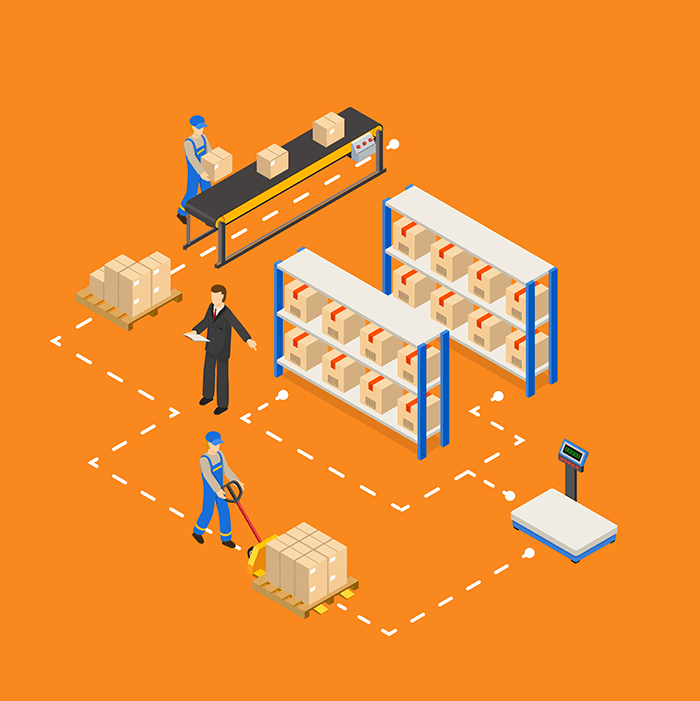
What Is Inventory Management Amazon? And Why Is It Important?
The inventory management system is one of the instruments used by business owners for a proper Amazon inventory forecast and assessing their performance. With the right software, you can track inventory levels at any time and make sure you are on the right track to profit and success.
Why? To reduce logistics costs and track your inventory across all the listings, keep a better balance between having too much and too little stock, as well as make smart choices when it comes to pricing and stock levels of each of the products.
Furthermore, Amazon’s inventory management system becomes essential in case you are utilizing Fulfillment by Amazon (FBA) that grants Amazon sellers access to a wide network of platform distribution. It’s simple – you pay fees for shipping labels and storing your stocks in Amazon’s fulfillment center. At the same time, the platform guarantees your customers’ orders to reach their doors. Therefore, you need to keep enough inventory for fulfilling orders but not too much to avoid charges additional fees. So using smart Amazon inventory management systems is crucial to make it easier.
What Are the Common Amazon Inventory Issues Sellers Face?
Every Amazon seller runs into inventory issues someday – and that’s absolutely normal. The thing is, you just need to be ready to deal with the problems that pop up.
Going out of stock
Not having enough products in your inventory to fulfill customer demand may influence your listing rating as well as directly impact your sales. That’s why your main aim should be to avoid running out of inventory at all costs. This applies even if you need to slow down sales, level up prices, and be more moderate with advertising campaigns. Loyal customers, familiar with your company, will still buy from you, though such activity will lead to a harder time reaching new shoppers.
Remember: the longer your products are out of stock, the worse it is to your organic keyword and Best Sellers Rank. No strange that the Amazon platform wants to operate with and promote listings that are available. If you cannot fix it quickly, you might need much more time to recover.
Excess inventory
Surely, you don’t want to go out of stock. However, the opposite situation, overstocking, does no good either. Firstly, this may hold your capital you could use to purchase faster-selling products or reinvest in some other way. Plus, if you use FBA, be prepared for costly fees for storage with Amazon.
Amazon isn’t the storage or warehouse. It’s a fulfillment center that wants goods to circulate within a 90-day period – the faster the better. So, if at least one unit of your products has more than 90 days of supply, the platform will regard it as excess inventory.
This, in turn, will have an impact on your inventory performance index, reduce your storage limits as well as increase short- and long-term fees. Ironically, but sometimes such fees might be even bigger than the value of unsold stocks.
Stranded inventory
This is a popular problem many merchants have no idea how to solve. Stranded inventory happens when products stored in one of the warehouses of Amazon are no longer attached to an active listing on the platform. This is a sort of limbo — goods are sellable, but no clients can actually buy them.
The worst part about this issue is that even if goods aren’t listed for sale, the vendor will still be charged storage fees for each unit.
Fortunately, Amazon will collect information about the stranded inventory in the Inventory Dashboard of your account. Just check this page regularly because Amazon doesn’t notify you about it. Once it happens, you’ll see a Fix Stranded Inventory button. To figure out what to do next, hover over the reason your inventory is stranded to get instructions and more information.
Long-term storage fees
Another thing you can face when carrying excess inventory in the fulfillment center is that you can end up with a large bill from Amazon. It depends on how many of the stored units the platform considers as long-term.
On the 15th of every month, Amazon evaluates its fulfillment network to check the age of stored inventory of its sellers. It is calculated from the moment it gets to the Amazon FBA warehouse. Any inventory stored for more a year and above is subject to long-term storage fees together with the regular monthly storage fees.
How To Manage Inventory On Amazon Properly?
A couple of proper stock management skills – and you can easily stay ahead of your competitors on the market. Luckily, we have already gathered them for you.
1. Nurture relationships with your suppliers. If you have a good connection with your supplier, they will treat you well in turn. So chances that they will prioritize your requests are much higher. Otherwise, you may end up waiting for new shipping too long, causing a stockout.
2. Keep around 60 days of supply. This rule of thumb will help to maintain the required number of products across the supply chains and avoid going out of stock as well as overstocking.
3. Get rid of excess stocks. If you overestimated your sales, don’t worry. There are a few ways to you can deal with the excess products:
- Run promotions, including buy-one-get-one deals, promo codes, or large discounts.
- Raise the bids on ads to attract more customers.
- Create a removal in Seller Central and have the overstocking delivered to you before getting additional storage fees.
- Sell the remaining goods with large discounts to liquidate the stocks and reinvest the money.
- Donate the goods to non-profit or charity organizations to make a good deed and have the taxes returned.
4. Think of a backup plan. No secret that everything cannot run all the time smoothly. You might have shipping, customs, FBA warehouse delays, or whatever. Can you predict demand for your goods and have an opportunity to store some additional units? Then order backup products in case something goes wrong with your supply chain.
5. Reduce the demand for your goods if your inventory capacity is low. By raising pricing and lowering the ad activities, you can influence customer demand. Slow down your sales until you have a healthy amount of storage to avoid going out of stocks.
6. Use a smart Amazon inventory management system. Think of having a top-notch tool that effectively manages your stock levels and helps to mitigate risks. It is a sure way to run a business successfully and outstrip your competitors.
What Are The Benefits Any Business Gets With Automated Amazon Inventory Management?
Automatic Updating of Inventory Levels
For your convenience, inventory should be updated every time your goods are sold or returned. However, you don’t need to do it manually, spending hours and sometimes making admin errors. With Amazon seller inventory management software, your stocks are updated round-the-clock and the flow of products is consistent across all the selling channels.
Tracking Products in the Warehouse
In case it’s too hard for you to keep an eye on all products in the warehouse, the good news is there is a special tool that makes this process much simpler. Once you get an order, pick goods, or ship them directly to the customer, they will be immediately displayed in your inventory.
More Time to Devote to Your Strategy
Managing inventories of an online store isn’t the most favourite part of running a business. In turn, many vendors would better concentrate on building the strategy, creating new products, and expanding to new markets. With an automated inventory and order management tool, you will have the freedom to focus on crucial tasks, for example, generating sales. SageMailer is another interesting instrument that can help you get more organic reviews, communicate with the customers to receive relevant feedback, and boost sales.
Comprehensive Approach
An inventory management tool, when integrated both with the sales channels and accounting, provides wider capabilities of handling everyday activities, such as warehousing, invoicing, and connecting offline and online stores.
Let’s Wrap It Up
Inventory management tools are some of the most valuable solutions you, guys, might have as Amazon sellers. The only way to stay one step ahead of customer demand and ensure that your customers get what they need is to keep a close eye on your Amazon inventory management. With the right software, it’s easy to see which products are in the highest demand and how often you need to order supplies. It also helps to communicate with the customers, generate reviews, and boost sales. So, if you’re not using smart tools, for now, it might be a good time to start.


great info and answered some questions I had
First time I have heard about software to help me with Amazon.
Very informative.Thanks a lot for such a review!