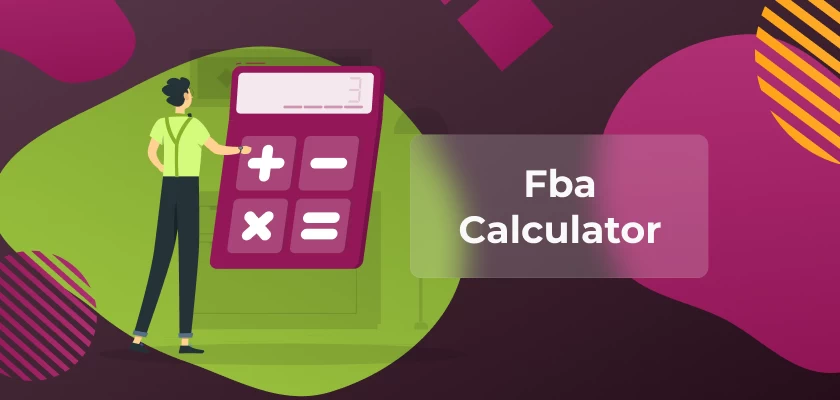Table of Contents
Understanding the intricacies of Amazon’s Fulfillment by Amazon (FBA) fees is crucial for sellers aiming to optimize their profitability. An FBA Calculator serves as an indispensable tool, providing a fast and easy breakdown of these fees, enabling sellers to make informed decisions. This comprehensive guide delves into the functionalities of the FBA Calculator, the various fees involved, and strategies to maximize your Amazon business’s success.i
What is an FBA Calculator?
An FBA Calculator is a specialized tool designed for Amazon sellers to estimate the fees associated with using Amazon’s FBA service. By inputting product-specific data such as dimensions, weight, and selling price, sellers can obtain a detailed FBA cost breakdown, including Amazon referral fees, fulfillment fees, and storage fees. This enables sellers to accurately assess potential profits and make informed pricing and inventory decisions.
Why Amazon Sellers Need an FBA Calculator
Navigating the complex fee structure of Amazon’s FBA program can be challenging. Utilizing an FBA Calculator allows sellers to:
- Estimate Amazon fees accurately, ensuring no hidden costs impact profitability.
- Develop a competitive pricing strategy by understanding all associated costs.
- Perform a break-even analysis to determine the minimum price needed to cover expenses.
- Optimize inventory management by forecasting storage costs and avoiding long-term storage fees.
By leveraging the insights provided by an FBA profit calculator, sellers can enhance their decision-making processes and improve overall business performance.
Types of Fees Involved in FBA
Amazon’s FBA program encompasses several fees that sellers must account for:
Fulfillment Fees: Charges for picking, packing, and shipping products to customers. These fees vary based on the product’s size and weight.
- Amazon Referral Fees: A percentage of the item’s selling price that Amazon charges for each sale, typically ranging from 6% to 45%, depending on the product category.
- Storage Fees: Monthly charges for storing inventory in Amazon’s warehouses, calculated based on the volume (cubic feet) occupied by the products.
- Additional Fees: These may include charges for items requiring special handling, such as those containing lithium batteries, or fees for optional services like labeling and prep.
Understanding these fees is essential for sellers to accurately calculate their unit cost and set appropriate selling prices.
How Fees Impact Profit Margins
Each fee directly affects a seller’s net profit. For instance, underestimating shipping costs or overlooking storage fees can erode profit margins. Utilizing an Amazon cost calculator helps sellers visualize how each fee impacts their bottom line, enabling them to adjust their pricing strategy accordingly to maintain healthy profit margins.
How the FBA Calculator Works
To effectively use an FBA fee calculator, sellers need to provide:
- Product Dimensions: Length, width, and height in inches or centimeters.
- Product Weight: Weight in pounds or kilograms.
- Selling Price: The intended price at which the product will be listed on Amazon.
- Cost of Goods Sold (COGS): The total cost incurred to produce or purchase the product.
Inbound Shipping Costs: Expenses related to shipping the product to Amazon’s fulfillment centers.
Accurate input of this data ensures the calculator provides a precise FBA cost breakdown.
Breakdown of Output Data
After processing the inputs, the FBA profit calculator provides:
- Fulfillment Fees: Detailed costs associated with order handling, picking and packing, and outbound shipping.
- Referral Fees: The percentage-based fee deducted by Amazon per sale.
- Storage Fees: Estimated monthly charges for storing the product in Amazon’s warehouse.
- Total Fees: The aggregate of all applicable fees.
- Net Profit: The remaining profit after all fees and costs are deducted from the selling price.
- Profit Margin: The percentage of profit relative to the selling price.
This comprehensive breakdown enables sellers to perform a thorough break-even analysis and strategize effectively.
Benefits of Using an FBA Calculator
Quick and Accurate Fee Estimates
An FBA Calculator offers immediate and precise estimates of all relevant fees, allowing sellers to:
- Calculate FBA fees effortlessly for various products.
- Compare profitability between different items.
- Adjust pricing strategies in real-time to remain competitive.
This efficiency is vital in the fast-paced environment of marketplace selling.
Better Decision-Making for Pricing
By understanding the complete fee structure, sellers can:
- Set prices that ensure desired profit margins.
- Identify products with high Amazon FBA profit margins.
- Avoid products with prohibitive fees that could diminish profitability.
Incorporating data from the FBA revenue calculator into pricing decisions leads to more informed and strategic choices.
Choosing the Right FBA Calculator Tool
Official Amazon FBA Calculator vs. Third-Party Tools
Sellers have access to both Amazon’s official Revenue Calculator and various third-party tools.
- Amazon’s Revenue Calculator: Provides basic fee and profit estimates based on current Amazon fee structures.
- Third-Party Tools: Often offer additional features such as bulk analysis, historical data tracking, and integration with other Amazon seller tools. We recommend using FBA Calculator from SellerSonar
Choosing between these options depends on the seller’s specific needs and the complexity of their inventory management.
Features to Look For
When selecting an FBA fee calculator, consider:
- User-Friendly Interface: Ensures ease of navigation and efficient data input.
- Comprehensive Fee Breakdown: Provides detailed insights into all applicable fees, including Amazon referral fees, fulfillment fees, and storage fees.
- Integration Capabilities: Ability to sync with other Amazon seller tools for streamlined operations.
- Regular Updates: Ensures alignment with the latest Amazon FBA fees and policies.
Evaluating these features helps sellers choose a tool that aligns with their business needs and enhances their inventory management and pricing strategy.
Tips for Using the FBA Calculator Effectively
Using Realistic Cost Inputs
For accurate assessments, it’s essential to input realistic and precise data into the FBA profit calculator:
- Cost of Goods Sold (COGS): Include all expenses related to production or procurement.
- Shipping Costs: Accurately estimate inbound shipping costs to Amazon’s fulfillment centers.
- Additional Expenses: Factor in costs like packaging costs, labeling, and any logistics fees.
Precise inputs lead to more reliable profit estimations and better financial planning.
Testing Different Scenarios
Utilize the Amazon seller calculator to simulate various business scenarios:
- Price Adjustments: Assess how different selling prices impact net profit and Amazon FBA profit margins.
- Fee Variations: Understand how changes in fulfillment fees or storage fees affect overall profitability.
- Fulfillment Methods: Compare Fulfillment by Amazon versus Fulfillment by Merchant (FBM) to determine the most cost-effective approach.
Experimenting with these variables aids in developing a robust pricing strategy and effective inventory management.
SageMailer: How It Benefits Amazon Sellers
Streamlined Email Automation
- Post-Purchase Sequences: Automatically dispatches follow-up messages—thank-yous, feedback requests, and review reminders—right after an order ships or arrives.
- Shipping & Delivery Updates: Keeps buyers in the loop with real-time status emails, reducing “Where’s my package?” queries.
- Flexible Templates: Offers a library of Amazon-compliant templates you can customize for different product lines or customer segments.
Review & Feedback Management
- One-Click “Request a Review”: Schedules Amazon’s official review/feedback request on your behalf, eliminating manual clicks.
- Instant Alert for Low Ratings: Pings you the moment a critical review or feedback appears, so you can respond or troubleshoot quickly.
- Sentiment Tracking: Aggregates review data to highlight trends and recurring issues.
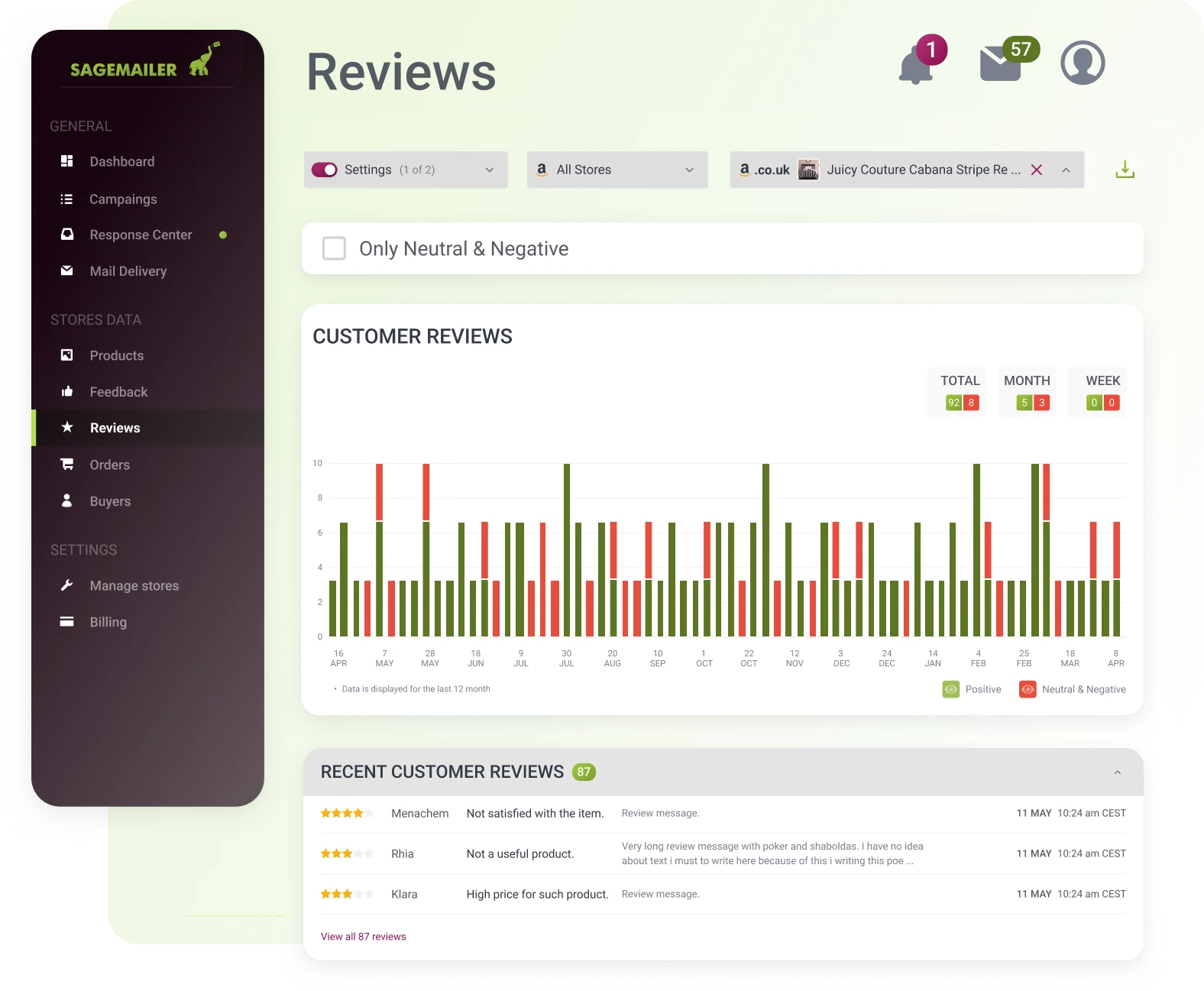
Performance & Optimization Tools
- Detailed Metrics Dashboard: Tracks open rates, click-throughs, conversion, and refund correlations so you know which email sequences pay off.
- A/B Testing Engine: Lets you experiment with subject lines, timing, and content to squeeze out every extra review or repeat purchase.

Customer Support Efficiency
- Smart Auto-Replies: Answers common buyer questions (e.g., “Where’s my manual?”) with predefined responses, freeing up support bandwidth.
- Conversation History: Centralizes all buyer communications so anyone on the team can pick up a thread seamlessly.
Compliance & Data Protection
- 100 % Amazon TOS-Aligned: Built-in safeguards prevent you from violating Amazon’s ever-shifting rules on buyer messaging.
- Secure Data Handling: Encrypts order and customer information end-to-end to meet modern privacy standards.
In short, SageMailer automates the repetitive parts of post-purchase communication, helps you earn more positive reviews, flags problems early, and keeps everything Amazon-compliant—so you can focus on growing your store instead of chasing emails.