Table of Contents
 There are a lot of factors that contribute to the success of the Amazon store. Your Amazon product description is one of them. Firstly, this is an opportunity to provide buyers with valuable information on the benefits of your products, their technical features, and characteristics. Secondly, Amazon seller product description is a tool to compete and convert. Amazon product descriptions that are keywords-rich are better ranked in Amazon search and can promise higher conversion rates.
There are a lot of factors that contribute to the success of the Amazon store. Your Amazon product description is one of them. Firstly, this is an opportunity to provide buyers with valuable information on the benefits of your products, their technical features, and characteristics. Secondly, Amazon seller product description is a tool to compete and convert. Amazon product descriptions that are keywords-rich are better ranked in Amazon search and can promise higher conversion rates.
Let’s find out how to write an Amazon product description to make your Amazon listings more attractive for a search engine and valuable to the users.

Write for Your Audience
You can find a lot of Amazon product description guidelines on the web. They share one of the main marketing rules that are already half the success in writing product descriptions for Amazon. This rule sounds simple – you should be writing Amazon product descriptions with your audience in mind. It is the first step to customize the Amazon product description, making it more meaningful and attractive.
The essence of the approach is to dwell on the features and benefits to make even more sense for each user group. For example, let’s suggest you are selling kids’ toys. Undoubtedly, parents aren’t your only target audience. While they are likely to focus on the safety and engagement the toy can promise, other buyers (for example, relatives) are likely to focus more on the design and aesthetics (to make an impression with their gift), pricing, and shipment. While the product itself doesn’t change, you can still change your descriptions of similar products to find out which approach works best for your conversion rate.
Transform Features Into Benefits
The following evergreen rule of retail marketing says that the users don’t pay for the features. Instead, they pay for the benefits the item has and for the experience it delivers. That is, don’t focus on technical specifications for too long. Although they are essential for some types of products (for example, home appliances), the life-facilitating values the users get are more important.
So, here is a way to beat product descriptions on Amazon. Keep a balance between technical characteristics (which not even all the users will dwell on) and emotions, values, and benefits the product delivers. For example, instead of saying that your interior item comes with a trendy design, you are better to say that it is attention-grabbing. There is no change in the essence, but there is a considerable difference in users’ perceptions.
Make Your Formatting Scannable
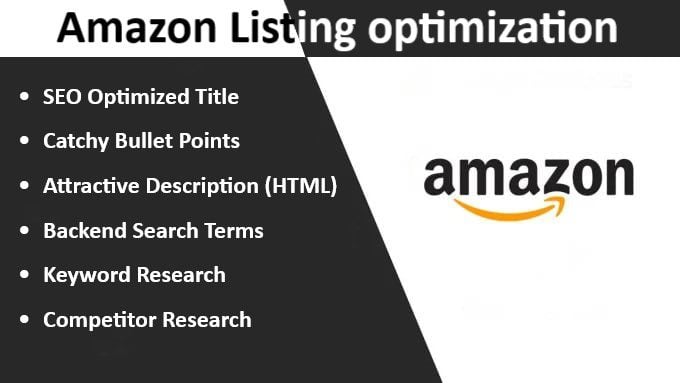
How to format an Amazon product description? While there is no strict formatting template the description writer should follow, some best practices can help you keep your description easy to read and scan.
- Follow the recommended size of the product description – up to 300 words.
- Use paragraph breaks to keep it more straightforward and logical. For example, you can write a three-paragraph description. Begin with a general product overview, proceed with the benefits, and end with the technical features.
- Use bullet points to make your description scannable and easy to digest.
Pay Attention to the Product Title
There are two best practices for creating a product title for an Amazon item, and both are pretty easy.
- Keep it short and eye-catching. Don’t write more than 5-7 words but make sure to add technical specifications for the products that need them. For example, spare parts are better to have a Manufacturer Part Number in the title to make the item more discoverable in the search results.
- Do keywords research (it will significantly help you during the following steps) and add your main keyword to the title. It is one more practice to improve product discoverability and promote it to the first page of search terms.
Add Images and Videos
What makes a good product description on Amazon? The quality of the visual content can be one of the correct answers. So, make sure to prepare high-quality photos of your items and find out how to add images to the Amazon product description. What’s more, doing it is pretty straightforward – you will come across the corresponding field when filling your product description in.
An Amazon product description editor also allows for adding videos for your items. Don’t miss this opportunity since videos convey the essence and show the product best. Furthermore, given that video content is on the rise, you will be able to reuse it across different marketing channels to attract even more prospective leads to your Amazon store.
Make Sure You Aren’t Breaking The Rules
Also, there are some rules for writing the descriptions for the items from your Amazon product listing. Below are essential ones.
- Keep it short. The recommended length of your product description is 300 words, or a 600 character limit. Keep it meaningful – there is not so much space to tell a lot.
- Amazon seller product description HTML is a prohibited practice. To put it simply, you can’t add HTML links to your product descriptions, redirecting the users elsewhere. Still, some risky sellers know how to add HTML to Amazon’s product description. Do it with the help of an HTML code generator, putting their store and product listings at risk of being suspended.
- Don’t specify the condition of the item. The only exception is refurbished products that are sold under an Amazon Renewed Program. On the contrary, you have to determine that the item is refurbished and dwell on its condition in detail.
Research and Use The Right Keywords
Also, don’t forget to research the keywords and add them to your Amazon product description copy. The good news is that the Amazon search engine works in almost the same way as Google, so researching trendy and winning keywords is unlikely to become a problem if you are familiar with basic SEO practices.
Also, research the users’ questions, plus find out what approaches your competitors use to rank their products in Amazon SERP better.
Set the Right Price
Why does price matter in the context of writing product descriptions on Amazon? First, you should provide your users with complete information on the product specifics and convert them. At the latter point, the price comes to the fore since many Amazon users use the marketplace to shop for them at the best price.
That’s why your product description and your price should make a perfect match. Otherwise, the buyers will just use your description to choose and decide on the purchase but buy the item from the competitor. So, make sure to monitor the price and adjust it to keep your offer competitive.
Conclusion
Writing winning product descriptions is essential for driving conversions. Still, there is one more task you should never lose the focus of – keeping communication with your buyers, gathering, analyzing, and managing their feedback. After the users have gone through the description, they are likely to proceed with previous buyers’ reviews, and here is where you should finally persuade them with authentic and valuable feedback.
SageMailer can help you collect it. With the help of its “Request a review” feature, you can keep communicating with the buyers, find out more about their experience in your store. Besides, it helps to instantly manage negative feedback, spot fake reviews, and much more!
Use SageMailer for free! Register to unlock the access to a 30-days free trial.


Agree on every point. As a person who was writing such descriptions, I was given almost the same directions by a digital agency, Contenteam. Benefits, bullet points, keywords – all of it works and I can see the logic here. Not only it ranks the listing but also indicate its “normality”. People prefer safety, especially when buying online.