Table of Contents
Brand recognition is vital for every seller. It helps you to gain popularity and attract new buyers. Still, many retailers overlook this feature. But what if someone tries to steal your listings?
The answer is obvious: you must certify your trademark! Today we will tell you how to become a certified seller!
How does Amazon Registry Works?
This program allows Amazon to verify label holders. Brand Registry protects intellectual property rights. The enrolled sellers can report property violations, rule breaches, technical issues, etc.
More than a hundred thousand labels around the globe have joined this program. The participants experience ninety-nine percent fewer violations than before.
Brand Registry provides access to advanced marketing services and data. Some excellent advertising tools are available only via Brand Registry.
Who Can Register a Trademark?
So, let’s get closer to how to register an AMZ brand. It is the right place to ask! You need to match three main conditions to certify the label on Amazon.
First, you need to have items to sell in the selected countries. For example, you can’t certify your label in the USA if you have nothing to trade.
Second, you must come up with an idea for your label. Creative logos or catchy phrases can improve your brand recognition. These elements must be recognizable and catchy to attract the buyer’s eye.
Also, you need to pass a verification process. Amazon cares a lot about its customers. That is why it tries so hard to prevent fraud on the platform.
Amazon has to confirm that you are a lawful retailer, producer, or company. Only then will it allow your registration.
Important! Some retailers are not permitted to certify their labels. For example, those who sell printed literature, discs, or sports souvenirs.
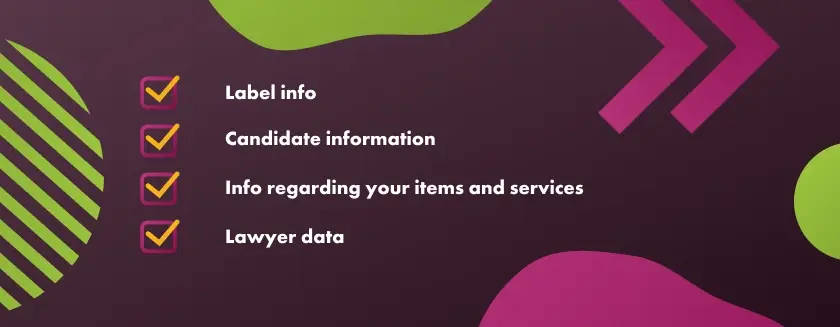
Requirements for AMZ Label Registration
Two people can come up with a similar idea without copying from each other. That’s why before enrollment, you should do some research. You must be sure that your label is unique. No one wants Amazon to blame you for plagiarism.
Sure that your idea doesn’t break Amazon Brand Registry terms and conditions? Fine, then you can start the certification process! It consists of two steps:
1.Register your label
Before applying for certification on Amazon, you need to register a label in your country. Here is the list of requirements for US citizens:
- Label info, including the brand design (logos, slogans, etc.)
- Candidate information. For example, the owner’s name, address, country of citizenship, phone number, and email.
- Info regarding your items and services. It includes the type of products, info about your items, and the filing basis.
- Lawyer data (full name, address, phone number, and email).
Plus, you must give the info on who the licensed agent can reach.
2.Amazon Label Certification
Once you finish the label certification process, appeal for Amazon Brand Registry USA. Here is the list of requirements:
- The signature on the authorized papers or the mark application; the holder of the mark
- Enterprise location
- Firm name, and whether it’s incorporated or not
- Telephone number
- The AMZ trademark name.
- Label type
- Label title
- Enrollment number
- The goods and package pictures with marking
- The logo icons
- Label webpage
- The enrollment charge.
How to Join Amazon Label Registry?
Still wondering, “do you need a trademark for the Amazon brand registry”? The answer is simple. A certified brand is the main requirement for AMZ certification.
When you’ve registered a label in your region, let’s move to the next step. The process may indeed seem hard from the start. But you will make it if you follow our step-by-step guide!
1.Make up a Label Registry Account on Amazon
To make a new account, you must write all the necessary information on the Amazon BR website. Then, you’ll need to confirm your application. You will receive a message on your mobile device.
Then you need to accept the Label Registry program Rules and Conditions.
2.Join the Registry Program
After that, you will need to fill in all the information about your label.
You must inscribe the label title and the label logo.
After that, you must pick the type of your future trademark, its title, and ID.
Then, you’ll have to upload photos of your goods, logos, and packages. Also, you must add info about your webpage (if you have one) and social media profiles. Besides. You should attach your retailer information and producing details.
Click “Send submission” when you’re done.
3.Receive the confirmation
Wait until Amazon accepts your submission. The Label Registry will mail a registration ID to the registered address. Don’t forget to notify them and ask them to give you the code.
As soon as you receive the letter, enter your AMZ Retailer Central and write the email code. Pick the “Respond or View” option and click “Reply.” Type in the ID and tap send.
Congratulations! Your registration process is complete!
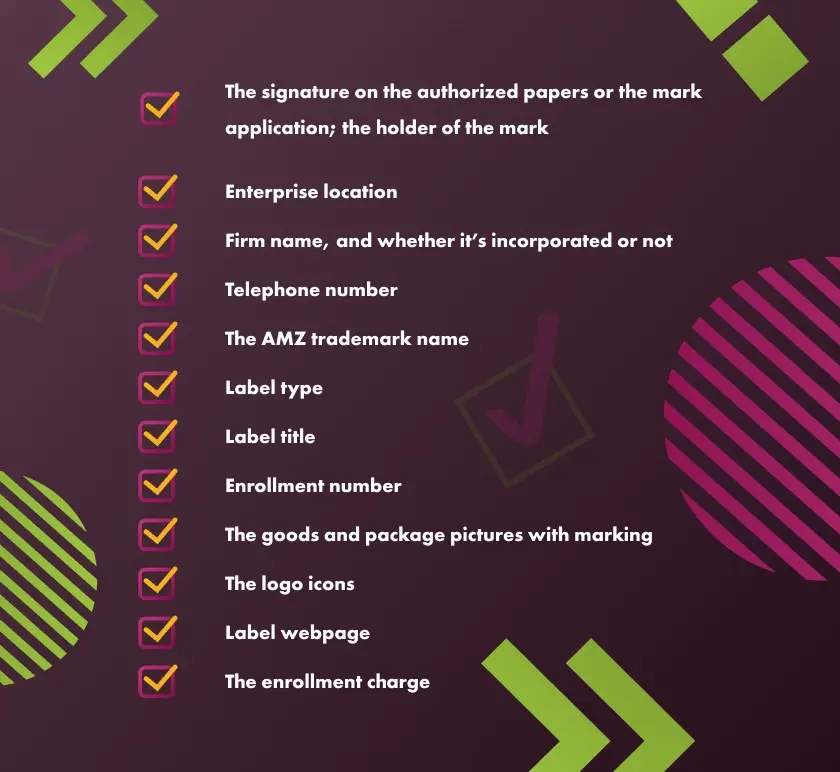
How much time will it all take?
The brand registration and certification by Amazon are time-consuming processes. The entire procedure will take you around six months.
If you enroll the label in the United States, the USPTO will examine all brands in its archives for identical results. They will give you the update within 3 or 5 months.
If USPTO finds some problem, it will take even longer. In such a scenario, you must contact them quickly. Otherwise, the trademark office will dismiss your request. If you don’t want to start the process from zero, double-check that you’ve done everything perfectly.
It may only take a few weeks for Amazon to confirm your registration in the Label Registry program. You must send accurate info to the AMZ Trademark Registry. If that is true, Amazon will process and accept your application in a month.
Conclusion
Brand registration is very relevant on the platform. Entering the Amazon Label Program grants you a lot of benefits. Create an Amazon registry label and protect your listings from theft and illegal redistribution!
It might not be easy, but it worth your time. It is an essential factor for your financial success, so don’t ignore it! Follow us for further updates!

