Table of Contents
- 1 Choosing the Right Tool for Automated Reviews
- 2 How Amazon “Request a Review” Extensions for Chrome Work?
- 3 How SageMailer is Better than Chrome Extensions
- 4 Chrome Extensions for Amazon Review Requests: Pros and Cons
- 5 Popular Options
- 6 SageMailer: A Dedicated Review Management Tool
- 7 Automate the “Request a Review” Button the Right Way
We bet that you’ve heard about Amazon’s new “Request a Review” button and are looking for a method on how to use it more effectively. Of course, you can always return to clicking the button manually, which is still faster than manually sending messages through the Buyer-Seller Messaging System, but this method is suitable only for novice sellers with very few orders. What other sellers are supposed to do, especially those with high-volume sales?
First, let’s unlock the better ways to use your Amazon Seller Central – find more on how to do it with ease.
Secondly, the good news is SageMailer has already automated these new Amazon’s official review requests, moreover, made the Amazon “Request a Review” system even more powerful with its flexible timing settings.
As you can see from the title, there are several Amazon extensions for Chrome that claim to essentially do the same. So what is the difference between the new SageMailer functionality and these extensions? Why is it risky to use these extensions for your Amazon business? Why is SageMailer a safer and more compliant solution for your account?
Let’s find out together.
Choosing the Right Tool for Automated Reviews
When it comes to automated review requests, choosing the right tool can make a significant difference in your Amazon selling experience. This blog post aims to help eCommerce sellers, small business owners, and Amazon sellers decide between Chrome extensions for Amazon review requests and SageMailer—a dedicated review management tool.
How Amazon “Request a Review” Extensions for Chrome Work?
All Chrome extensions require permission to read and modify your data on sellercentral.amazon.com. And for this, you will have to provide the extension with your login and password or allow it to use your Amazon session and cookies. It’s not worth saying that it is unsafe, moreover, it violates the policy of Amazon and can lead to serious consequences for your account.
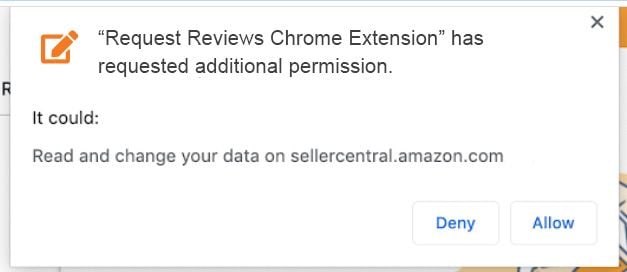
After you give the extension full access to your Amazon account, you will notice some changes – one or more new buttons will be added on the Manage Orders page. When you click on these buttons, the extension requests a review for one or more of your orders. This method allows you to use fewer clicks compared to the standard Amazon’s “Request a Review” button.
PLEASE NOTE: Even after giving full access to your account, you still have to manually click on the buttons added by the Chrome extension. That is, although extensions make the process a little simpler, it still remains time-consuming. But now you also risk the safety of your data in Seller Central. Is it worth the few minutes saved?
How SageMailer is Better than Chrome Extensions
SageMailer is a service that is presented in the official Amazon Appstore and which has undergone an official audit from Amazon regarding the protection of user data. The new SageMailer’s functionality does not require the use of dubious extensions or buttons and this is how it works:
Official Integration. SageMailer uses a direct and secure connection with Amazon’s “Request a Review” Messaging system, allowing you to integrate your account without additional browser extensions.
Full Automation. You will not need to press any buttons manually, the whole process is automated. Now when you receive new orders, SageMailer sends feedback and review requests for you. Moreover, you will no longer need to worry about the correct translation of letters into the customer’s language, Amazon will do this automatically as well.
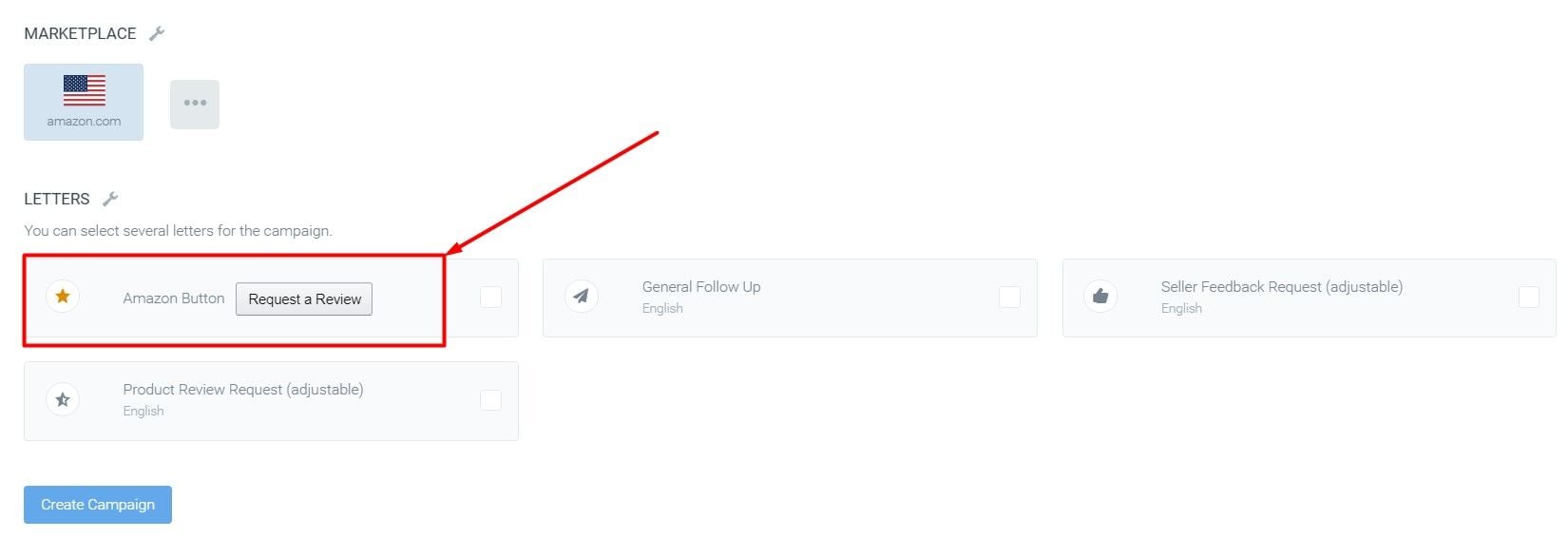
Universal Compatibility. SageMailer works with any browser, including Google Chrome, Internet Explorer, Firefox, Safari, Opera, and others. So you don’t have to worry that you’ll have to give up your favorite browser in order to automate your review requests.
Scale the Process as Much as Possible. Using the advanced functionality of SageMailer, you can not only automate the clicking on Amazon’s “Request a Review” button but also configure the specific time or weekdays when you need to send requests. You can also include or exclude specific ASINs to improve conversion.
Try to automate the “Request a Review” button for free! Subscribe to SageMailer’s Free plan and get 200 requests/month! Risk-free, no card required.
Chrome Extensions for Amazon Review Requests: Pros and Cons
Pros of Chrome Extensions
Chrome extensions designed for Amazon review requests are popular due to their ease of use and affordability. Here are some of the main advantages:
- Ease of Installation: Installing a Chrome extension is usually straightforward. It often involves just a few clicks, making it accessible even for those who aren’t tech-savvy.
- Cost-Effective: Many Chrome extensions for Amazon reviews are either free or very affordable. This makes them an attractive option for small businesses with limited budgets.
- Quick Setup: Once installed, these extensions generally require minimal setup, allowing you to start requesting reviews almost immediately.
Cons of Chrome Extensions
Despite their advantages, Chrome extensions come with some drawbacks:
- Limited Features: Compared to dedicated tools like SageMailer, Chrome extensions often lack advanced features such as analytics, multilingual support, and customizable templates.
- Questionable Compliance: Not all Chrome extensions are 100% compliant with Amazon’s policies. Using non-compliant tools can put your seller account at risk.
- Security Risks: Extensions can sometimes pose security risks, particularly if they require sensitive information or permissions.
Popular Options
Several Chrome extensions have gained popularity among Amazon sellers. Some of the most notable ones include:
- AMZFinder: Known for its user-friendly interface and robust functionality, AMZFinder is a go-to for many sellers.
- FeedbackFive: This extension offers both basic and advanced features, including automated review requests and feedback tracking.
- SellerLabs PRO: SellerLabs PRO provides comprehensive tools for managing reviews, but it comes at a higher price point compared to other extensions.
SageMailer: A Dedicated Review Management Tool
Features and Benefits
SageMailer is designed specifically to address the needs of Amazon sellers. Here are some of its standout features:
- Comprehensive Dashboard: The dashboard offers a unified view of all your metrics, making it easier to track performance.
- Email Automation: SageMailer automates email campaigns, ensuring that review requests are sent out promptly and efficiently.
- Amazon Compliance: SageMailer uses the official Amazon “Request a Review” button, ensuring full compliance with Amazon’s policies.
Pricing
While SageMailer does come with a cost, its pricing structures are designed to offer value for money. Different plans are available to cater to businesses of all sizes, ensuring that you can find an option that fits your budget.
Learn how “Request a Review” automation in SageMailer saves you time, helps you get more reviews, and keeps your Amazon account 100% compliant with Terms of Use.

