Table of Contents
Welcome, aspiring authors and entrepreneurs, to our comprehensive guide on how to publish a book on Amazon! In this digital era, Amazon has revolutionized the publishing industry, providing independent authors and publishers a platform to showcase their literary creations to a global audience. With millions of active customers and an extensive reach, Amazon offers an unparalleled opportunity for authors to turn their literary dreams into a reality.
But where do you start? How can you navigate the process of publishing a book on Amazon successfully? Fear not! This post will take you through the step-by-step journey of bringing your masterpiece to life on the world’s largest online book marketplace.
From crafting a captivating manuscript to designing an eye-catching book cover, from formatting your content for Kindle to setting the right price, we will delve into every aspect you need to consider to maximize your book’s potential on Amazon. Whether you’re a seasoned author looking to self-publish or a first-time writer eager to share your story with the world, this guide will equip you with the knowledge and tools to achieve your publishing goals.
As we embark on this journey together, we will address the burning question on every author’s mind: How much does it cost to publish a book on Amazon? We will explore the various cost factors involved in the process, such as editing, cover design, formatting, and marketing, ensuring that you have a clear understanding of the financial aspects before diving in.
So, grab your notepad and prepare to embark on an exciting adventure into the world of self-publishing on Amazon. Let’s uncover the secrets to successfully publishing a book and connecting with readers all around the globe!
Preparation for Publication
As you prepare to share your literary creation with the world, it’s essential to understand the key steps to publish a book on Amazon. By focusing on the critical elements of preparing your book for publication on Amazon, you’ll enhance your chances of success and increase your book’s visibility in the vast marketplace. So, gather your creativity, refine your manuscript, and design a captivating cover as you embark on your self-publishing journey on Amazon. Remember, the world is eagerly waiting to discover your unique voice and stories!
Choosing a genre and target audience
Selecting a genre is the first step toward defining your book’s identity. Consider your passions, interests, and expertise to determine the genre that aligns with your vision. Additionally, identify your target audience – the readers most likely to resonate with your book. Understanding your target audience will help you tailor your writing and marketing efforts to their preferences and needs.
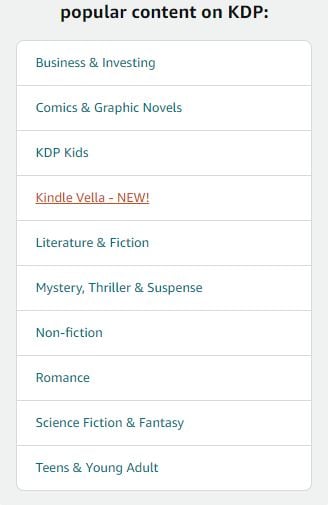
Popular KDP content ideas
Writing and editing the book
Crafting a compelling manuscript is the heart of your publishing journey. Dedicate time to write consistently, maintaining a well-structured plot, and engaging characters. Once the writing process is complete, thorough editing is crucial. Polish your work for grammar, spelling, and punctuation errors, and consider seeking professional editing services to ensure a high-quality final product.
Professional cover design
Your book cover is the first impression potential readers will have of your work. Invest in a professional cover design that captures the essence of your story and appeals to your target audience. Engage a skilled graphic designer who understands the conventions of your genre and can create an eye-catching cover that stands out in the crowded Amazon self-publishing platform. The cover must be designed in the form of a JPG or TIFF file and adjusted to Kindle’s resolution of 1,000 x 625px.
Creating metadata
Optimizing your book’s metadata is essential for discoverability on Amazon. Choose a compelling title that accurately reflects your book’s content and resonates with your target audience. Craft a compelling book description that highlights the unique aspects of your story and entices readers to click. Incorporate relevant keywords throughout your metadata to improve search engine visibility and attract potential readers.
Registration on Kindle Direct Publishing (KDP)
When you’re ready to self-publish your book on Amazon, registering on Kindle Direct Publishing (KDP) is your gateway to the world of digital publishing. KDP allows you to easily upload and manage your books, set pricing, and reach millions of readers on the Kindle platform. Amazon Kindle pricing is free.
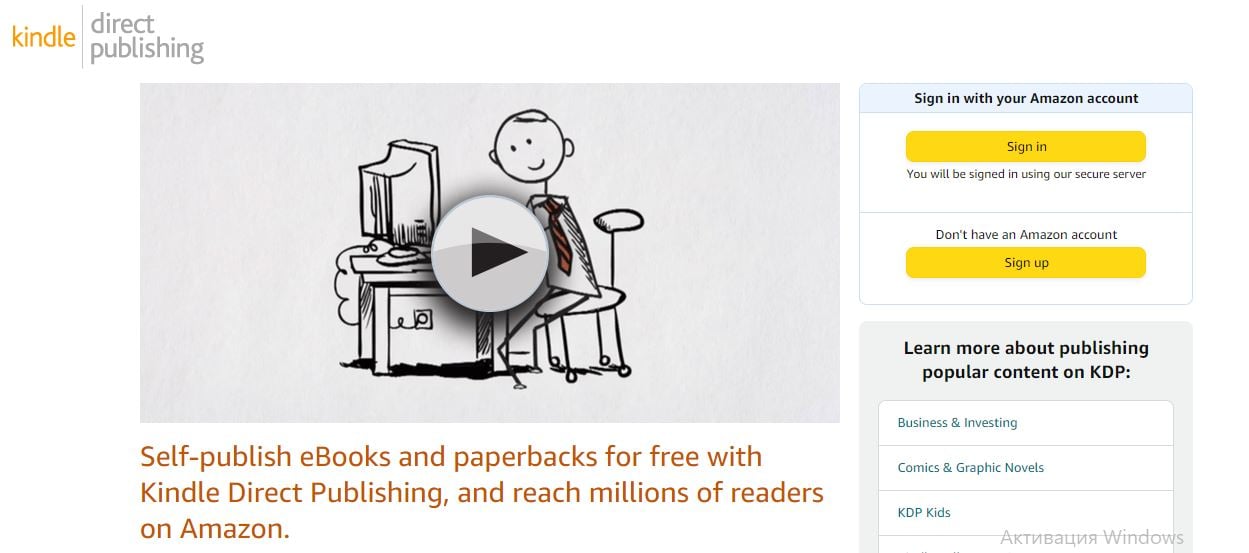
Kindle Direct Publishing
Creating an Account on KDP
To get started, visit the Kindle Direct Publishing website and click “Sign in” or “Sign up.” If you’re new to KDP, choose the “Sign up” option and follow the prompts to create your account. To set up your account, provide the necessary information, such as your name, email address, and preferred password.
Once you’ve created your account, navigate to your KDP dashboard. Complete your author profile by adding your bio, author photo, and website (if applicable). Next, set up your payment settings to ensure you receive royalties for your book sales. You can choose between electronic funds transfer (EFT) or check payments, depending on your preference and location.
Importing the book in ePub or Amazon Kindle Format (MOBI)
You’ll need to import your manuscript in a compatible format to publish your book on Amazon. If your book is already in ePub format, you can upload it directly to KDP. If not, you can convert your manuscript to Amazon Kindle format (MOBI) using conversion tools like Kindle Create or Calibre. Once your book is in the required format, click “Create a new Kindle eBook” on your KDP dashboard and follow the instructions to upload your book file.
Getting ISBN
Uploading your ebook on Amazon does not necessitate an ISBN barcode, as ISBNs are primarily required for physical book sales. Fortunately, Kindle provides a free ISBN that can be utilized for this purpose. However, it is essential that this ISBN cannot be utilized for publishing low-content books. If you intend to publish such books, purchasing an ISBN number online from platforms like bowker.com is an alternative option. The cost of obtaining an ISBN number can be as low as $29.50. By getting your own ISBN, you gain the ability to register yourself as the publisher and retain ownership, which proves advantageous if you decide to expand your distribution and publish your book on other platforms in the future.
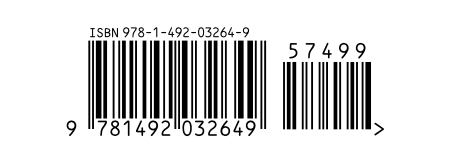
ISBN example
Checking and previewing the book before publishing
After uploading your book, KDP provides a previewer tool that allows you to check how your book will appear on various Kindle devices. Take the time to review each page, paying attention to formatting, fonts, and images. Make any necessary adjustments to ensure a visually pleasing reading experience for your audience.
Once you’re satisfied with the preview, it’s time to set your book details, such as title, subtitle, and categories. You can also choose whether to enroll your book in Kindle Select, which provides additional promotional opportunities.
Pricing and Distribution
When it comes to self-publishing on Amazon, two crucial aspects to consider are pricing your book and selecting suitable distribution options. These decisions play a significant role in reaching your target audience and maximizing your book’s potential. By making informed decisions about pricing, choosing the right distribution programs, and strategically timing your book’s release, you can maximize its potential and captivate readers in the vast Amazon marketplace. Let’s delve into the key considerations for pricing and distribution.
Determining the sales price
Setting the right price for your self-published book on Amazon requires careful consideration. While you have the freedom to choose your price, it’s essential to strike a balance between profitability and attracting readers. Research similar books in your genre to get an idea of the price range that appeals to your target audience. Consider factors such as the book’s length, genre, market demand, and your author’s reputation.
It is essential to consider the pricing of your book on Amazon. One key aspect to note is that Amazon provides a 70% royalty rate for ebooks priced between $2.99 and $9.99, while anything outside that range is eligible for a 35% royalty rate. Although there may be instances where you have specific reasons to sell a book outside this price range, such as offering the first book in a series at a lower price to generate interest in subsequent installments, it is generally advisable to aim for a price that allows you to earn the 70% royalty rate. By following this guideline, you can optimize your earnings and maximize the profitability of your ebook on Amazon.
Experimenting with different price points can help you find the sweet spot that maximizes both sales and revenue.
Choosing a distribution program
Amazon offers several distribution programs to expand your book’s reach:
Kindle Unlimited: This subscription service allows readers to access an extensive library of books for a monthly fee. Enrolling your book in Kindle Unlimited can attract a broad audience and provide potential earnings based on pages read.
Kindle Owners’ Lending Library: This program allows Amazon Prime members who own Kindle devices to borrow books for free. Participating in this program can increase your book’s visibility and potential readership.
Participating in the KDP Select program
KDP Select is an optional program that requires exclusivity, meaning you cannot sell your e-book on any other platform while enrolled. In return, you gain access to promotional tools like Kindle Countdown Deals and Free Book Promotions. Assess the benefits of exclusivity, such as increased exposure and potential royalties, against the potential loss of sales from other platforms before deciding to enroll.
Setting release dates and pre-orders
Planning the release of your self-published book can generate excitement among readers and help build anticipation. You have the option to set specific release dates or even offer pre-orders. Pre-orders allow readers to purchase your book before its official release, and the accumulated sales count towards your book’s ranking upon launch. This strategy can boost initial sales and visibility.
Marketing and Promotion
Marketing and promotion are vital for the success of your self-published book on Amazon. By implementing effective strategies, you can increase your book’s visibility, attract readers, and ultimately boost sales. Let’s explore some key techniques to market and promote your book effectively.
Establishing an author’s presence is essential for building credibility and connecting with readers. Create an engaging author page on Amazon that showcases your bio, author photo, and other relevant information. Include links to your website, blog, and social media profiles. Regularly update your author page with new releases, upcoming events, and engaging content to keep readers informed and engaged.
Utilizing promotional tools
Take advantage of Amazon’s promotional tools like Kindle Countdown Deals and Free Promotions to generate interest and increase book sales. Kindle Countdown Deals allows you to offer limited-time discounts on your book, creating a sense of urgency for potential buyers. Free Promotions enable you to offer your ebook for free for a limited period, attracting new readers and garnering reviews. Strategically schedule and promote these promotions to maximize their impact.
Advertising the book on Amazon and other platforms
Consider investing in targeted advertising to reach a wider audience. Amazon offers various advertising options, such as Sponsored Products and Lockscreen Ads, which can boost visibility within the Amazon ecosystem. Additionally, explore advertising opportunities on other platforms, such as social media channels, book promotion websites, and email newsletters targeting readers in your genre. Research and select platforms that align with your target audience to optimize your ad spend.
Establish a solid online presence through social media platforms and blogs. Create engaging content related to your book’s theme, genre, or writing process. Share sneak peeks, behind-the-scenes insights, and interact with your readers. Engage in conversations, respond to comments, and foster a community around your work. Encourage readers to leave reviews and recommend your book to others, as positive word-of-mouth is a powerful marketing tool.
Attracting Your Target Audience
Building an audience takes time and consistent effort. Continuously seek opportunities to connect with your target audience and expand your reach. You can optimize your Amazon selling experience with SageMailer and provide exceptional customer service while boosting your online reputation.

SageMailer Dashboard
SageMailer is a powerful tool designed specifically for Amazon sellers to enhance customer communication and improve their overall selling experience. With SageMailer, you can streamline your processes, manage feedback, and cultivate positive reviews from satisfied customers. Here are some of the valuable features that SageMailer offers:
Review & Feedback Alerts: Stay informed with instant email alerts whenever you receive new product reviews or feedback on Amazon. That will allow you to quickly address any customer concerns or issues and take necessary actions to maintain a positive reputation.
Detailed Campaign Analytics: Gain valuable insights into the performance of your mailing campaigns through comprehensive metrics presented in easy-to-understand graphs. Analyzing conversion rates and other key metrics helps you optimize your campaigns for better results.
Powerful Amazon Review Emails: Boost the generation of Amazon feedback with SageMailer’s effective email options. You can choose to leverage Amazon’s “Request a Review” Button or utilize professionally crafted Buyer-Seller messaging templates to encourage customers to leave reviews.
A/B Testing: Maximize the effectiveness of your email communication by conducting A/B tests on different templates. This feature allows you to compare the performance of various email messages and determine which ones are most impactful in building strong customer relationships.
Response Center: Simplify your customer support by consolidating all buyer inquiries into one convenient location. With the Response Center, you can easily access order details and conversation history, eliminating the need to log in to multiple dashboards.
Ready to optimize your customer communication and drive positive reviews? Try for free SageMailer and take advantage of these powerful features.
Management and Analytics
Effective management and analytics are essential for the success of your self-published book on Amazon. By closely monitoring sales and reviews, analyzing data, adjusting marketing strategies, and adhering to Amazon’s rules and policies, you can optimize your book’s performance and continually improve your publishing journey. Let’s explore these key areas in more detail:
Monitoring sales and reviews
Regularly track your book’s sales performance and monitor customer reviews on Amazon. That helps you gauge the reception of your book and identify any areas for improvement. Pay attention to sales trends, customer feedback, and ratings to gain insights into readers’ preferences and adjust your marketing and promotional efforts accordingly.
Analyzing data and adjusting marketing strategies
Utilize analytics tools and data provided by Amazon to analyze the performance of your book. Examine metrics such as sales trends, customer demographics, and conversion rates. By understanding your target audience and their buying behavior, you can refine your marketing strategies and tailor them to reach potential readers better. Experiment with different promotional activities, advertising campaigns, and pricing strategies based on the insights gained from your analysis.
Updating and making changes to the book
Continuously evaluate your book’s content, cover design, and formatting to ensure it meets readers’ expectations. Pay attention to customer reviews and feedback, identifying areas where improvements or updates may be needed. Consider revising the book’s content, enhancing its cover design, or addressing any formatting issues. Remember that updating the book’s content may require careful consideration, as it may affect the reviews and ratings associated with the previous version.
Adhering to Amazon’s rules and policies
Stay informed about Amazon’s rules and policies for self-published books. Familiarize yourself with guidelines regarding pricing, promotions, book metadata, and prohibited content. Ensure your book complies with these policies to avoid any potential issues or penalties. Adhering to Amazon’s rules ensures a smooth publishing process and helps maintain a positive reputation as an author on the platform.
Conclusion
In conclusion, publishing a book on Amazon offers an excellent opportunity to connect with a vast audience of readers and share your literary creations with the world. By following the instructions provided and leveraging the available tools, you can maximize your book’s success on this renowned platform.
Remember to carefully adhere to the guidelines and utilize the resources offered by Amazon’s Kindle Direct Publishing (KDP). Take advantage of features such as creating an author page, using promotional tools, and utilizing marketing and analytics features to gain valuable insights into your book’s performance.
However, it’s important to note that success on Amazon does not solely rely on platform optimization. Promoting your book and actively engaging with readers are essential steps to achieving even greater success. Utilize social media, blogs, and other channels to connect with your target audience, encourage reviews, and foster a community of dedicated readers.
With dedication, creativity, and a strategic approach, publishing a book on Amazon can be a rewarding experience that opens doors to a wide range of opportunities. Embrace the platform’s potential, engage with your readers, and watch your book flourish in the vast digital landscape. Happy publishing!

