Table of Contents
- 1 Overview of Pinterest Terminology
- 2 Why You Should Create Pinterest Business Account
- 3 Differences between Personal Pinterest and Pinterest for Business
- 4 How to Change Your Pinterest Account to Business:
- 5 Connect your Online Store with Pinterest
- 6 Some Tips on How to Effectively Use Pinterest for Business
- 7 Final Thoughts
Though not as big as Facebook, Twitter, or Instagram, Pinterest is a social media site popular in its own right with over a hundred million users worldwide. It’s only going to get larger from there due to its new option to set up a Pinterest account specifically for business.
Pinterest is a platform where users look for inspiration for projects and, more importantly, new products to purchase. This new capacity of Pinterest will make it easier to reach potential customers knowing that Pinterest analytics is one of the best.
Despite this, many business people are hesitant to use the platform due to its predominantly female users. However, statistics show that the number of male users doubled in 2014, meaning that content targeted for the male audience will also increase on the platform.
With its growing customer base and user-friendly interface, Pinterest’s new option will only make it easier for businesses to reach their consumers.
It is why it’s a good idea to create your own Pinterest business page so you can effectively promote your brand and reach both your loyal and potential customers.
Overview of Pinterest Terminology
Before we go deeper about how to use Pinterest for business, let’s first talk about the following common Pinterest terms which might help you maximize the social media platform:
- Pins – these are basically the things you want to save on Pinterest like images and videos, just like how you want to save a file and use a thumb tacks to keep it in real like. There are certain types of rich pins and the like – rich pins, push pins, or promoted pin – so get to know them as well. Each one of them is linked back to its source so it can be utilized to direct traffic to your business. The more aesthetic or visually appealing your images are, the more likely people will Pin them.
- Boards – with the billions of pins available on the site, one needs a way to keep them organized so they can easily find the Pin again. Boards are Pinterest’s way of sorting Pins into categories or collections. Each Pinner (what we call Pinterest users) can follow your whole account or just their favorite boards.
- Feed – much like Facebook, Twitter, or Instagram, a feed is where all the Pins, Boards, and accounts a user has followed can be found.
Now that we’ve cleared that up, let’s get down to how you can utilize Pinterest for your business.
Why You Should Create Pinterest Business Account
Social media users utilize Pinterest differently than they do with other social media platforms like Twitter, Facebook, or Instagram. They use it specifically to look for inspiration for projects, and oftentimes, this includes which product to buy.
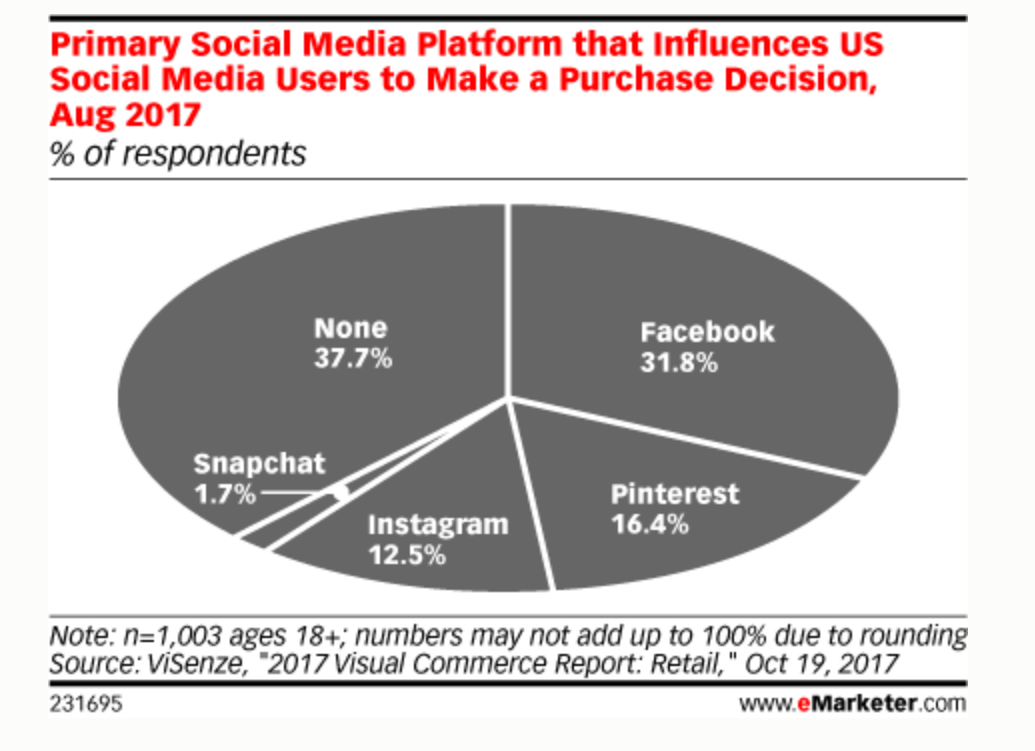
Creating a Pinterest for business will allow you to reach a consumer base that is specifically looking for products to buy. In fact, in terms of influencing buyers’ purchasing decisions, only Facebook outdoes Pinterest, which means it’s an effective way of reaching potential buyers.
Differences between Personal Pinterest and Pinterest for Business
- Newly defined Terms of Service Agreement
Pinterest’s new TOS now says that if you wish to use their platform for your business, you will have to create a business account rather than a personal account and agree to the new TOS that is specifically designed for businesses.
- More educational tools directed towards businesses
Pinterest has created and is adding more educational content to help businesses utilize their platform to effectively promote their brands.
Currently, it covers basic things like how to use their profiles to tell their company’s story, direct more traffic towards their content by making their products more discoverable, and build communities via collaboration with others.
- Exclusive access to their upcoming features
What is a Pinterest business account? Pinterest is slowly creating more ways for businesses to efficiently use their platform and reach a wider audience. With a Pinterest business page, you will get notified when they have added their new features.
With a business account, you can make the most out of this particular platform to reach a wider audience and influence potential consumers’ purchasing decisions.
So how to set up a Pinterest account? Specifically, how to create a business Pinterest page?
Creating a Pinterest for business is easy, and you don’t even have to deactivate your account for this. It’s similar to creating a regular Pinterest account and as easy as making a Facebook account but only with slight variations. To create your own Pinterest business account, you only need to follow these steps:
How to Change Your Pinterest Account to Business:
- First, you need to go to Business Pinterest. It’s similar to how you make a Pinterest account, but this time, it’s for business.
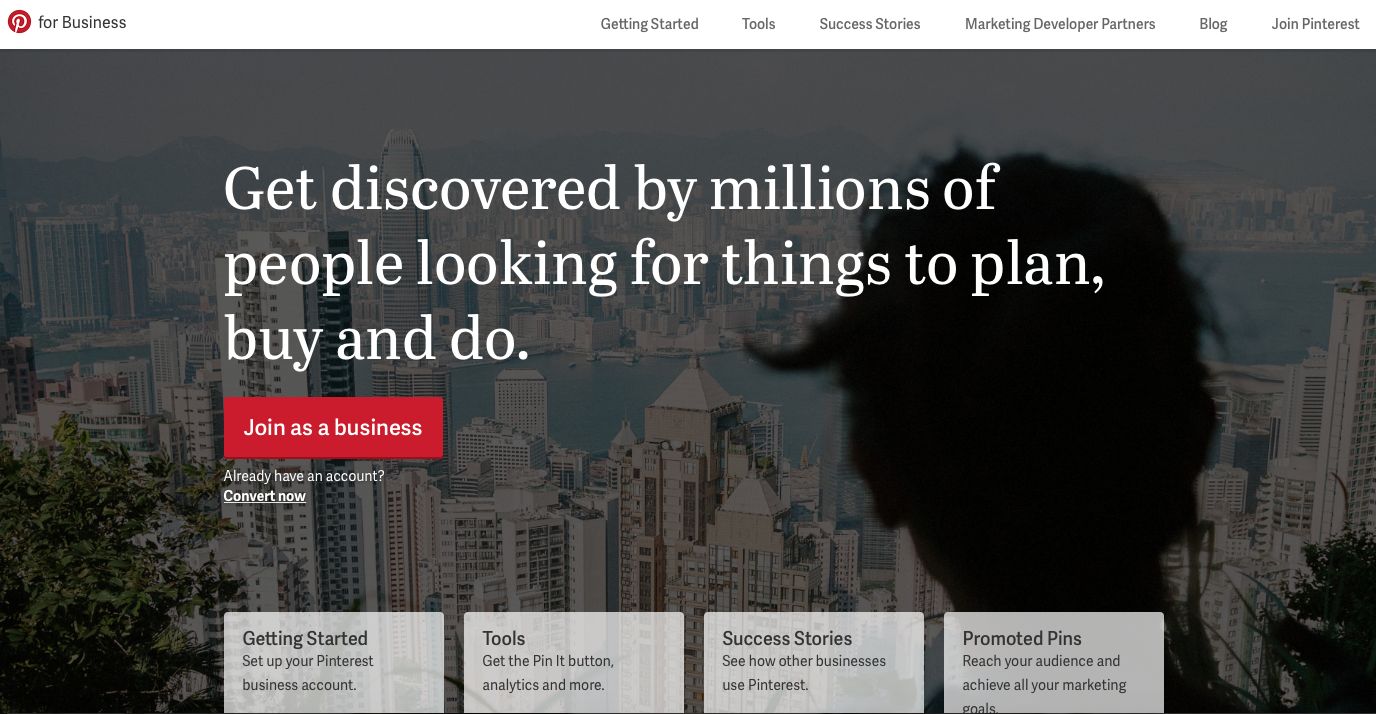
- Click “Join as A Business” and fill in the required information such as your email address, password, and business name. You no longer have to get creative with your business name as it lets you add it as it is.
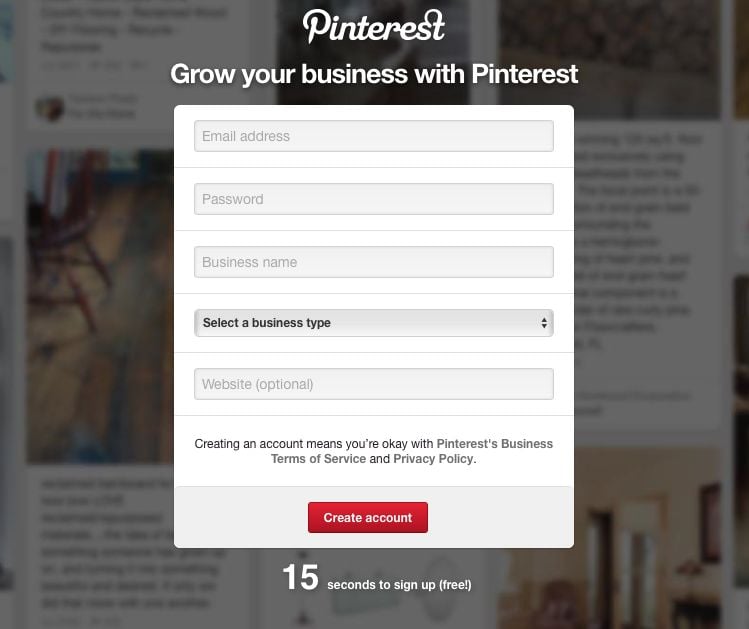
- After that, you need to select 5 product categories that best relate or represent your brand and product. It will then take you to your Pinterest feed after you’ve chosen 5.
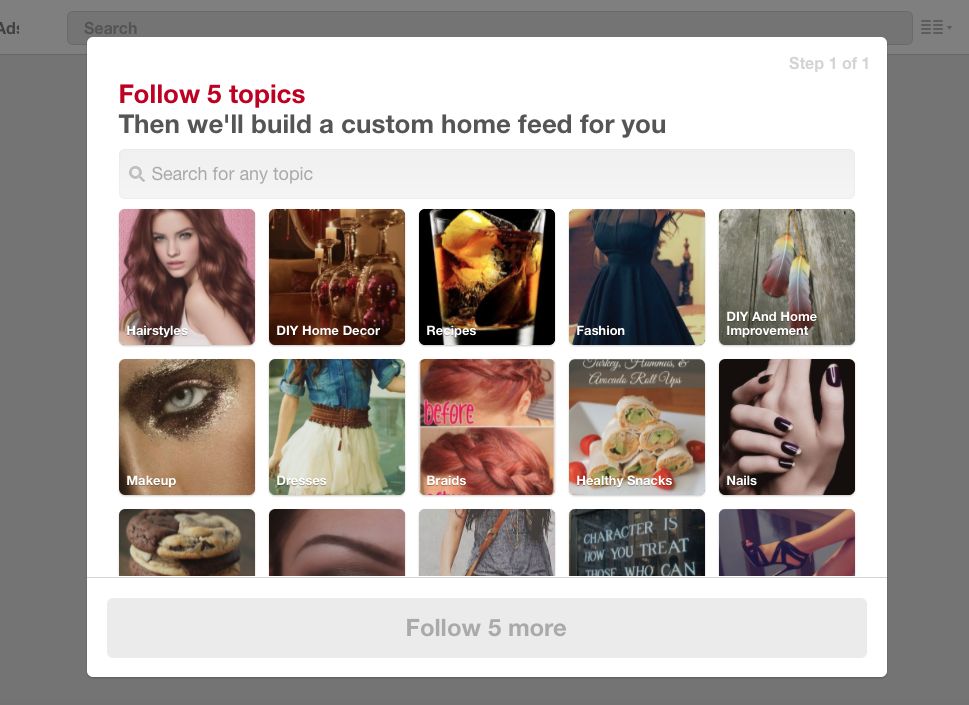
- Now, you get to set your profile page. On the upper right corner, you need to click on the push pin after which a drop-down menu will appear. Click on “My Profile”. This will bring you to your profile. It looks bare at the moment but that’s why you need to go to edit settings to fill it.
- Click on “Edit Profile” at the upper right corner of your profile page. This will now allow you to add your business information, upload a Pinterest profile picture, and add a short description of your business. You can also add and verify your website so that your customers know it’s really you. After you’re done, click on “Save”.
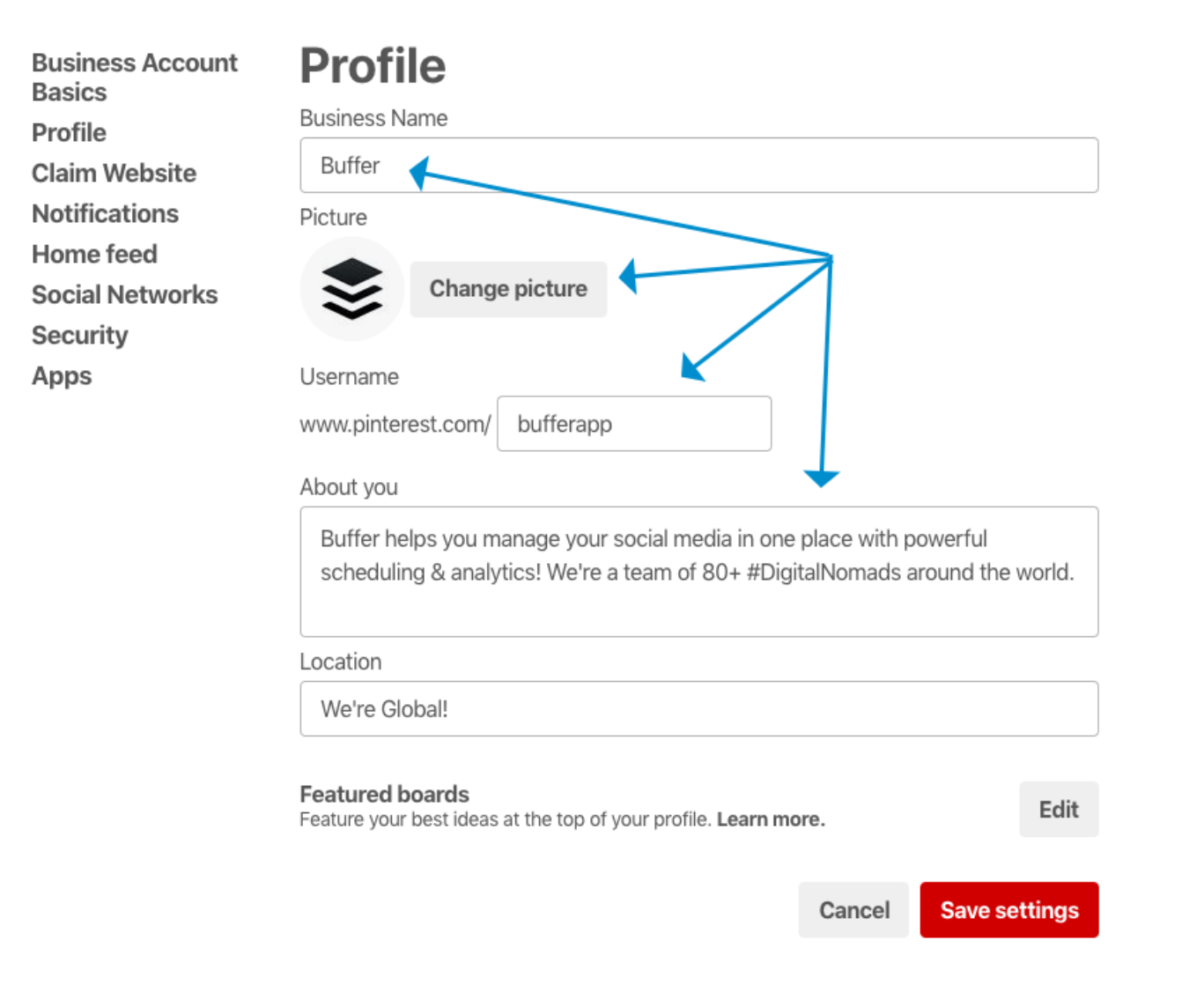
- You can now start to create a Pinterest board. Boards are like folders or scrapbooks where you can file everything related to your designated category. To create one, click on “Create Board” then name it, add a description, and choose a category it would be under. Use keywords in your descriptions so that your potential customers will be able to find your board when they search for something related.
- Now that you’ve created your board, you can now “pin” items to it. Use the search bar to look for items and it will immediately suggest items related to the typed word. Once you see something you would like to save, hover the cursor over the image, click on “Pin”, then choose under which board you’d like to save it.
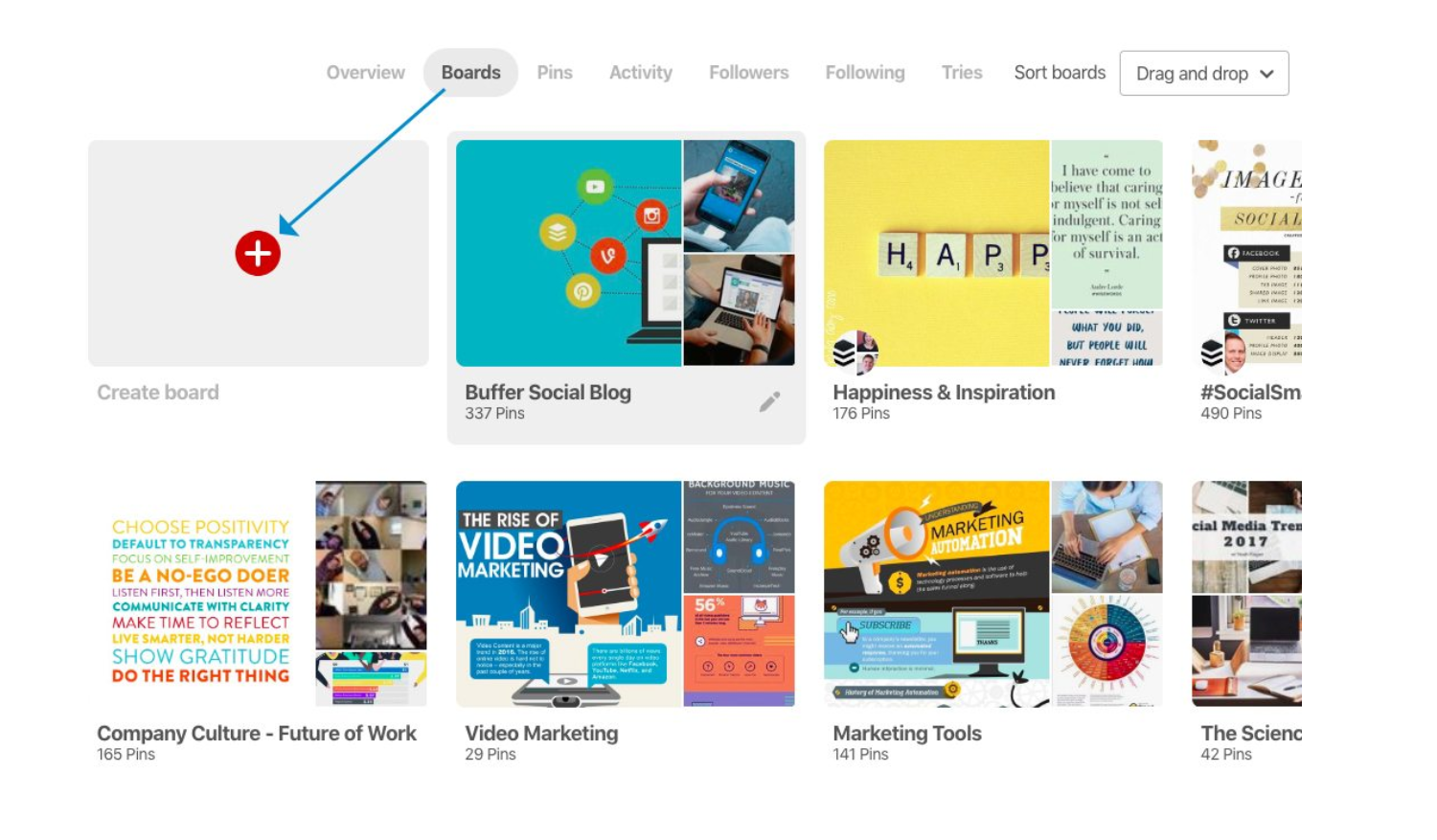
Once you’re done, a recommendation for similar items will appear at the bottom of your feed for a few seconds. These are fellow Pinterest users who offer similar items. The key to successfully utilizing the platform is to pin regularly with content relevant to your brand. This will make users want to follow your Pinterest account.
Note: As an image-centered social media, if you’re planning on using your own image to promote your brand, ensure that it’s as aesthetically pleasing (while staying true to your brand) as possible. This will make users more likely to pin it to their own boards.
Connect your Online Store with Pinterest
- Log in to Online Store in your Dashboard, click Site Settings and go to Integrations
- Select the Pinterest Verification and Conversion Tag menu
- Read the tag guidelines and choose Verify and add a tag
- You will see a notification to “Authorize Square E-commerce to use your account.” Confirm that you are connecting the store to the proper Pinterest account.
- Correct account: Choose Authorize App
- Wrong account: Choose Log out and log in to the Pinterest account you wish to connect with Amazon
Now that your business and Pinterest accounts are connected, you need to verify your domain. It can take up from a couple of hours to a day, but you can check back as often as you’d like.
Some Tips on How to Effectively Use Pinterest for Business
- Complete Your Profile
Things like having a profile photo, a short description of your business, and linking your verified website on the site will help people identify your brand/business more efficiently.
- Pin Images According to Your Target Audience
Basing the images you pin on your target audience’s interests will allow you to reach them more quickly and entice them to follow your business.
- Use optimized keywords in your pins, boards, etc.
SEO isn’t just for websites; you can use it to optimize your Pinterest account as well. Additionally, it’s not only for search engines; a keyword-optimized account will allow visitors of your account to gain an understanding of what your business is about.
- Optimize Your Pinterest Board Titles and Descriptions
Creating popular Pinboards is a true form of art. Approach this procedure as if your content was a magazine. Arrange your boards in a visually attractive way that makes sense to your followers, so they are encouraged to scroll your account a little bit longer.
When it comes to your Pinterest descriptions, make sure you add keywords relevant to the image or board but avoid saturation of keywords—the algorithm will catch that.
A strong board description should serve two goals: it lets your target audience know the value points and makes you rank higher through keywords.
Targeted hashtags on Pinterest can also help you get more views. Users can add up to twenty hashtags to each Pin, but 3-5 targeted hashtags will be more effective. For instance, a hashtag like #ihadagreatday won’t perform well on the platform, but a hashtag like #holidaygifts can be perfect for a relevant presents Pin. Make sure you stay focused on your keywords and relate to your post.
-
Add Pins Regularly
Make it a goal to add Pin 5-10 times a day to begin with. Your first 5 Pins of the day should be brand-focused. Preferable, some (if not most) of such Pins drive traffic to your product page, appointment booking page, Amazon store, or any other webpage that is built to convert.
As your Pinterest will demand more posts than your other social media profiles, dedicate a couple of hours a week to organize your Pins. You can save some time by scheduling posts through your dashboard or using one approved partner.
Don’t forget to check your Pinterest analytics monthly. See what posts perform better —use them as inspiration for future content and compare that to the posts coming from your website.
Final Thoughts
Now that you have learned how to set up a Pinterest business page and created your own Pinterest for business, you can now use that instead and close your Pinterest account, which you’re no longer using or delete your Pinterest account. A business-specific Pinterest account will open new doors for you and your brand, so you can now permanently close your old account for a newer and much more effective one. Besides, you can just reactivate your account when you want to.
With a Pinterest account, you can connect with many potential customers and even with your existing ones. Plus, with a growing user base of both men and women, you can reach any type of consumer you wish.
Furthermore, with Pinterest com business adding more ways to allow businesses to use their platform efficiently, you can get to learn how to effectively use the platform to your advantage and promote your unique brand.
So, what are you waiting for? Start pinning!


