Table of Contents
It’s no secret that dealing with stock inventory can make or break Amazon sellers. Proper inventory management helps to reduce costs, increase profitability, and ensure business performance for Seller Central merchants. Moreover, it also results in receiving and delivering your products to customers faster. However, if you fail with it, be ready to manage excess inventory and lost sales.

IPI Amazon Meaning and Minimum Threshold
What is IPI on Amazon? Amazon Inventory Performance Index shows how well you manage your stocks regarding your sales and how well you perform analysis and forecast calculations.
Your Amazon IPI below 350 means that you are dealing with inventory ineffectively. As a result, the platform is dissatisfied with this situation, as such a low score can cause several adverse FBA restrictions. Otherwise, such conditions might also be imposed on the delivery of products, additional storage fees, and so on.
Inventory Performance Index from 450 to 550 shows you are doing good with your logistics and warehouse management. Here, the platform will impose no Amazon score restriction on inventory. But, at the same time, you won’t get any warehouse bonuses.
As you can see, the better you manage inventory, the higher your IPI. Thus, 550+ is a good Amazon IPI score. It displays that you have mastered your warehouse planning and record keeping. In this case, the speed at which you sell popular products in stock coincides with the speed at which you replenish your inventory. Once you gain such an indicator, you can count on extra bonuses from the Amazon platform. For instance, it can let you import more goods to Amazon’s fulfillment center, reduce storage fees, and so on.
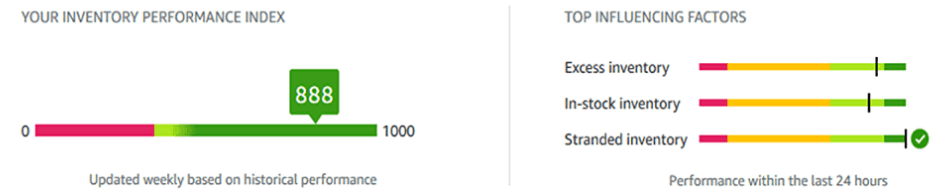
Where to Find an IPI Score on Amazon Seller Central?
‘How do I find my IPI on Amazon?’ is a popular question of novice sellers. To check your Amazon IPI score and find the Inventory Performance Dashboard, do the following:
- Enter your Seller Central account.
- Visit the Inventory tab and click Manage Inventory or Manage FBA Inventory.
- Open your Inventory Dashboard.
- Go to the Performance window.
How to Calculate the Amazon Inventory Performance Index?
The IPI indicator is based in total on four factors:
The number of products.
As you know, Amazon monitors sales statistics and shows the maximum number of units for each ASIN that sellers should keep in warehouses. The point is not to exceed this recommended level and not to overload the inventory. For some products with good sales figures, you can create the amount that you consider appropriate. For the rest of the ASINs, you will be unable to create a shipment with a quantity exceeding the recommended value.
Your FBA sales velocity.
The bottom line is that your sales should grow faster than the relative growth in the stock of goods. The logic is to maintain a minimum quantity of goods that don’t exceed the recommended by Amazon but at the same time ensure your sales and prevent out-of-stock.
Percentage of unclaimed goods.
The requirements and guidelines set by Amazon allow you to increase your score by managing unclaimed goods. Arrange pickup or disposal. Otherwise, you will pay a higher commission for Amazon services after your metrics fall.
Speed and quantity of your stock replenishment.
It would help if you didn’t allow out-of-stock on your ASINs. It is much worse than an overabundance for both you and Amazon. You must ensure that you replenish stock on time.
Inventory Ratio is the percentage of time that FBA replenishment products were in stock in the last 30 days, weighted by the average number of units sold in the last 60 days. Here’s an example:
FBA stock availability = (% of SKU in the last 30 days) * (sales rate in 60 days) / (sales rate in 60 days)
In this example, the FBA in stock rate for these two replenishment items would be calculated as follows: [(2 × 50%) * (3 × 100%)] / (2 + 3) = 80%.
Try to meet Amazon’s requirements, and you will receive unlimited bonuses and benefits over other sellers on the marketplace.
What Should You Know about IPI Scores?
In an e-commerce world, there are certain misconceptions about the IPI rate:
- IPI indicator affects ASIN Limits. When Amazon limits replenishing stocks, your IPI rate won’t influence ASIN limitations.
- New products damage your IPI indicator. The platform only considers the history of sales of goods in stock within 90 days and above.
- Large sales volume can quickly boost your IPI rate. Both historical and recent sales and storage activity influence Amazon’s IPI.
- Labeling ASINs as non-replenishable improves your IPI rate. It has no impact on your IPI.
How to Boost Your IPI Score on Amazon?
Your Amazon IPI threshold might be lower than ever before. However, you can take some simple steps to increase your IPI. Wondering, ‘What is Amazon IPI used for FBA? What is the Amazon IPI rule of thumb‘? There you go. Check out a list of tips to meet the minimum IPI criteria and improve the score. Even if you don’t see an immediate effect, believe us, they are 100% helpful.
- Improve sell-through by keeping an FBA sell-through rate in the green range throughout the year. For this, grow sales regarding your on-hand stored goods and eliminate products that are not selling.
- Bring down your extra inventory. For this, store enough products to cover one or two months of your expected sales. Don’t forget to analyze your channels of sale.
- Avoid or reduce long-term storage fees by getting rid of aged stock before it achieves 365 days in Amazon’s fulfillment center.
- Respond to listing issues on time. Regularly monitor your stranded inventory percentage. In case there are items in stock with incurring fees and without any option of sales, this will hurt your IPI rate.
- Try to sell your goods in quick bursts. Reach out to manufacturers and suppliers with small but regular purchase orders until your storage limits are lifted.
- Keep different kinds of backup inventory standing by, just in case the platform comes up with new restrictions (like it did with medical supplies and household staples, for example).
- Regarding FBA Sell-Through Rate, your bestsellers do all the heavy lifting. So, concentrate on best-selling SKUs rather than revenues until you get your IPI over the line.
- Keep in mind that ASINs less than 90 days old do not count, so do not hesitate to send in newly listed products to grow sales.
- Tweak your pricing and offers to boost sales and win the Buy Box. Do not raise prices too much when the Buy Box is yours, or risk losing some business.
- Reach out to clients and influencers to raise your feedback score and product ratings quickly while also ensuring not to break the rules.
Use SageMailer to put feedback management and communication with customers on autopilot.
- Work on your product listings. Mind the grammar. Enlist the help of professional writers to help you entice your target clients and earn their trust.
- Boost your marketing efforts with a double-whammy of Sponsored Products and Sponsored Brands campaigns.
- To raise your FBA In-Stock Rate, monitor the ‘SKUs to restock today’ tab next to the IPI bar. Out of this list of SKUs, pick the ones that sell best, and you can afford to sell off cheaply.
- Archived product listings still count. So do pages converted from FBA to MFN. Hide these product listings from AMZ’s recommendations, so they don’t influence your stats.
- Check your in-stock inventory information in your IPD to check how close you reach your limit. Evaluate shifting some of your less profitable goods if they are unlikely to sell promptly.
- Send new orders quickly to minimize the risk of overcrowding the FBA fulfillment center and incurring overage commissions, especially if they are low-margin goods.
- Track your shipment status daily. Whether it is a removal order or an inbound shipment, contact the marketplace if you see a delay.
Conclusion
The Inventory Performance Index shows sellers’ performances about how well they keep a healthy inventory ratio, store products in warehouses, restock inventory, and fix listing problems.
Sellers should always consider and be extra careful mid-month of every quarter. For this, monitor your Amazon Inventory Dashboard regularly to avoid possible drops in sales and quickly carry out all the Amazon platform’s recommendations.
If you get used to sending in stocks that don’t sell fast, the platform will find a simple way to encourage you to get rid of those products in warehouses by imposing long-term storage fees or Amazon IPI storage limits.
Amazon’s aim is to make sure users store less and sell more. That’s why sellers should regard its FBA program as a fulfillment center rather than a storage center for an unlimited period. Amazon wants you to become a prominent seller. So, let’s do it!

