Table of Contents
- 1 Why Targeting Is Important
- 2 Tips on How to Create an Audience on Facebook
- 3 Broad Audience Targeting
- 4 Specific Audience Targeting
- 5 Custom Targeting Vs Lookalike Targeting
- 6 How Lookalike Audiences Are Useful to Your Business
- 7 How to Build a Lookalike Audience Step by Step
- 8 How to Use Facebook PPC and Amazon for Better Marketing
- 9 Setting Up Facebook Ads for Amazon Sellers
- 10 Final Thoughts
We all know that Facebook is one of the best platforms for businesses to get customers. However, it’s not as simple as just creating a Facebook page or boosting ads. Promoting your product on Facebook is actually a process that involves a lot of research and a lot of patience.
If you want a decent ROI from your Facebook ads, you have to gather customer files, phone numbers, and interests to get the most of this social media platform. The moment your assistant enters their email and other important detail you can work on your marketing strategy. However, aside from this, you’ll also need to know the systematic way on how to create a custom audience on Facebook. In this article, we’ll teach you exactly how to do that.
Why Targeting Is Important
When most business owners think of Facebook marketing, they immediately think that they can tap into hundreds of customers as long as they make a Facebook page, thus getting a larger audience. If you make a Facebook page, you do have the chance to tap into hundreds of potential customers, but it doesn’t mean that you’ll get them to avail of your products or services and increase your website visitors.
You see, people don’t navigate Facebook with the intent to buy stuff. People usually scroll through their newsfeed with the intent to see what their friends are up to, what’s happening in showbiz, or what’s the latest update on the Sony versus Marvel Spiderman deal. Rarely will you see someone buying products as their utmost priority as Facebook is not usually a place for ad set or ads campaign.
This is why targeting is very important. If you want to reach out to the customers that may buy your products or avail of your services, you need to meet them. The only way to do that is to create a Facebook audience filled with people that have the intent to buy from you. Making a custom audience based page will definitely bring in more potential customers than when you’re just randomly posting your products on your personal account.
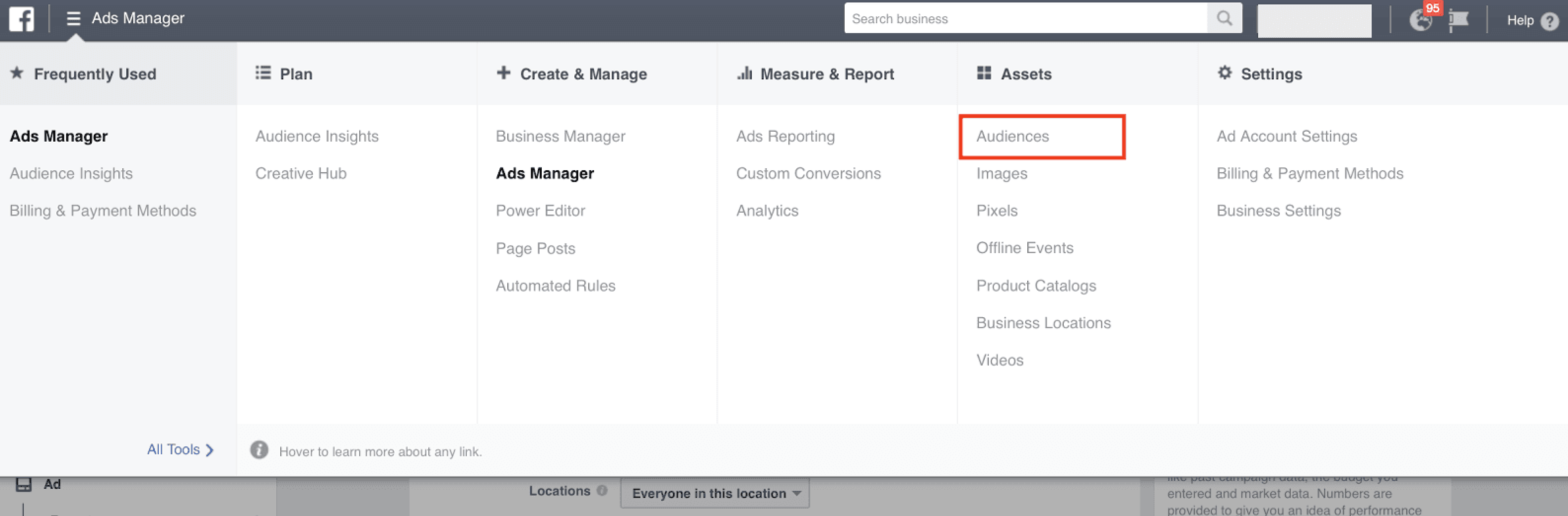
Right now, you may ask yourself, what’s the use of Facebook advertising if the people on the platform don’t even have the intent to buy? You can think of your Facebook ad as a digital billboard. People who pass by the billboard may or may not have any intent to buy the product that’s being advertised. But with proper exposure, they might be persuaded to check it out. If you know how to target your audience on Facebook, then you have a fighting chance in persuading the people on the platform to check out your product.
Tips on How to Create an Audience on Facebook
Now that you know how important and challenging audience targeting is, let’s go on to the skinny on how it’s usually done. The beauty of Facebook is that it allows you to pick your audience via various demographics. You pick the demographics of your audience and Facebook will show your ads to that demographic. That’s basically how Facebook ads work, making targeting options easier so that you can create a custom audience in no time.
When learning how to create an audience on Facebook, you need to learn about broad and specific targeting.
Broad Audience Targeting
First, let’s talk about the broad audience targeting. Broad audience targeting refers to shooting your ads to a wide spectrum of people. With this type of targeting, your purpose is to test the waters. An ad that targets a broad audience will give you an idea as to who will respond to your ideas and give you a glimpse of their needs and wants. It is from a broad audience targeting that you can develop a more relevant or specified target audience.
You may be wondering how Facebook targets that broad audience. Well, we don’t know how they do it either. But Facebook marketing aficionados don’t really care at all. They just know that it works simply because the system can deliver results. So if you’re new in the Facebook marketing game, test the waters a bit and do a broad audience target.
Specific Audience Targeting
Once you’ve done your broad audience targeting, you now have an idea of who is interested in your ad. With that, you can now zoom in your audience to specific subsets that are most likely to avail of your products or services. Here are a few ways that you can do this:
- Determine the job titles of the people most likely to fall under your target audience
- Determine the location of these people
- Determine which types of people clicked on your ad and what action they made on the landing page
- Create a lookalike audience for your ad; lookalike audience based pages are much more effective when it comes to marketing your products
Custom Targeting Vs Lookalike Targeting
For this section, we’d like to put some emphasis on lookalike targeting. What is a lookalike audience anyway? To know that, you need to first understand what custom targeting is. Custom targeting is a style of audience targeting that zooms in on your audience based on customer profile, website traffic, and action taken upon visiting the Facebook page or landing page. This is pretty much the basic target marketing criteria when dealing with Facebook ads.
Facebook lookalike targeting is a different ballgame. While custom targeting is dependent on a list of users based on their activities, Facebook lookalike audiences are audiences that mirror your original target audience – hence the name “lookalike”. They’re similar but not exactly what your criteria call for.
How Lookalike Audiences Are Useful to Your Business
In a way, your lookalike audience can serve as your secondary target market. Your primary target market consists of people who precisely fit your criteria. However, there may be people not exactly in your target audience that may be interested in your products. These people are a part of your similar audience facebook. Building a lookalike audience allows you to reach a wider market and allows you to see more groups who may be interested in your offers.
How to Build a Lookalike Audience Step by Step
So far, we’ve been talking about what lookalike audiences are and how important they can be. In this section, let’s learn some tips on how to build lookalike audience.
1. Specify your custom audience
To create lookalike audience, you must first indicate your custom audience to Facebook. You input the demographic details of your custom audience.
2. Select targeted locations
Click on the Lookalike Audience tab in the Audience Creation menu and select the targeted country of your lookalike audience. After that, indicate the percentage of Facebook users you want included in your lookalike audience.
3. Consider the size of the audience
Take note that a lookalike audience has to be small and defined since it only encompasses 1 to 10% of Facebook users that you targeted. If you feel that it’s too big, then you need to shrink your custom audience. Simply edit your custom audience and click on the Narrow Further option. This will allow you to further target people based on interests and other criteria. Once you shrink your custom audience, you can make a lookalike audience smaller.
4. Avoid random leads
Also, you’ll want to make sure that your lookalike audience is made from quality leads and not just a lot of random people. You can leverage Facebook Pixel so that you can get a list of relevant people who may be interested in your product or service.
5. Use broad and specific target audiences
If you’re already an experienced Facebook marketer, you may want to create lookalike audiences for both broad and specific target audiences. The relevance of doing this is that it allows you to understand who are the possible people that may be interested in your business. You’ll be able to learn what kind of people, aside from your specified audience, can be interested in clicking on your ad or going to your landing page. Data for all of that can be collected for future reference.
How to Use Facebook PPC and Amazon for Better Marketing
Aside from creating custom and lookalike audiences, you may also create audiences using both Facebook and Amazon. If you also have an Amazon account, you can bolster your audience and create more potential customers.
How exactly do you do this?
Well, you can actually integrate what you learned about custom audiences and lookalike audiences to your facebook ads to Amazon listing. On Facebook, you can re-target your ads with a code snippet called pixel. Facebook pixels allow you to modify your target audience based on what you observed from your previous assessment. Unfortunately, you can’t do this with Amazon. So, if you’re planning to re-target your ads, you must know how to use lookalike audiences. If you don’t then you won’t be successful in integrating your Facebook ads with Amazon.
So how do you target a lookalike Amazon audience?
The first thing that you do is to target a custom audience. This is known as the source audience. Get a list of your current customer base and start profiling the buyers based on location. It’s better to get the most recent customers who have already purchased on your Amazon store. That way, you’ll know if your products are still relevant to your target market.
From there, you choose the location that you want Amazon to create a lookalike audience from. This will help you further shrink down your audience so you can get quality people. Just like what with Facebook ads, you need to make sure that your lookalike audience is not too big. At the start, you may think that getting a big lookalike audience is the key to understanding your target segment. However, the number of people in the subset may confuse you further. So the tip here is to shrink your lookalike audience to people who are more likely to buy your product.
As mentioned above, you should only take 1% of the total platform users in your preferred location. This will help you get an idea of what kind of people are more likely to buy your products. Just so you know, there are many ways to create a lookalike audience but this is the easiest.
Next, you now need to understand other products similar to yours and see if your lookalike audience is interested in these products. You can coin these products as lookalike products. If your lookalike audience is also interested in lookalike products, then they may be interested in yours.
Setting Up Facebook Ads for Amazon Sellers
At the same time, it is also important for Amazon sellers to create lookalike audiences for their Amazon stores as well so that they can create targeted Amazon ads. The harmony between Facebook PPC and Amazon is extremely powerful and can allow you to reach out to a huge market of people that you probably never thought of reaching out to before.
Your success depends on the data that you collect. If you’re good at collecting and interpreting data, then you’ll eventually be able to taste the success of reaching your target market. When you snag your target audience, you’ll start seeing the profits roll in.
Final Thoughts
There is definitely no doubt that Facebook is an extremely powerful tool that allows you to reach a huge number of potential buyers for your products or services. It has a lot of helpful features like checking out the last 180 days purchase event, seeing what your audiences are up to, and the like. However, it is still a tool at the end of the day. It isn’t a magic platform that allows you to create sales in the blink of an eye. If you want to create sales, you must first understand how to use the tool.
You must understand that Facebook is just a platform that has a huge number of people crowded into one area. As a business, it is your job to navigate through that huge crowd and look for people who might be interested in buying stuff from you. That’s where Facebook ads come in. Facebook ads play the role of a billboard in the crowded area.
When an ad is displayed in front of the crowd, only a select number of people will take time to really digest the ad. That’s why you have to know where in the crowd you have to place the ad. That’s where target segmentation comes in. If you know how to segment your target via custom audience targeting, you’ll discover what group of people is very likely to buy your product.
At the same time, Facebook ads lookalike audiences allows you to see audiences similar to yours so that you can open up a whole new target segment. Creating a lookalike audience is much like setting up for expansion.
The lookalike audience represents groups of people that have similar characteristics and behaviors that mirror your initial target audience. The logic behind creating a lookalike audience is that if there are people who exhibit traits of your target audience, they may also want to buy your products. Also, creating a lookalike audience allows you to get a broader view of the market. While your primary target audience represents the area that you have a high chance of conquering, the lookalike audience represents the area that may be fresh for the taking.
To put it simply, you should know about all these Facebook audience targeting techniques if you want to successfully capture your target market. Always remember that the customers won’t come to you just because you have a Facebook page. You have to go to them and make them pay a visit to your store. From there, you have the chance to turn them into actual customers who can become loyal.
These are some of the very important tips on how to do that. As long as you follow these tips, you have a fighting chance of standing out in the online market.

