Table of Contents
- 1 A Quick Intro To Using Amazon SEO
- 2 What Is The Principle Of Amazon SEO Keywords?
- 3 How the Seller Central Employs Amazon Search Terms
- 4 How You Can Save Characters in the Backend Search Fields
- 5 How Search Terms Should Be Implemented
- 6 What the Search Term Limitation Means for You
- 7 Common Mistakes to Avoid
- 8 How to Drive Sales Besides Optimizing Your Listings
If you want to promote your products on Amazon successfully, then you need to know how you can properly optimize your keywords. Managing orders from Amazon Seller Central isn’t the only feature the platform comes with, so in this article, we’ll talk about how you can optimize your keyword in Amazon Seller Central.
A Quick Intro To Using Amazon SEO
Just like with any other search engine, you are free to leverage SEO tools to improve your product listing rankings. Try using the particular phrases to enhance your findability in organic searches that, as a result, boost your sales with Amazon.
Below are some of the other ways the Amazon platform behaves like a search engine:
- Clients fill in their requests into the search bar.
- The Amazon algorithm displays the results it finds the most relevant.
- If the displayed results are proper, shoppers won’t go down to the last page. Why? Because they will get what they expect immediately.
The thing is, Amazon’s purpose is to sell things. The platform wishes to match sellers and customers. Amazon wants its users to be satisfied with their search results to increase their retention. As there is no guarantee you will always get the first-page location on the platform, no one desires to be on page 10 or 20. In this way, sellers will never get their target audience.
What Is The Principle Of Amazon SEO Keywords?
Amazon keywords are the words and certain phrases that people are searching and typing into the platform search bar.
In the case of Amazon seller doesn’t consider the relevant keywords and the respective Amazon search results:
- Their target audience will not be able to discover the product listings.
- Conversion rates drop dramatically.
- Their brand’s discoverability falls.
- Here’s a simple example of how to use Amazon keywords.
A customer searches on Amazon for a “frying pan.” It is one of the Amazon search terms. If you are offering frying pans, however, you use ‘an egg pan to name the product, your target audience will probably pass over.
What can you do to fix the issue? Well, “Frying pan” is considered one of the decent search queries, but it is not enough to achieve a first-page ranking. It is too broad.
Usually, customers are willing to purchase something more than a regular frying pan—for example, a non-stick one, a pan with a lid, or a cast-iron item.
Fortunately, the platform algorithm is aware of this. If a client types a key phrase into the search field, other keyword suggestions will appear. The Amazon algorithm bases its offerings on other client search queries, similar to Google Autocomplete.
For instance, if a customer looks for a “frying pan,” they will see a ‘non-stick frying pan’ as the top suggestion. That’s because other clients already looked for such products. Here is your additional keyword!
The more relevant search queries you employ, the higher your chances to reach your target audience and sell your items.
What are the lessons for Amazon sellers here?
- Amazon keywords are different search terms.
- To enhance the discoverability of your items on Amazon, your task is to use the right words in the listings.
- Some Amazon keywords can be too broad if used on their own.
- Using a number of additional keywords will help you get your audience efficiently.
Therefore, think of keyword ideas as another tool for Amazon for optimizing your product pages. As soon as you understand how to employ them, you will immediately boost your company’s brand awareness and increase sales.
How the Seller Central Employs Amazon Search Terms
How to choose keywords for Amazon? Here are some of the questions Seller Central may face. In this article, we provide a comprehensive answer on how to apply Amazon SEO wisely.
Any Amazon products can only appear on the search results if they have all of the search terms that a user used when they enter keywords on the search bar. Compared to other search engines like Google, Amazon handles keyword optimization in a much different matter. Therefore, if you want to list your products using a number of keyword combinations, it’s important to optimize them using a lot of relevant keywords.
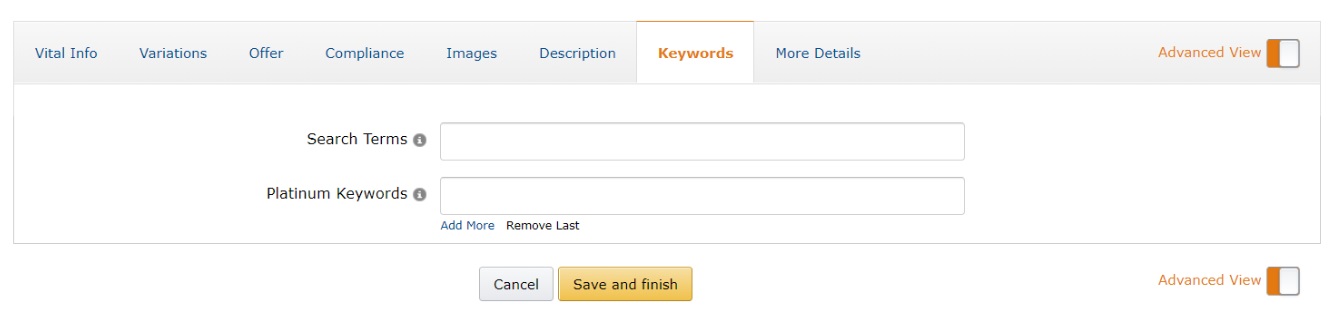
It’s exactly where the backend search fields come into play. You can use them to include as many relevant keywords as possible, especially the ones which didn’t fit in your product’s title or features in bullet points.
They’re also a good place where you can place various keyword variants which are not that suitable for visible integration. A few good examples would be common misspellings of some keywords, etc.
Back in August 2018, Amazon has decided to limit the number of characters you can enter in the Seller Central backend search fields. With that update, they’ll only index a maximum of 249 characters. Also, characters like commas, spaces, and hyphens all count toward the character count.
It’s important to note, however, that these changes were implemented incrementally. However, it also means that as a seller, you should be proactive and revise your backend keywords to cope up with the changes as soon as possible.
You can start by placing the most relevant keywords at #1 priority. After all, Amazon views the enter search field as a coherent set of keywords. This only means that the location of your keywords or their distance no longer matters. As such, you no longer need to repeat your keywords just to cover various combinations of keywords.
For example, if you’re selling a wireless Bluetooth headphone, you don’t have to repeat and use the keywords “wireless headphone” and “Bluetooth headphone” anymore.
This only means that you have to place as many unique keywords for every field whenever possible.
How You Can Save Characters in the Backend Search Fields
To help you save some space when you enter Amazon key search terms into Seller Central’s search fields, we have decided to come up with a few useful tips. You might be surprised to find that even removing a few characters will let you add some other extra terms!
- Don’t distinguish search terms in their singular and plural forms since they’ll both be included automatically.
- Don’t repeat keywords by using hyphens. As such, words that are connected using a hyphen will cover all of the possible keyword combinations as well as the individual words. For example, the keyword “anti-aging” can include the terms anti, aging, antiaging, anti-aging, and anti-aging.
- You also don’t have to distinguish between uppercase and lowercase characters.
- Don’t include filler words as they’ll be automatically omitted.
- Make sure you use single spaces for separate keywords. Don’t use commas as they’ll only take up more space which could be used for other extra terms.
- Don’t use exclamation points since they’ll only cause your product to get listed only if a search query matches the exact phrase.
How Search Terms Should Be Implemented
The following are a few examples of how you should fill the search term fields in the Seller Central backend. We’ll also include some bad examples. The main purpose is to achieve optimal keyword coverage for a certain product.
Here are some factors that can contribute to a bad implementation of search terms:
- Platinum keywords were used even though they won’t be of any help. It’s best to just ignore them altogether.
- Unnecessary repetition of keywords. For example, if you have a wireless Bluetooth headphone product, you used the keywords “wireless headphone” and “headphone” in various combinations. The wireless headphone was repeated in two instances (“wireless headphone” and “wireless headphone”), though both can be covered by removing the extra space between.
- The use of keywords with little or no relevance at all.
- Using unnecessary fillers.
Meanwhile, let’s take a look at how search terms should be properly implemented. Here are the key factors you have to consider:
- No instances of keyword repetitions
- Using keywords only once
- Using hyphens for covering variations of compounds as well as separate spelling
- Not using filler words
- Not including keywords with no relevance
- Platinum keywords were not utilized
- The extra available space is maximized
Here, we can see that all of the relevant keywords were considered by Amazon. Additionally, the extra space is maximized to make room for more keywords. As a result, this will cause your product to appear in a lot of search queries. This, in turn, will help increase its visibility throughout Amazon. Higher visibility would only mean a higher click-through rate, which in turn can end up to more sales.
What the Search Term Limitation Means for You
The 250-character limit implemented by Amazon simply means that you need to make sure your keywords are properly optimized.
Since your space is now more limited than before, you need to maximize that space as much as possible with the best possible content to lead your customers into your product listing and get more views for your product.
According to Amazon, they have implemented this limitation to improve relevancy. If there’s no limit to the number of characters you can add, say for example you include around 2000 characters, then it would result in less relevant results appearing on their search results. They also stated that it’s for the sake of improving the quality of the search results.
That said, how can you optimize your search terms?
1. Create your keyword strategy
Keep in mind that relevancy will play a major factor here. Therefore, choosing which keywords you should focus on will definitely help with your success. As such, you should do some research on the following:
- Broad match search volume
- Exact match search volume
- How many competing products are in your niche
- Terms your competitors use for targeting their audience in their ads
2. Pick the right keywords
Once you’ve created a strategy and done some Amazon keyword research, using a research tool, the next step is to pick the best possible keywords. It can be a bit challenging, but there are some free Amazon keyword tools you can use such as the Amazon keyword research tool and Amazon keywords generator to expedite the process. Aside from your primary keywords, you should also consider the following:
- Abbreviations – a good example would be “DIY” for “Do It Yourself”. Such terms tend to be so common that they’ll end up replacing the original words.
- Synonyms – you should also make it possible for customers to find your products by simply using synonyms. For example, if you’re selling “sandals”, you might want to consider including “flip-flops” in your search terms.
3. Start optimizing your keywords
Make sure you optimize your Amazon keyword search terms so you can remove any undesirable keywords left and improve your Amazon keyword ranking. By running them through an optimization process, you can make sure that your product listing can be easily discovered by Amazon shoppers.
4. Check out which frontend and backend search terms are indexed
What makes this important is that there might be too many irrelevant keywords that can prevent your best keywords to rank properly. Therefore, you need to remove any poorly optimized keywords from your product listing so that any search penalties against your product will be removed.
Common Mistakes to Avoid
To wrap things up, here are some of the most common mistakes that a lot of sellers make. By knowing these mistakes, you’ll be able to avoid them once you start choosing your keywords.
- ASIN – is short for Amazon Standard Identification Number, Amazon doesn’t really recommend including it in your search terms no matter how tempting it might be.
- Stop Words – there are tons of stop words that you should not include in your search terms. Aside from taking up valuable space, they don’t add any value to your listing at all. In fact, Amazon even recommends that you avoid the use of stop words like “and”, “a”, “an”, “for”, “of”, “the”, etc.
- Repetitions – a lot of sellers will repeat their search terms in the hopes of outdoing their competitors. However, Amazon doesn’t really recommend the use of this practice. Similar to stop words, they’ll only take up valuable space.
- Subjective Statements – refrain from using subjective statements like “cheapest”, “best”, and more as they won’t add any value to your listing at all.
- Punctuations – Amazon doesn’t include punctuations like commas, colons, and hyphens in their ranking factors.
How to Drive Sales Besides Optimizing Your Listings
Implementing the proper research strategy and using the proper Amazon keyword instrument will help you to make your listings visible to the relevant target audience. Besides, with well-optimized titles and detailed pages, you will leverage that enhanced visibility to get an impressive number of clicks and conversions.
And, of course, to get positive feedback from your clients. A good keyword research ethic leads to better visibility. Better visibility and optimized product titles generate more clicks. As a result, more clicks and excellent descriptions of your product result in more conversions. This, in turn, goes along with higher Amazon rankings.
Getting more product testimonials from your clients is simple. And the good news is, you can achieve this automatically, sparing nearly 5 minutes for set up.
Try SageMailer’s free 30-day trial and begin getting reviews now!

