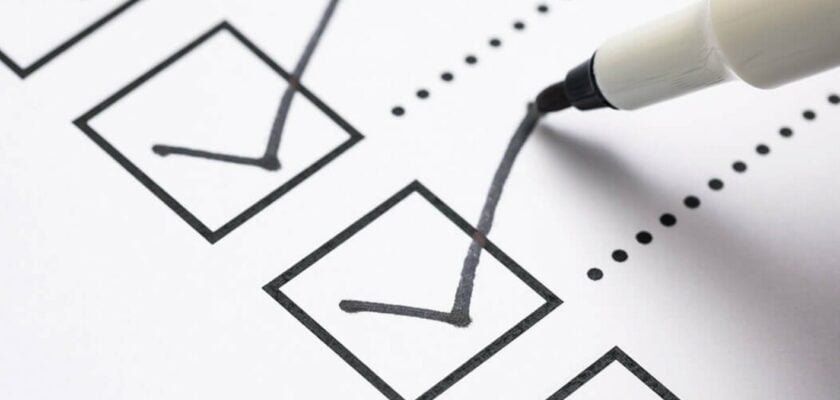Table of Contents
It’s surely not enough that prospective clients only see the product title of your virtual store now that they’ve stumbled upon your product list. What’s needed to be done is to try your best at convincing and to convince them that your product is the best choice they’ve got.
The best way to do this is by making the most out of each bullet point to ensure faster conversion rates and boost your sales. If you get that right, you’ll start to convert traffic more frequently than ever.
As Amazon sellers, it’s technically reasonable that we put a lot of effort into making our own product listings.
Each product listing shall serve as our virtual stores, and every client that clicks on our product listing is meant to be confronted with the best merchandise available. They should understand what exactly we’re selling and how it can benefit them.
Amazon’s listing titles are known to be one of the most significant tools for Amazon search queries. Most Amazon sellers spend their time optimizing their product listing titles by carefully researching, studying, and planning listing titles to outdo each of their competitors.
Having a catchy title and an enticing product image is also a significant initial step to have consumers clicking your product. However, aside from the listing titles and image alone, Amazon’s bullet points are also proven and considered as among the most significant tools for Amazon listing optimization to get your products noticed.
What are Bullet Points and How to Write Them
Amazon’s bullet points are likewise known as the Key Product Features of each product listing. They’re often the second or third details your buyers see when they step into your virtual store. Therefore, it’s very practical to guarantee that each of your bullet points is at its best every time a customer drops into your store. The following are useful tips that will help you create the perfect bullet points:
Use the Extra Target Keywords Which You Can’t Include in Your Title
If you’ve done thorough research, you’ve probably acquired many relevant keywords to use in your product listing. As much as possible, you have to use most of your target keyword to optimize your product title. Meanwhile, anything that’s left can be used for your bullet points.
You can only have a maximum of 100 characters per search terms field. Therefore, you’ll want to think on how to maximize the use of those keywords strategically. You’ll also want to create bullet points in a natural manner describing the benefits of your Amazon product. Just make sure you don’t overdo it. You can’t just throw all of them into the bullet points without making coherent sentences. After all, readability remains to be a very important factor.
Let’s take this example: I’m selling a wireless Bluetooth headphone on Amazon and conducted keyword research for some relevant keywords. I might come up with the following:
- Bluetooth headphone
- Wireless connectivity
- Compatible
- High-quality audio
- Tangle-free
- Easy to setup
- Perfect for listening to music
Normally you’d come up with a lot more keywords, but let’s just use these ones as examples. Now, even if you cram them all into one title, it would certainly become absurd. For example, I write the title this way:
- High-Quality Bluetooth Headphone, Perfect for Listening to Music, Tangle-Free, and Easy to Setup
This leaves us with the following keywords: wireless connectivity, high-quality audio, compatible. What you should do is simply set them aside and use them in your bullet points.
Now you might wonder if Amazon actually considers bullet points as one of their search ranking factors. Well, the answer is no. In fact, Amazon claims that bullet points don’t have any impact with the search rankings and are not used by their algorithm.
However, a number of expert Amazon sellers have some anecdotal evidence proving that placing keywords in your bullet points can help increase the ranking of your search listing. Although there’s no concrete evidence that optimizing your bullet points with keywords can help your ranking, it certainly won’t hurt if you include a few of them at least.
Don’t Forget to Deal with Your Customer’s Concerns
As much as you want to emphasize the key features of your products through bullet points, you must also include the best solution your listing can offer to solve your customer’s problems. Your product should appear to be a lifesaver for your clients.
Your bullet points must not only concentrate on the product’s key features but the benefits they provide as well. You must ensure that you still have your keywords intact in each bullet point while you are presenting solutions to your buyers at the same time. This way, you can persuade your customer to take action.
Here are examples of how the bullet points of a wireless headphone product contain some features and keywords:
- It has a wireless connectivity
- It offers high-quality audio
- Compatible with any Bluetooth enabled device
Now, why do they matter? What difference do these features make to the buyers? Let’s figure them out:
- A wireless Bluetooth connectivity means that they will no longer have to deal with a messy and tangled wire when listening to their favorite music.
- High-quality audio matters because it allows them to listen to crisp and clear audio without any interruptions, further improving immersion.
- Compatibility matters because they can use it regardless of the brand or model of phone or device they’re using.
Now that you know the reasons why the next step is to make them in a way that they’ll appear as the highlights of your bullet points. You can rewrite them to make them look like the following:
- WIRELESS CONNECTIVITY. It connects via Bluetooth, removing the need for messy and tangling wires.
- HIGH-QUALITY AUDIO for a crisp and immersive sound experience.
- UNIVERSAL COMPATIBILITY which lets you use it on any Bluetooth-ready device.
With this, you can still retain your keywords within your bullet points. However, rather than making them as the highlight, you can give your customers the idea of how your product’s features can deal with their concerns. There’s actually a lot of ways you can do so. Given enough time, you can come up with at least three ways you can rewrite them to make them look more enticing and appealing.
Create Skimmable Bullet Points
Your customers probably don’t have the luxury to read an entire article discussing the reasons why your product is worth obtaining. Keeping your Amazon product’s bullet points brief and concise is the key. Most buyers only want to see the highlights. The best thing you can do to emphasize your chosen target keywords is to capitalize them.
If you take a look at most blog posts, you’ll find that their titles begin with numbers. Here are a few examples:
- Three Best Methods for Selling Your Products
- Five Foolproof Ways to Optimize your Amazon Product Description
- Four Unspoken Amazon Product Listing Rules
- Five Tips to Find a Reliable Amazon Product Description Writer
That’s because we have the tendency to skim. Due to digital overload, we tend to click on an article link and spend around 30 seconds to know what these steps or hidden tricks are.
The same happens for most, if not all, Amazon customers. In most cases, they don’t spend too much time reading a multiple page article explaining why your product is effective or worthwhile. They only want to know what its highlights are.
With Amazon cracking down on the use of Amazon product description HTML, your non-HTML bullet points will be the only one you can format to improve and maximize skimmability. The question is, how?
Let’s go back to our previous example about the wireless Bluetooth headphone. Assuming that you want to include your keywords in your Amazon bullet points, you write them this way:
- Wireless connectivity so you no longer need to use wires.
- High-quality audio lets you listen to your favorite tunes immersively.
- Compatible with almost any device that has Bluetooth functionality.
Although these are somehow short, they’re not properly optimized for customers who just want to skim your listing. It only means that its lacking something that will highlight the most important points in your bullet point Amazon.
That said, you can fix the issue by capitalizing the main highlights of each bullet points. Therefore, they should look like these:
- WIRELESS CONNECTIVITY so you no longer need to use wires.
- HIGH-QUALITY AUDIO lets you listen to your favorite tunes immersively.
- COMPATIBLE with almost any device that has Bluetooth functionality.
In this format, your eyes will naturally focus on the highlighted words in the bullet points. If you write a blog post or article, you might bolden or italicize your font. Although Amazon allows an Amazon description to be written in basic Amazon description HTML form, it is not the case with the bullet points.
Unlike Amazon’s description, Amazon limits the ways in which you can optimize your bullet points in a sense that you can’t use HTML in bullet points. Therefore, writing the first few words of each bullet points in all caps is one of the best methods you have available to make your important points stand out to the reader. The first few words of your bullet point should be your headlines.
Be sure to make that first-word count, get straight to the point, allowing customers to notice the essential points in every bullet.
Utilize all Bullet Points
In most cases, Amazon provides you with 5 bullet point slots for your product listing. You need to take advantage of this opportunity by using all of them. Treat this like an advertising space where you can lure your customers to buy the item by telling them the best features of your high-quality product.
Final Thoughts
As you optimize the bullet points in your listing, you’ll eventually become better at finding solutions you can offer your customers. Don’t be afraid to try and experiment. Try a certain method then run it for a week or two and check the results. If the conversion is quite low, go try and experiment with another method until you find how to get bullet points that work.
It might take time to perfect your Amazon optimization strategy, but by taking note of these optimization techniques and learning how to make a bullet point, you’ll be able to maximize the exposure of your product and your sales. Just make sure not to copy bullet points from others product. Make your own instead.
Another great method to increase your sales is getting more product reviews since customers need a lot of information to make a purchasing decision. With SageMailer, this has become a 5-min case, just set up a campaign and let it work automatically. Try free 21-day trial to automate your reviews process today!
With a reliable helper, you can always be sure that your reviews comply with Amazon seller rules and positively affect your sales, seller’s ranking, and brand reputation.