Table of Contents
 Amazon is an attractive platform for entrepreneurs to launch an online retail business. However, the marketplace is attractive for scammers of all types as well. And this is quite logical – the fraudsters and scammers know where to look for their victims, choosing where money or valuable goods and vulnerable data are. Amazon meets all three criteria, and that’s why Amazon sellers frequently become the victims of phishing and spoofing attempts.
Amazon is an attractive platform for entrepreneurs to launch an online retail business. However, the marketplace is attractive for scammers of all types as well. And this is quite logical – the fraudsters and scammers know where to look for their victims, choosing where money or valuable goods and vulnerable data are. Amazon meets all three criteria, and that’s why Amazon sellers frequently become the victims of phishing and spoofing attempts.
Let’s find out how to report a scam on Amazon and prevent it.
Why Sellers are Lucrative Targets for Scams and How Scammers Reach Out to Them
Being the most popular online marketplace ever, Amazon is also a storage for a million user profiles, including the profiles of sellers and buyers. Scammers often target the first category to hack passwords and bank account credentials as a simple scam strategy. Tech-savvy scammers can also breach the seller’s account and access the customers’ data, which means spotting thousands of credit cards and personal profiles.
The consequences of such fraudulent activities can be disastrous and lead to loss of money and reputation. That’s why finding out how to report phishing to Amazon as just one of the fraudulent schemes and, most importantly, how to identify and prevent such attempts becomes essential for AMZ sellers.
What Is Amazon Phishing?
In general, phishing has been classified as a cybercrime. It’s when a person or company gets impersonated by a hacker (a phisher) to extract personal details via emails, phone calls, bogus websites, etc. Over the last few years, many big businesses have been affected by phishers, and more and more individuals are falling victim to such scams.
AMZ, one of the market’s biggest players, has encouraged a new phishing campaign. Messages are sent out in the platform’s name, whereby you are asked to click on some URLs that take you to a site that is very similar to the marketplace.
Over here, you are prompted to fill in your sensitive account info and password, which the tricksters will then use to create embezzlement in whichever form they want. Phishers may also try to get to you via SMS or phone.
The AMZ phishing scams use the platform’s logo and make the text look like it is all officially from the marketplace itself. They are mainly in the form of emails. The messages provide malicious URLs that are info-gathering programs that, when asked to click on, start working to drag all your crucial profile details.
For clients, such emails usually indicate that there are some issues with processing their accounts and that to rectify them, clients need to use the button is given, which will indicate something like “Login to my profile.”
For Amazon merchants, the emails usually indicate their Seller Central profiles are at risk or that their billing info requires validation, or else their AMZ listings might get compromised. Phishers provide URLs to take action, whereby you will need to provide valuable, personal information.
How to Spot and Report Amazon Phishing Scams

Sending AMZ phishing emails is one of the most popular fraudulent strategies. Unfortunately, fishing is quite an old approach. Most users know its signs quite well, but the number of victims doesn’t tend to subside since fraudsters come up with more sophisticated tricks to make a phishing email look authentic.
As a rule, a phishing email looks like an official letter from the marketplace. Still, take a more attentive look. You will be able to notice some almost invisible signs which make an email fraudulent and quite dangerous. Also, fraudsters can call the sellers by phone or text message, claiming to be from Amazon and asking to provide personal data.
Know the boundaries
According to Amazon’s privacy policy, AMZ representatives can’t ask the sellers for a clear list of things. So this is the information regarding your passwords and credit card details, including credit card number, expiration date, CVV and balance, and security questions with the answers to them.
So, if you get an email or phone call requesting to share this or related information, don’t doubt this is an attempt to hijack your data. Instead, report fraud to Amazon.
Check the email address authenticity
Modern fraudsters are very creative when it comes to creating email addresses that will look like official ones. Official Amazon emails often end with @amazon.com. There are no other options. Don’t respond to it if the email comes from a different domain or contains a suspicious email user’s name.
If you doubt the email’s trustworthiness, you can contact Amazon sellers’ customer service and ask whether they have sent you a letter of request. In case they didn’t instantly proceed with Amazon fraud email reporting.
Check URLs
The core goal of a phishing email is to make you follow the link inside the letter. As a rule, the link will launch the background installation of the malware that can spot your data from AMZ and beyond.
So, the rule of thumb is never to open a link if you suspect it is fake. Instead, check the link in the way you must check an email address before following it. Also, make sure your antivirus app is turned on. If you open a suspicious link, there is a chance that an antivirus will catch it and alarm you with a notification. Then, proceed with Amazon fraud reporting.
Don’t unsubscribe
Also, don’t unsubscribe from a phishing letter. The matter is that modern fraudsters are pretty smart and tech-savvy. They can also test their strategies like you test your marketing approaches on AMZ.
And when you unsubscribe, you show that your email address is valid and relevant. It makes you an even more promising target for sending the following letter to lull your vigilance from a different email address and with another request.
Ignore the Spam folder
Fortunately, email-checking algorithms are also quite intelligent. That’s why they carefully filter all incoming emails and feature the suspicious ones as spam. A phishing letter from scammers will likely land in this folder as well.
Still, some owners may consider it a mistake, decide to open the letter and follow the instructions inside. So, make it a rule never to check a spam folder, never open spam letters, and most importantly, don’t use any attached links, including the unsubscription ones. An unsubscribe link in a phishing letter is dangerous by default since you are likely to have never been subscribed to the sender’s newsletter.
Use antivirus software and follow simple rules
As one more step to prevent Amazon email phishing, make sure to use modern antivirus applications. Some of them are pretty effective in their free version. Still, since you deal with users’ money and personal data, paying for the subscription that often comes with advanced features for scam protection is better.
There are also several well-known but still effective rules to protect your AMZ store from fraud and scams.
- Don’t use easy-to-hack passwords, the passwords that can be guessed, or ones that contain your personal data, like your name, birthdate, city of residence, and so on. Instead, use password generators and avoid auto-save/auto-fill features.
- Don’t use the same password for several accounts, especially your Amazon account, banking account, and email.
- Don’t share your passwords and other sensitive data with your employees.
- Use safe third-party apps only. For example, SageMailer, an application for customer review management, doesn’t require you to integrate your Amazon account to get started with it. Click here for more tips on collecting product reviews and boosting sales.
How to Report a Fraud on Amazon
So, where to send Amazon phishing emails? To report Amazon scams, protect yourself and other sellers from repeated scam attempts, and report phishing to AMZ by sending an email to [email protected] with an Amazon spam report. You can also share email details and screenshots on Amazon forums and communities to raise awareness among other sellers. Even though they can be your competitors, it is a job worth doing.
Conclusion
Don’t be hooked by phishing emails. Instead, use the tips above to identify scam attempts, remember the well-working rules on data safety and protection, and help others protect their businesses as well by reporting scam issues to the marketplace ASAP.
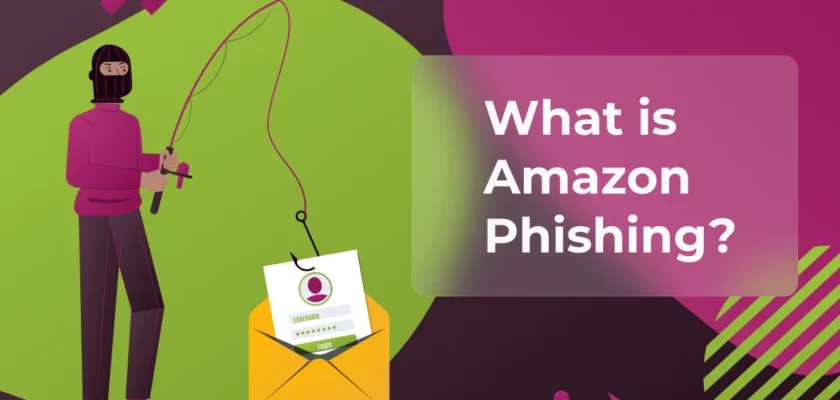

tnx, very helpful information
Thanks so much for this. Tons of value in a single article. 👌
Thanks crescent I am in the process of doing another launch right now and this really helped out
I emailed to [email protected] but I got message blocked. Why is that?
Hello! Honestly, I can’t tell for sure why Amazon has blocked your message since it can be a lot of reasons. Maybe, it was blocked due to some “dangerous” words in the message. You can try to take a screenshot of the phishing email and attach it to your message to Amazon. Also, here are a few links that could be helpful in case of reporting suspicious activity – https://www.amazon.com/gp/help/customer/display.html?nodeId=201127830