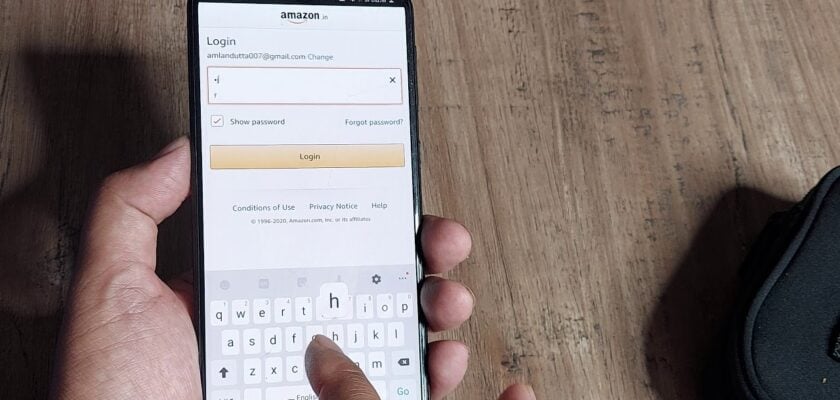Table of Contents
For Amazon sellers, effectively managing account access and ensuring a seamless workflow is crucial. A key component that facilitates this is the MWS Auth Token, a unique identifier that allows third-party tools like SageMailer to securely access your Amazon Seller Central account. Whether you’re new to Amazon selling or an experienced vendor, understanding how to obtain and use MWS Auth Tokens is essential for optimizing your business operations.
What is an MWS Auth Token?
The Marketplace Web Service (MWS) Auth Token serves as a security mechanism that provides third-party applications with access to specific data in your Amazon Seller Central account. Imagine it as a key unlocking various functionalities, from automated email responses to review tracking and inventory management. With MWS Auth Tokens, tools like SageMailer can efficiently handle tasks such as gathering feedback, tracking reviews, and expanding your business across Amazon marketplaces globally.
How to Restore Access to Your Amazon Account on SageMailer
We know that this message is the one you least want to see in your account, but unfortunately, sometimes it happens. Don’t worry, now we’ll tell you how to deal with this in just a few minutes. One of the reasons you see this warning is that you’ve revoked SageMailer’s access to your Amazon account or your MWS Auth Token has expired.
There are a couple of simple steps you’ll need to do to repair your orders importing.
- Log in to your Seller Central account (US, EU, IN, AU, JP)
- Open User permissions page (US, EU, AU, IN, JP)
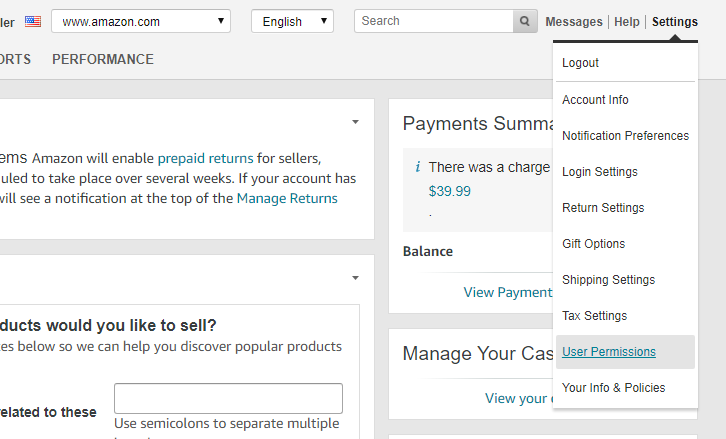
- Find SageMailer in Authorization History table and Restore its access:
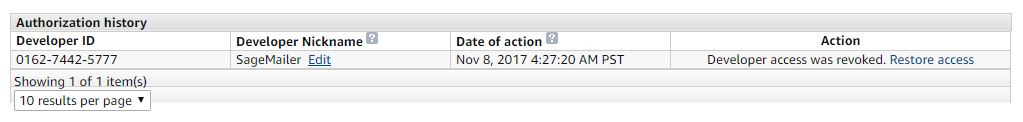
on the Congratulations page, copy new MWS Auth Token, it looks something like this:
amzn.mws.f1a2b3c5-d555-f777-999c-9d3333a0a88
…and send it to us at [email protected] (or reply to our email if you already received a notification). We’ll update your account settings immediately after new MWS Auth Token is received.
Note: If you already restored access earlier and didn’t copy new MWS Auth Token, you can copy it from Current Authorizations table. For doing this, open User permissions (US, EU, IN, JP, AU) page and find SageMailer’s record:
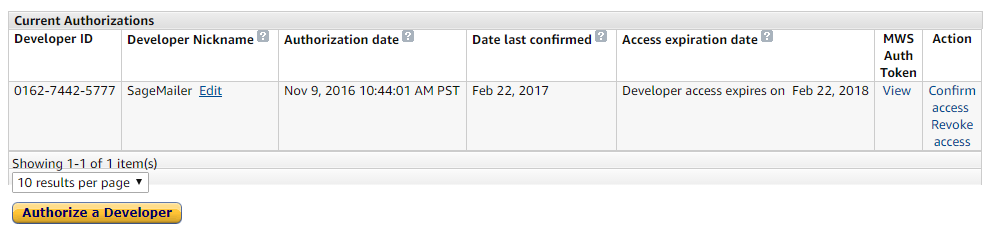
In MWS Auth Token column, click View.
If there are still any issues with your orders importing, please don’t hesitate to contact the support team via live chat or email at [email protected].
Requirements for Obtaining a Token
To obtain an MWS Auth Token, you must meet the following requirements:
- An Active Amazon Seller Account: Ensure your seller account is active and in good standing.
- Developer Credentials: You will need the specific developer’s name and ID to authorize access.
- Compliance with Amazon Policies: Make sure you are complying with Amazon’s policies to prevent any disruptions in service.
Uses of MWS Auth Token
MWS Auth Tokens are essential for numerous functionalities that streamline and elevate your Amazon selling experience. Key benefits include:
- Automated Feedback and Review Management: With an MWS Auth Token, tools like SageMailer can automate the collection of customer feedback and the monitoring of product reviews. This automation helps maintain a positive seller reputation and provides actionable insights for product and service improvement.
- Inventory and Order Management: The token facilitates automated inventory tracking, ensuring that stock levels are always current across various marketplaces. It also supports efficient order management by automatically fetching and processing order data, simplifying the tracking of sales and fulfillment.
- Data Analytics and Reporting: An MWS Auth Token grants seamless access to detailed reports and analytics. By integrating with third-party applications, you can gain comprehensive insights into your sales performance, customer behavior, and market trends, enabling informed business decisions.
- Price Monitoring and Adjustment: Competitive pricing is vital for success on Amazon. The token allows the use of repricing tools that automatically adjust your prices based on competitor data, keeping you competitive without the need for constant manual intervention.
Benefits of Using MWS Auth Token
Utilizing an MWS Auth Token offers several key benefits:
- Enhanced Security: Grant access to specific data securely without exposing your primary account credentials.
- Operational Efficiency: Automate routine tasks, freeing you to focus on strategic growth.
- Real-Time Alerts: Receive instant email notifications about new reviews and feedback, allowing for prompt responses.
- Comprehensive Analytics: Access crucial metrics through intuitive graphs and analyze the effectiveness of your email campaigns.
Conclusion
Incorporating MWS Auth Tokens into your Amazon selling strategy can significantly streamline your operations while enhancing security. By following the step-by-step guide to obtain your token and leveraging it for various uses, you’ll be well-equipped to manage your seller account more efficiently and effectively.