Table of Contents
If you’re an FBA Amazon seller, and if you still don’t know about this, there are actually Fulfillment by Amazon storage fees that you should take note of. Yes, a long-term storage fee is given per seller. Unfortunately, not all are aware of this.
Luckily, there are a lot of simple and effective tips that you can follow so that you can diminish these Amazon fulfillment storage fees. If you’re interested to know what these storage fees amazon FBA tips are, take note of all the tips below.
What are Amazon Storage Fees FBA?
Before introducing you to the tips on how to deal with these fees, It’s vital that you get to know what this fee is all about. In this way, you can better comprehend why Amazon charges sellers and know how to handle this better in the future.
To put it simply, every 365 days, specifically on February 15 and August 15, Amazon charges an FBA inventory storage fee per seller. This is because Amazon makes an FBA inventory cleanup where inventory units, which are found in an Amazon fulfillment center within 6 and 12 months, are given an assessment. This assessment includes a fee of USD 11.25 per cubic foot. If a unit is in a fulfillment center for 12 months or more, then the fee would be 22.50 per cubic foot. So, it would also be helpful if you’re going to know more about the fulfillment by Amazon FBA policies.
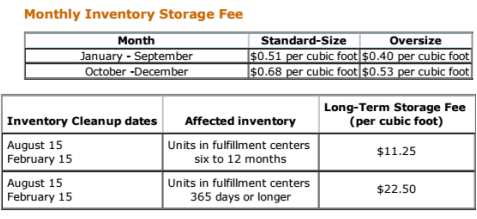
These calculations are done on a FIFO or first-in and first-out basis. This is how Amazon FBA long-term storage fees are made. If you want to do the calculations on your own, you can also opt to use an Amazon monthly storage fee calculator.
Why Does Amazon Charge Sellers FBA Storage Fees?
Amazon has its own protocols when it comes to its fees, whether you’re referring to monthly Amazon storage fees or yearly ones. When it comes to the long-term charges, Amazon mentioned that this is done because there are sellers who overstock and indefinitely store products on fulfillment centers.
This becomes a problem for Amazon and other sellers because FBA storage space is being used. Amazon will not be able to provide a storage area for those fast-selling products and active sellers. This led to the creation of inventory storage fees.
With this, Amazon will be able to continue providing quality services to all its clients. Although Amazon does not expect sellers to store their items in centers for a long time, if it does happen, at least they are able to protect other sellers.
These fees are quite expensive. It’s possible that a seller who’s charged an Amazon FBA long term fee will suffer, thus affecting his business.
Fortunately, one can still do something about this. Below are some tips that will make it easier for you to avoid these fees.
Simple and Effective Tips to Avoid FBA Long-Term Storage Fees
There are numerous ways on how to avoid these fees, but the ones below are some of the major tips that you should follow:
Know the Products that are Inclined to Getting Fulfillment by Amazon Storage Fees
First of all, you need to be mindful of which products are more inclined to be charged. This is what retailers should do so that they won’t subject to long term fees or on any monthly inventory storage fee.
What you can do here is to use the inventory health reports before the inventory cleanup. This is so that you can estimate how many items and units are inclined to getting charges. So, before August 15th, make sure that you know what your estimation is.
Also, do note that there are things that you should consider when you start calculating. These are:
- The price is not the factor in the Amazon storage fees calculation.
- For sellers with over 30% in their feed, they should take note of their margins.
- The given fees are based on units; these will differ according to the catalog
As stated by the Head of Marketplace Strategy at CPC Strategy, Pat Petriello, the 30% is used as the basis for items to check if they’re still profitable in your FBA account.
To check your inventory health, you can go to Seller Central. Here, you’ll need to log in, then you can go to reports category, fulfillment, and then inventory.
Increase Your Sales Velocity
Next, if you’re worried about your total cubic foot or cubic feet calculations, then, before the 15th of August, you can actually reprice all of your items. Doing this will not only increase your sales velocity, but it will also help you reduce your fees drastically.
So, when the time comes, consider changing the range of prices on your products and see if customers will buy from you. This is an effective move that you can invest your time in. So, don’t feel bad if you’re going to spend the whole day repricing products.
Apply for a Removal Order
The last major tip for you is that you submit a removal order. However, there has been a recent change on Amazon. If you’re not informed, it’s best if you’re going to read more about this.
The suggested removal order gives an interface to the seller’s account so that he can identify and take out units much more easily. In this way, if you’re going to use this, you are able to manage the items that are at risk of getting an FBA fee.
If you happen to apply for a removal order, make sure that you do it before the 15th of August. When the removal order is then placed in your account, Amazon will not include those items for calculating the long-term inventory fees. Most of the time, Amazon will give back the order to you by bulk. This means that you’ll have to wait for inventory within a week or two. However, this would depend on how much you’re requesting from them.
To access the suggested removal report, you’ll need to, again, log in to Seller Central. Once done, go to reports category, fulfillment, inventory, then to the recommended removal page.
Don’t overuse Amazon warehouses space
Managing the volume of goods you send into Amazon’s warehouses is one of the easiest ways to reduce long-term Amazon fees. Try to send amounts that are expected to sell in 180 days or less. Under this method, you’ll have to think only about short-term fees, so it will save you money and improve your logistics.
Additional Tips
The 3 tips mentioned above should be done in order for you to surely decrease your fees. However, if you’re not satisfied with those, you can take note of these additional tips as well:
Announce a Flash Sale
This method is related to repricing your items. However, if repricing doesn’t seem to work, you can have a sale. In fact, you can even give your items almost for free here. This will not only be an effective way of reducing the items in your storage area, but it’s also a great way to gain some money and reduce fees from Amazon.
There are a lot of sales ideas. So, don’t worry about announcing them as people will always be attracted to anything that’s sold at a low price. You can opt for a “Back to School Sale” or “Holiday Sale,” any will do as long as you can reduce the items in your storage area.
Restock on Time
Timing is key when you’re restocking your items. Remember, you’re going to be charged twice per year. So, try restocking under the 6-month mark. If you’re going to wait after the charging dates, February and August, there’s a chance that your items won’t sell; thus, your items will have to stay in the warehouse, making you pay the Amazon warehouse fee for them. So, schedule your restocking time accordingly.
Spread Awareness
You also need to spread awareness at all times. If you’re a seller, maximize all of your advertising options. No one would be able to know what your products are if you’re just going to be silent about them. Thus, let people know. Start with your family and friends. Then, utilize social media platforms as they’re not only usually free, but they’re also very great advertising tools for your items.
If you spread awareness, you can sell more. So, the moment the storage fee months arrive, you’ll have fewer items in the warehouse, thus reducing your fees.
Besides, keep in mind that ACOS Amazon is everything when you are advertising your goods on the marketplace. Try to have the lowest ACOS (advertising cost of sales) possible, and it will lead to greater profits.
Get Rid of your Items
The last one you can do is to get rid of your items. While this may sound wasteful for some, it’s still an option that sellers follow. You can either ship the items back to you. However, if you don’t want them anymore, you can actually pay Amazon to get rid of the items for you. While getting rid of your items through Amazon will cost you, it’s not so expensive compared to paying the long-term inventory fee.
Being a seller on Amazon is a rewarding thing to do. It’s a great avenue to do your business. Plus, it’s a huge platform where you can find a lot of customers. However, this does not mean that it’s always easy to handle businesses here.
In fact, there are a lot of challenges that sellers face, from marketing their items to paying the fees. When it comes to fees, one of the most difficult charges to deal with are the storage fees.
Luckily, there are ways to avoid them. Try the tips above and see if they work next time. In no time, you’ll see that following them will significantly decrease your Amazon inventory storage fees for good.
Increase Your Product Reviews to Grow Sales
Product reviews are one of the most important ways to drive sales — the more reviews you have, the more precise purchase decision your potential customers can make.

