Table of Contents
Fulfillment by Amazon or FBA orders are those orders that are picked, packed, and shipped by Amazon on behalf of the Seller Central partner. This is especially beneficial to home-based sellers who don’t have the resources to ship their products themselves. Since Amazon takes care of the customer service, logistics, and returns, the sellers have more time to grow and develop their business.
Though Amazon takes care of the entire fulfillment process, you can still get Amazon feedback FBA from the customers. In this article, we’ll explore three tips on how to get feedback on Amazon.
Tip 1. Ensure That You’re Soliciting Actively to Get a Feedback
New traders erroneously assume that it’s not possible to get feedback for orders that are fulfilled by Amazon. On the other hand, as Amazon puts it, clients can leave feedback for traders on Amazon-fulfilled orders in the same way they do for the orders fulfilled by the merchants themselves. Based on Amazon’s excellent logistics network and its numerous happy Amazon prime members, Amazon-fulfilled orders could serve as an incredible platform to boost your seller status. Remember, the clients’ comments summarize their overall experience with regard to the following:
- Packaging
- Customer service
- Dispute resolution
- Communication
- Delivery
By participating in the FBA program, you let Amazon help you achieve quicker shipment and professional packaging of products. This means that you have already fulfilled half of the performance metrics.
If your product service is good, and the customer assistance and delivery are exceptional, then there’s a lesser chance of getting negative feedback but if you still get it, find out about Amazon feedback removal. Sadly, this is almost the same as saying you will not be getting any feedback at all. From the trader’s angle, activities that are related to feedback only happen if something went wrong, for instance, a return request. Therefore, if the client doesn’t say anything, they could be absolutely satisfied.
So how to get customer feedback on Amazon? Most experienced traders solicit for one on Amazon-fulfilled orders by directing the customer to the feedback form through a review link. You must remember that you are not allowed to offer incentives in exchange for the feedback or its removal. However, you can offer a free product or a gift card in exchange for an unbiased review. This product must be sent in advance. Once the customer receives the product, you can’t ask for a refund if the review is not made.
You Can Now Solicit Amazon Feedback Considering The Time & Day
SageMailer keeps track of the exact date and time a product is supposed to arrive, allowing those selling on Amazon to send product review and feedback requests directly following successful delivery. Product review requests can even be sent at a set time or hour. This ensures sellers they are not requesting feedbacks or reviews before the product is delivered. Any worry that negative feedback may occur can now be put at ease.
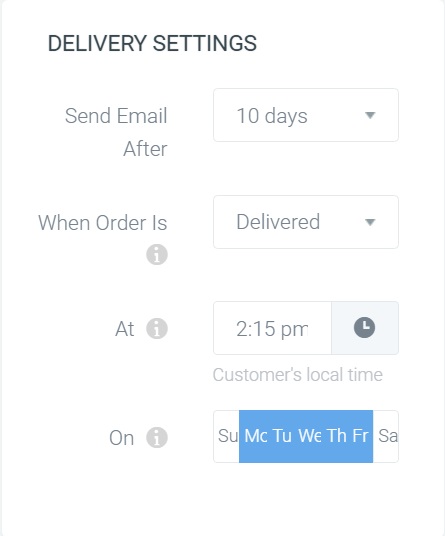
Accurate, Real-Time Tracking Links and Emails
Amazon prohibits sellers from sending confirmation emails about successful deliveries. Amazon itself is the one who sends the final message. Buyers, however, love being able to track their orders leading up to and including the date of the delivery. Sharing tracking details could add to the buyer experience and benefit all parties. When an item is expensive, customers are going to want to be present when their package arrives; they will often try to make a schedule in which they will be present during delivery in order to prevent such an item, electronics especially, from being stolen.
SageMailer allows the seller to incorporate package details into their emails. This lets the seller provide more accurate customer service leading up to and including the moment of delivery. By making it simpler for customers to track their packages, shipment becomes more about customer service than it does about the package.
Enhanced Solicitation Efforts
SageMailer uses shortcut tags to enhance messages. Sellers can use these to create automated messages that include time-accurate details about the order such as, “We noticed that your item was delivered yesterday…”, an image of the product, a direct link to give feedback for the seller account, product review page, and more.
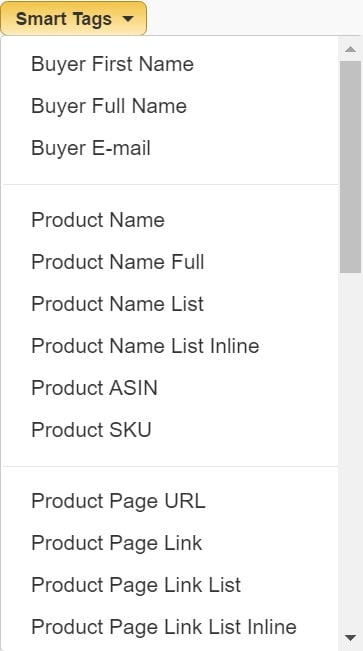
Key features, including themed templates and subject lines, enhance solicitation messages. Customized email campaigns make it simple to send messages to the right person at an opportune time based on specified order details. Personal touches increase the chance of sellers to receive responses and Amazon feedback after delivery and should become a part of every customer’s delivery process.
Tip 2. How to Get More Feedback on Amazon Through Smart Messaging Tactics
As you start soliciting for feedback, you may notice that Amazon-fulfilled orders require an approach different from merchant-fulfilled orders.
Put yourself in the position of a regular client in a transaction that is handled by Amazon. Upon realizing that he needs something, he logs into Amazon.com and skims through various products. After choosing one, he confirms the order and gets back to his work. After two days, the product arrives in perfect condition. The client doesn’t even know he actually bought an item from you. Being a wise seller, you had decided to let the order get fulfilled by Amazon. By doing so, you let the buyer have the best buying experience.
In such a scenario, you don’t have any direct interaction with the buyer. Therefore, he could be quite surprised to get an email from you, particularly if it lacks the right perspective.
To avoid the problem mentioned above, it’d be good to come up with the right message. In this regard, consider giving a concise explanation of your position in the FBA model in the subject line. Also, inform him that your purpose is to make sure that things went well. Another way to solve the problem is to add your logo or private label to your product. This way, when they receive emails bearing the same logo, the clients will no longer be surprised. Just make sure that the logo you’ve chosen stands out and is easily recognized.
Furthermore, think of the right delivery time for your message. Keep in mind, Amazon provides buyers with 90 days for leaving feedback rate. Some sellers try to figure out the exact date when the delivery occurred, and they solicit feedback as close as possible to that time. Others choose to wait, giving the client some time to confirm their satisfaction.
Buyers can also send messages to sellers regarding questions or issues that need clarification. That’s why you need to know how to message an Amazon seller so that to keep the communication lines open
Follow-up E-mails Without Violating Amazon Regulations
All email communications with the clients must be relevant, courteous, and appropriate. Amazon flags sellers who intend to divert customers away from their website. This is the reason why you can’t add URLs and hyperlinks in any of your product descriptions. Adding “.com” in your logo and brand name is also not allowed. Unsolicited email communications that contain marketing information are prohibited. Remember that your goal is how to get positive feedback on Amazon and not to compete with Amazon.
Here are guidelines Amazon sellers must follow when sending emails to Amazon customers:
- Advertisements, Calls to Action (CTA), and marketing messages that may lead Amazon users to no longer use the Amazon website are prohibited. Web addresses, URLs, and hyperlinks are not allowed.
- Business names should accurately identify who the seller is. It should not include .net, .com, and so on.
- Sellers and buyers should only communicate through the Buyer-Seller Messaging Service of Amazon. Sellers can’t contact the buyer directly. Getting real email addresses of customers is not allowed, too.
In case you’re not sure how to go about setting up an effective seller feedback solicitation campaign, try seeking help from SageMailer. It helps you effectively manage your feedback scores and emails surveys without violating any of Amazon’s rules and regulations.
Tip 3. How to Get Feedback on Amazon through Tracking the Results
Luckily, there’s an insurance policy associated with requesting for FBA orders. In case the client is dissatisfied with the fulfillment or Amazon’s services, the feedback can be removed by Amazon. Even when the feedback is already posted, Amazon usually sticks a note at the bottom stating that the item was fulfilled by Amazon, thus taking responsibility for their mistake.
Amazon’s performance metrics are based on the following:
- Contact Response Time
- On-Time Delivery
- Policy Violations
- Late Shipment Rate
- Cancellation Rate
- Order Defect Rate or Negative Feedback
Order defect rate highly depends on the five other performance metrics. So, if all goes well with the product and the customer experience, there’s little to no chance of getting negative feedback at all.
Still, make sure to keep an eye on the core metrics provided by the Amazon sales dashboard. If you look closely, 4 out of 6 in the performance metrics for FBA orders highly depend on Amazon. Therefore, just in case something went wrong with your performance rating, there is a good chance that it was Amazon’s fault; not yours. Any negative rating due to the service of Amazon will not affect your rating.
But how do you tell Amazon that they’ve made a mistake? First, you need to track feedback on Amazon-processed orders. Then, if a mistake has indeed been made, you need to report it to Amazon via email or live chats. Here are a few extra tactics on how to get more reviews on Amazon.
Monitoring Negative Feedback
In case you choose to go for manual feedback tracking, ensure that you monitor your ratings frequently. You could even bookmark the Feedback Manager section in your Seller Central Dashboard. Based on the volume of your orders, you may receive plenty of new feedback ratings every day. Over time, the monitoring process may become quite tedious, as you may have to spend hours going through new feedbacks.
On the other hand, you could utilize SageMailer. This feedback software will alert you when you receive neutral or negative feedback. In the event that an issue is your fault, try resolving the client’s concerns before asking for the comments removal. On the other hand, if it’s Amazon’s fault, ask them to remove the negative comment so that it will not affect your performance metrics. Note that this privilege is not extended to those who opt for merchant-fulfilled orders instead of FBA.
Final Word
Amazon-fulfilled orders could help you obtain lots of positive feedback. However, if you sit back and let Amazon do all the work, you might get a small number or no feedback at all. So, you must do your part.
There are several ways to get feedback. Start requesting feedback for FBA orders today, utilize excellent messaging tactics, and implement smart strategies to track results. Admittedly, these are large tasks for sellers, especially for small enterprises and those who are home-based, to handle. Luckily, you don’t have to do everything by yourself. Let SageMailer help you enhance your solicitation methods, sign up to free 21-day trial, set up an email solicitation campaign, and manage your feedback scores.

