Table of Contents
- 1 What is the FBA fee?
- 2 What are the pros and cons of FBA for users?
- 3 Amazon FBA revenue calculator for determining gross margin
- 4 Amazon Calculator To Estimate Seller Fees
- 5 Why Is an Amazon Calculator Alone Not Enough?
- 6 FBA Calculators Examples
- 7 Conclusion
- 8 Want to Take Your Business to the Next Level?
The key to every salesperson’s success is knowing their profitability. The same goes for FBA merchants.
Your journey on the platform begins with product research. Thus, your calculations evaluate the potential of this or that product even before it is on sale. In doing so, the website users take into account FBA costs, investment costs, etc.
The tasks do not end there. To keep your business going, you need to monitor your profits and expenses with the profitability calculator. Thus, you gain confidence in doing good business.
What can facilitate this laborious (at first glance) process? The Fulfillment by Amazon revenue calculator benefits all sellers. But first, get some information to brush up on the FBA.
After that, we will focus on the AMZ profit calculator.
What is the FBA fee?
FBA fees are specific commissions that the marketplace charges for services. It may vary, but as a rule, the amount is 15% of the value of the goods. Sellers also pay the platform $3 to process and ship the product.
While Amazon fees are unavoidable, their amount is negligible compared to the range of benefits a merchant receives.
What are the pros and cons of FBA for users?
FBA is an excellent service of opportunities for sellers. Using it, merchants take their businesses up. Moreover, FBA deals with storing goods and safely delivering them to customers.
As a result, sellers have time for more critical tasks than shipping. Here’s what FBA gives the sellers:
- Customer service and shipping are the responsibility of AMZ.
- The conversion rate is higher.
- Retail is available around the clock.
- The seller has more time and resources for business since the platform handles the delivery.
Among the cons of the AMZ calculator are:
- For some users, commissions are too expensive. Use the Amazon commission calculator to determine the suitability of an FBA for your specific product.
- Merchants pay for long-term storage.
- When preparing goods for the warehouse, it is necessary to monitor the proper packaging and labeling.
The FBA service is just perfect for new sellers on the platform. It helps merchants to increase shipping while reducing money and time expenses. At the same time, you need to know how to list items on Amazon properly in order to showcase your goods to the best advantage.
Amazon FBA revenue calculator for determining gross margin
As a seller, you should know how to check your net profit with the AMZ FBA calculator. Unfortunately, sometimes sellers get their products online in a hurry, trying to make a profit. Therefore, calculations without the FBA calculator extension result in lost profits.
Knowing nothing about the Amazon FBA profit calculator, a seller risks choosing a profit margin that cannot sustain a business. On the other hand, the Amazon fulfillment calculator shows the correct Fulfillment By Amazon fees. Therefore, it can be beneficial for all users.
The seller fee is one of the significant overhead costs. The reason is that AMZ charges a small fraction of the profit on every unit sold because they provide the platform.
Many Amazon sellers do not understand the fee and how it works. Below is a step-by-step guide about the fees calculator. You will learn how to combine the fees charged by AMZ to calculate your profit margin.
Amazon Calculator To Estimate Seller Fees
The Amazon seller fees calculator makes it easy to understand the additional costs of being an FBA seller.
There are 38 product categories and another one called “Everything Else.” The marketplace charges each group’s commission differently. The fee depends on a percentage of the product’s sale price or the minimum referral fee. Take a look at the chart below. It shows the categories and their FBA shipping costs:
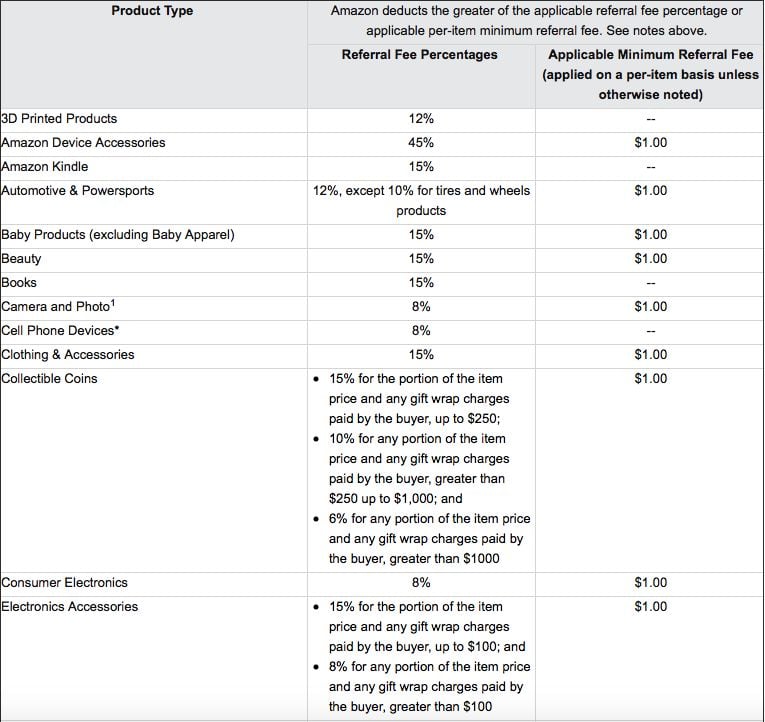
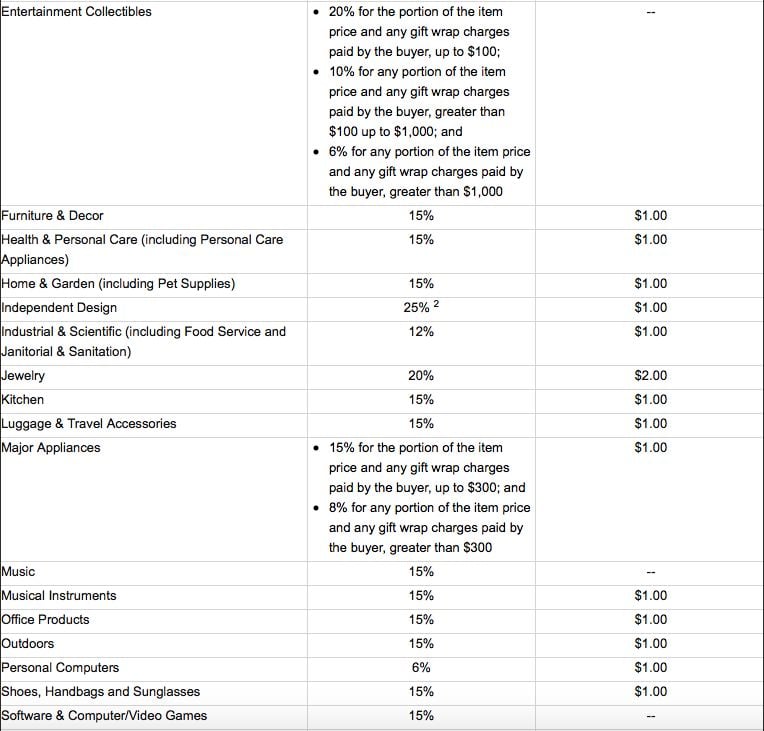
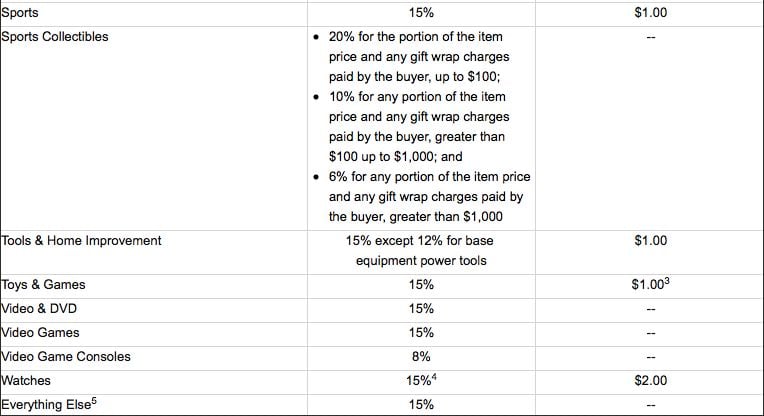
Note: These values may differ from the actual ones. Check the Seller Central page for updated information.
The following is an example of how the fee calculator on AMZ works.
You sell a product in the Furniture & Decor category for $20, so 15% ($3) is the referral fee. It is because $3 is higher than the minimum referral fee of $1. But if you sell another decor product for $3, the minimum Amazon referral fee is $1 because 15% is $0.45.
The minimum referral does not affect all categories. For instance, some of them only take a referral percentage regardless of the sales price. Among them are the Video Games and Consoles categories.
I recommend that every new seller on Amazon use Fulfillment by Amazon. This is because sub-contracting your product’s shipping to Amazon frees up a huge load. Not having that extra work allows you to shift your concern to other tasks in your business.
Either way, a fee will be charged if you opt to go for a drop shipper or FBA. The only difference is that AMZ will subtract your FBA fee straight from your sales. It means you won’t be charged separately. Every two weeks, AMZ gives your sales profits to you. Your profits will have seller fees and shipping costs already subtracted from them. It is where a Fulfillment By Amazon revenue calculator comes in handy (and an Amazon FBA shipping calculator). This article only provides FBA fees for the United States, though. Not every country has the same policies.
Media and mon-media items
Your product is either a media item or a non-media one. Media items include:
- videos
- music
- video games
- consoles
- software
- DVDs
- computer games
- books
All other products are considered non-media items.
Standard and oversized products
The standard size of a product is at most 20 lbs in weight, 18 inches x 14 inches x 8 inches or less. Products exceeding this size are oversized.
Your product can be either small standard-sized or large standard-sized. Based on the two, AMZ has the following chart:
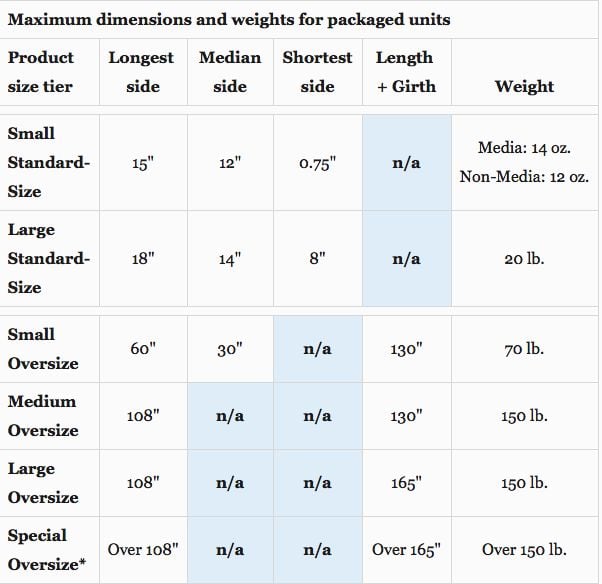
Amazon FBA deducts three initial product fees. These additional costs include the following:
- Order Handling fee. The fee is $0 for Media but $1 per unit for non-media.
- Pick and Pack fee. This fee is $1.06 per unit.
- Weight Handling fee. This fee depends on the product’s size and weight.
Use the chart below to determine weight handling fees based on size.
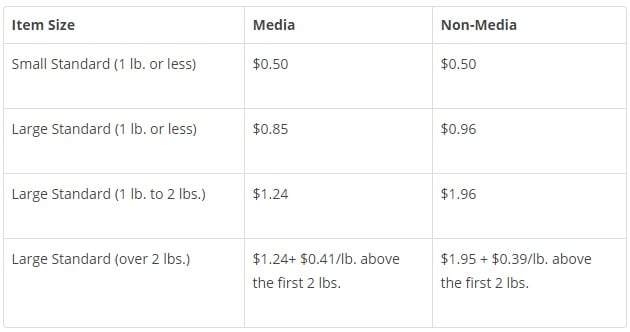
The above Amazon selling fees may apply based on the outbound shipping weight. The outbound shipping weight is the total weight of the product and packaging. Details on calculating Outbound Shipping Weight are in Amazon’s fee guidelines section.
Why Is an Amazon Calculator Alone Not Enough?
Although the Amazon calculator provides specific perks to Amazon merchants, especially the newbie ones, there are things that this internal tool is incapable of doing. Experienced merchants mostly use the free AMZ calculator for pre-selling guesstimation. Below are some of the explanations why sellers should think of tapping the calculating power of third-party tools.
The time-consuming and tedious process
Merchants using the free FBA estimator can easily attest to the tiresome process involved in operating the free calculator. To learn the AMZ fees for a particular product, they must manually fill in the product name, UPC, or ASIN.
No extra cost alanysis
Since the FBA calculator on Amazon is mainly concentrated on the platform’s fees, other critical expenses or costs involved in your business aren’t included in estimations. Expenses such as taxes, advertising costs, overheads, and other hidden payments are beyond the scope of this free FBA tool.
No save option
Another reason merchants should consider using an external service along with the free AMZ calculator is the latter’s lack of a save function. Thus, when faced with technical issues, such as browser problems, website crashes, or power outages, users need to redo the process to recover results.
Comparison difficulties
As no data can be downloaded from the free tool and split tabulation is unavailable, simultaneous comparison of two products, for example, is also not possible with AMZ FBA free calculator.
Some merchants benefit from third-party FBA revenue calculators for Amazon to enjoy important tools like data comparison. Such an option will ultimately result in increased sales and productivity.
FBA Calculators Examples
Before you buy an inventory item, use the three options below as an Amazon FBA fee calculator. Two of them you can use on a smartphone, but the other requires a web browser.
Free FBA Calculator by SellerSonar
SellerSonar is a comprehensive Amazon software that helps automate product listing monitoring. With it, you can set up alerts and track changes in any product on the platform without connecting to the Seller Central account.
The great part is that it provides a simple yet efficient free Amazon seller fees calculator. Unlike a basic fee estimator provided by Amazon, SellerSonar’s service more accurately handles expenditures and profit margin calculations. After entering the product’s ASIN or URL, it will display the average price of this item in the marketplace, estimated FBA and commission fees, as well as your profit. You will also get your net margin and ROI for a better analysis of whether to sell the product.
The tool works for all Amazon marketplaces and uses the measurement system depending on the AMZ market (e.g., for the United States – the imperial system, for Europe – the metric one). As a result, it allows sellers to see the bigger picture, measure their actual profits, and adjust their selling strategies.
Free Amazon Seller App (iOS, Android)
This free app lets you scan an item using Amazon Flow or a barcode. You can scan a barcode using an app or Bluetooth scanner. For AMZ Flow, you capture the image of an item using your phone’s camera. Then it’s matched with the item in the catalog. It also provides possible costs for both FBA selling and Merchant Fulfilled options. You can also adjust your inbound shipping cost, the cost of purchase, and the selling price. Using these details, the app deducts fees and your purchase cost. This gives the estimated net amount you will receive. This is a simple-to-use Amazon FBA revenue calculator.
Third-Party Scanning App
Examples of such apps are ScanPower, Profit Bandit, and Spotify (iOS, Android). Unfortunately, these apps aren’t free, but they each can work wonderfully as an FBA fees calculator. These apps allow you to scan items using a barcode or keying in the item’s name. Then you can adjust the selling price, purchase cost, and inbound shipping before subtracting the Amazon FBA fees. Then you can see your estimated net proceeds. Spotify is the most recommended app to use as an Amazon profit calculator. Profit Bandit is a close second in terms of being an Amazon profit calculator.
Free Amazon FBA Fee Calculator
Amazon Seller Central provides an FBA revenue calculator for sellers doing product research using a web browser. You can enter UPC, ASIN, or the product name to get the potential fees and profits. This fulfillment fees calculator is incredibly useful and simple. Bookmark the web page for fast and easy reference when purchasing, checking prices or repricing your inventory once it’s at the warehouse.
If you are wondering What does ASIN mean in Amazon? Read our article on product identifiers. It will help you learn more about the platform’s unfamiliar words and put you on your way to running a business with the platform.
The three options above can be used as an FBA shipping calculator.
Conclusion
Before launching any product, determining your profit with the Amazon margin calculator is essential. Subtract your cost of goods and overhead costs from your sale price to know if your business has long-term potential. Make sure you include fees in your overhead costs. It would be best if you learned to balance your expenses and profits to become a successful business owner.
If you are new to Amazon, calculating Amazon fees may seem challenging. However, follow the simple steps outlined in this article to determine if your price point is reasonable. Do you have any doubts? Reread the instructions carefully. Persistence is key to the success of your sales.
Want to Take Your Business to the Next Level?
Marketing is essential, but it can also be expensive! Yet, every e-commerce business needs marketing to succeed. So, what do you do when you can’t afford to give your products the place they deserve? Check out SageMailer!
SageMailer is free to try, easy to get started, and helps to increase your profit. SageMailer offers inexpensive product promotions, and you are guaranteed to get more Amazon reviews. More sales and more reviews are the perfect recipes for a successful business, especially an Amazon business.




Well explained. Thanks for the link
Thank you for the valuable information, but note that the VAT is not included in calculations. So if you’re selling in the EU, don’t forget to consider it.
I don’t know if I should start selling on Amazon, but you made it clearer.
Thank you! Much needed 🙂
I am still in the process of researching the product and your article added a missing puzzle piece
very useful! would be great to see the same material about the PPC and PPC fees
Thank you for simplifying it. Your article and video cleared all my confusion about how to use FBA calculator.