Table of Contents
Are you just thinking about starting a business on Amazon? Of course, this is a good idea, but several solutions are ahead. Here we will consider in detail one of them. Namely, creating an Amazon individual seller account or an Amazon professional seller account.
The information below sheds light on the advantages and disadvantages of Amazon seller account types. Therefore, very soon, you will be able to make an informed decision: individual vs professional Amazon seller.
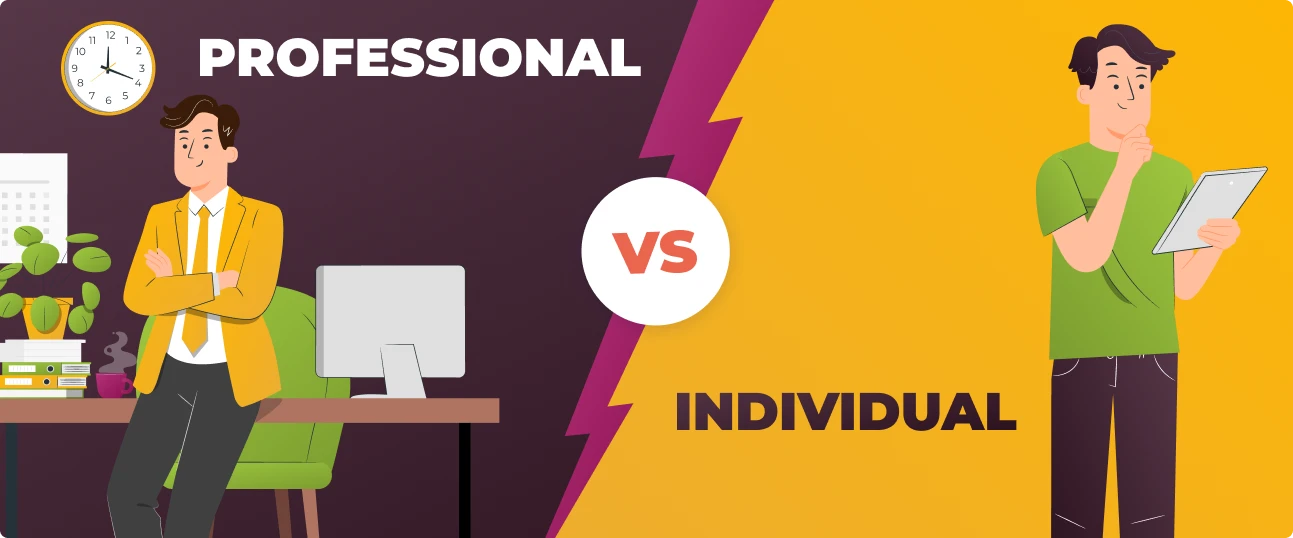
Individual Seller
An Amazon individual seller is typically someone who wants to sell a few items. However, it could be a seller who tests the platform and does not need the additional features offered by a professional seller account on Amazon.
What is the individual seller plan on Amazon?
You need to note a few important things if you plan to make an individual seller account. The first thing is this:
While you do not have to pay a monthly subscription fee, you need to pay an additional $0.99 per item for every sold product. It is an addition to both accounts’ referral fees and variable closing fees.
Aside from the selling fees, there are also other significant factors that you need to consider before creating an individual seller account. These include the following:
- You cannot use third-party services
- You cannot apply to sell in restricted AMZ categories
- You won’t be eligible for the Buy Box, where most of the sales happen. (The caveat, though, is if you utilize FBA, you’ll still get the buy box!)
It is essential to note the listing of products is free for both types of accounts. So, if you still wonder, “Can an individual sell on Amazon?” the answer is YES. First, however, you need to settle a $0.99 per item fee, as mentioned above.
You can create an Amazon listing in a couple of simple steps to add your products to the marketplace and showcase them to potential customers.
Professional Seller
An Amazon Pro account is a subscription-based account type designed for businesses and individuals looking to sell products in larger quantities and take advantage of advanced selling tools and features.
What is the professional seller plan on Amazon?
The professional type of Amazon seller account is highly recommended to all new sellers. Having a professional account will help you take the business a lot more seriously, especially in meeting the 40 items per month threshold. So if you plan on selling more than 40 items each month, it is best to sign up for the Amazon Pro seller account.
Professional sellers, however, need to pay $39.99 per month. This fee is charged upon the creation of your professional account. The $0.99 per item fee, however, is already waived.
There are major benefits to having a professional selling account, though. Here are some of the reasons why becoming a professional seller is more advantageous:
- Cost savings
The more items you sell on your Amazon professional account, the more your incremental costs decrease. You can sell 300 items and still pay the same fee. It only takes 40 items per month to “break-even” on your professional seller fee, and everything beyond that will seem like a bonus. It appears to be a rare gift in the industry, where fees commonly surge the more you sell items.
It is okay to doubt if you can sell 40 items each month on the platform, but it is not difficult (especially if you are a user of the FBA program).
- Access to third-party services
With an individual account, you need to list multiple items one at a time. It makes work time-consuming and tedious. With a professional account, on the other hand, you are given access to third-party services such as repricers, email autoresponders for getting more product reviews, PPC tools, etc.
For instance, you can batch-list your products using the inventory service and print labels on demand. For new sellers who want to launch multiple products, this tool can be beneficial in creating listings in a couple of minutes. This feature is excellent since time plays an essential role in the business industry.
- Access to feedback and review tools
If you have a professional Seller Central account, you not only get access to third-party services, you likewise get access to other helpful tools. SageMailer, for example, is a tool you can use to email your customers on AMZ to ask for product reviews or seller feedback. It is especially helpful in growing your sales and establishing compelling product listings. Also, read our guide and find out the best way to get Amazon reviews. Once you create a professional account, you are recommended to sign up for SageMailer. You can take advantage of the free 21-day trial for every new user.
- Privilege to apply for restricted categories
The marketplace has several sub-categories that are restricted. These include – but are not limited to – topical, toys, and even groceries during the holidays. So if you’re planning to apply to sell these products, it is best to acquire a professional account.
- Eligibility for the Buy Box
If you want to blow through your inventory, one of the best ways is to create a professional account. It is not possible if you are not a professional merchant. Sellers with unusually hot items typically want to win the buy box so that their products can sell out quickly. If you’re an FBA merchant, though, it’s an exception.
- Access to Sponsored Products
Another major benefit of professional selling is it provides you access to Sponsored Products. This feature allows you to target shoppers on AMZ based on keyword or term searches. With the Cost-Per-Click (CPC) Sponsored Products, you can choose keywords, establish a daily budget, and bid for ad placement automatically to increase visibility for your products and boost your sales.
- Access to information and inventory
Getting order information and managing inventory plays a crucial role in successfully selling your items on AMZ. With a professional selling account, you will have access to valuable reports allowing you to manage these important elements more closely.
Key Differences between Individual and Professional Selling Plans
When considering selling on AMZ, users have two primary options: the professional vs individual seller on Amazon. Each plan offers distinct features and benefits tailored to different seller needs. To help you make an informed decision, let’s explore the key differences between these two plans:
| Key Difference | Individual Selling Plan | Professional Selling Plan |
| Monthly Subscription Fee | None | $39.99 |
| Per-Item Selling Fee | Yes (applies to each item sold) | No |
| Maximum Items Per Month | Up to 40 | Unlimited |
| Access to Advanced Tools | Limited | Full access to advanced tools, including bulk listing and analytics |
| Eligibility for Buy Box | Not eligible | Eligible |
| Business Information | Basic personal and bank account details required | Additional business information and credit card required |
| Referral Fees | Applies based on the product category | Applies based on the product category |
Which Amazon seller plan is best?
The best Amazon seller plan depends on your specific business needs and goals. If you’re just starting out, have a limited inventory, or prefer to minimize upfront costs, the Individual Selling Plan might be the better option.
However, if you’re looking to scale your business, have a larger inventory, and want access to advanced selling tools and features, the Professional Selling Plan is likely more suitable. Assess your selling volume, budget, and desired level of tools and support to determine which plan aligns best with your objectives.
How to Choose the Right Selling Plan?
Choosing an Amazon seller individual vs professional depends on your business goals, selling volume, and budget. Here’s how to make the decision:
- Evaluate Your Selling Volume: If you plan to sell fewer than 40 items per month and want to minimize upfront costs, the individual plan may be suitable. For larger volumes or businesses looking to scale, the professional plan offers unlimited listings and advanced tools.
- Consider Budget and Fees: Assess your budget and the associated fees of each plan. While the Amazon seller individual plan has no monthly subscription fee, it charges per-item selling fees. The professional plan has a monthly subscription fee but doesn’t charge per-item fees, potentially saving money for sellers with higher sales volumes.
- Review Business Needs: Determine the level of tools and features you require to manage your business effectively. If you need access to advanced selling tools, analytics, and eligibility for the Buy Box, the professional plan is the better choice.
- Long-Term Goals: Consider your long-term business goals. If you aim to grow your business and maximize sales potential on Amazon, the professional plan provides the scalability and resources necessary to achieve those goals.
- Flexibility: Keep in mind that you can switch between plans at any time. Start with the plan that best fits your current needs and adjust as your business evolves.
By carefully evaluating these factors, you can choose the selling plan that aligns best with your business objectives and sets you up for success on Amazon.
How to Change Amazon Seller Plan?
Can you switch from individual to professional seller on Amazon? You have probably noticed the notable differences of Amazon seller account vs business account. Take note of these things if you want to start selling with your FBA business.
It is also significant to remember that upgrading your account whenever you feel like it is possible. For example, if you are unsure how many items you will list when you first set up your account, an individual account may be a good choice.
There is no need to feel pressured to upgrade your account to a professional one, but that should be your goal. You can upgrade or downgrade your account anytime, anyway.
If you want to upgrade your account, you can follow these easy steps:
- Sign in to your Seller Central account.
- Scroll through the bottom of the page, and you will find Settings. Then, click Account Info.
- Click ‘Manage’ in the Your Services section.
- Click Upgrade just next to the type of account.
You can follow steps one through three to downgrade your account from a professional account to an individual one. Then, click Downgrade in Step four.
How Can SageMailer Help You Grow on Amazon?

SageMailer Dashboard
With a professional seller account, you can integrate with to integrate with third-party services using Amazon MWS. This way you’ll be able to use very helpful tools such as SageMailer. It helps you automate your customer service by sending customers follow-up emails and feedback requests for leaving a product review. Thus, you can systematically reach out to buyers, encourage them to leave feedback or reviews and gather valuable insights.
More positive reviews often lead to higher trust from potential buyers, which can result in higher conversion rates and improved sales. Additionally, positive feedback may improve your product rankings on AMZ, making your listings more visible to clients and growing sales.
Moreover, the service provides a centralized dashboard for monitoring all buyer feedback, star ratings, and reviews. This ensures that no review goes unnoticed, allowing merchants to respond promptly. You can export reviews in CSV format to get valuable data that can be analyzed for trends and patterns.
Finally, SageMailer is compatible with all Amazon Seller Centrals, allowing sellers to seamlessly integrate multiple online marketplaces. This means you don’t incur additional costs when adding a new marketplace. It allows you to expand your reach and engage with customers across various AMZ platforms, facilitating global selling.
So when you sign up for a Professional Seller Central account, immediately sign up for SageMailer – there’s no risk thanks to its free 30-day trial and no credit card policy.
Final Thoughts
This article analyzes the significant deciding factors you need to consider when identifying which account, Amazon professional vs individual, suits you best.
If you are still uncertain which option is right for you and sell less than 40 items each month, an individual account may be your best chance. And then, once you are selling 40 products every month or find the need for additional features, you can learn how to change your selling plan on Amazon and upgrade to a professional account. Most new sellers take this route when starting to sell on Amazon.
Your decision of Amazon seller professional vs individual boils down to how you see your business in the future. An individual plan only becomes ideal if:
- You are just looking for a way to learn how the system works.
- You only have a few things to sell on AMZ and do not plan on growing an actual business.
- You are sure you will not sell more than 40 items every month.
- You do not need the additional features of a professional account.
So, for those who want to grow their business on AMZ, acquiring a professional account will be an easy decision.




I already sell on eBay and currently considering to try selling on amazon. Your article has answered many questions
So Amazon FBA charges 15% per item sold + storage fee + $39.99/month? Anything else?
Unfortunately, yes 🙂 First, FBA referral fees depend on the product’s category and may vary from 3% to 45%. You can check the fees in more detail here. As for other fees, there is Fulfillment by Amazon fees that are calculated based on the item’s weight and dimensions. You can check them here.
You can estimate the total fees using Amazon’s FBA Calculator. However, that’s not all. Some fees are not included in the Revenue Calculator (yes, Amazon has many fees), but they are not applied to each order either. You can check them here.
This helped me a lot. I don’t know how everyone got confused. Even though I’m new to selling on Amazon, I’m going to pick the professional account, it’s only $39.99. Less than my phone bill 🙂
Can I start selling on amazon individually and then switching to professional if I sell more than 40 items/month?
Sure, you can upgrade or switch your selling plan at any time.
I’m wondering, is it possible to have two Amazon seller accounts professional and individual?
Usually, Amazon does not allow opening more than one account per seller/company. But you can get permission if you contact support and argue the need to open an additional account. If you get permission, then, of course, you can choose any tariff plans on your accounts.
I just created an individual account today but after reading your content, will likely upgrade to professional. Thanks!
I’ve got sales using an individual account. But will definitely upgrade to a professional account to win the buy box more.
I already have an individual Amazon seller account. Does anybody know what extra paperwork I need moving from Amazon Individual to Professional? Also, would I need insurance? And if I don’t get approved for Professional, will I lose my individual seller account?
Hi Jason,
There’s no extra paperwork when switching from an Individual to a Professional seller account. You can do this right in the Seller Central dashboard:
1. From your seller account, click Settings, then select Account Info.
2. On the Seller Account Information page, go to the Your Services section and click Manage.
3. Click Upgrade.
4. Review the terms on the next page, and then click Proceed to Upgrade. You will be returned to Your Services. A message will appear, indicating that the upgrade process has started.
Your Professional Selling Plan subscription begins immediately after upgrading (however, you can always downgrade a Professional plan back to Individual). Additional links to Professional selling tools appear in your account straight away, but some billing features can take up to two days to activate.
As for the insurance, according to Amazon’s policy, if your sales are over $10,000 in one month, you will need to carry insurance with at least $1,000,000 in coverage. You can check detailed insurance requirements on the Pro Merchant Insurance Requirements page.
How do we start registrations to be a seller on Amazon? Do I need to buy the product first? Or apply for freight to get the business address? I’m confused
Feel free to check our guide on how to start on Amazon: https://sagemailer.com/blog/how-to-create-amazon-seller-account/
Very nicely explained.
Thank you so much for the information. You really explained it really good.
Does listing your products as an individual seller cost you money or is it just if you have a sale?
Hi, Bradley. With an individual account, listings are free to create, but you need to pay a commission of $0.99 for every sale that you make on Amazon.
Do you still get charged fba fees for using the professional account, please reply.
Yes, you are charged FBA fees regardless of the plan.
Awesome content like always!