Table of Contents
- 1 How to Get Negative Feedback Removed?
- 2 Main Ways to Remove Feedback from Amazon
- 3 Could the negative ratings be due to Amazon?
- 4 What about FBA Amazon Feedback Removal Criteria?
- 5 How to delete Amazon reviews by engaging buyers
- 6 Reach out to the buyer to remove the negative feedback
- 7 Tell your customers how to remove Amazon review
- 8 Remove feedback Amazon automatically
- 9 Start removing negative feedback on Amazon right now!
You can ask the Amazon feedback manager for this. Bad reviews are a pain in the neck for every online seller.
A large number of Amazon negative reviews can be a severe obstacle to successful sales. It is especially true for those who are not merchants with hundreds of feedbacks from buyers. The fewer of them you have, the more detrimental the influence of 3 stars on the reputation. How to delete feedback on Amazon? Read and find out.
By the way, you can now automate your review removal requests with SageMailer and thus save a lot of time! Also, read our guide and find out the best way to get Amazon reviews.
How to Get Negative Feedback Removed?
Removing feedback on Amazon is effortless. Let’s take a closer look at the process and see how the platform users do it through Seller Central:
- Log into your Amazon.com seller account.
- Open Contact Us page. Now click the “Selling on Amazon” / “Customers and orders”. It appears on the left-hand side.
- Enter the Order ID and select “next”. Visit your SageMailer dashboard to find the list of all negative feedback.
- Click on “Customer Feedback Removal Request” and then Next.
- Provide the details and reason for your Amazon feedback removal request.
- When asked “Would you like the feedback to be reviewed for removal?” click
Next.
After these steps, you will see the following page:
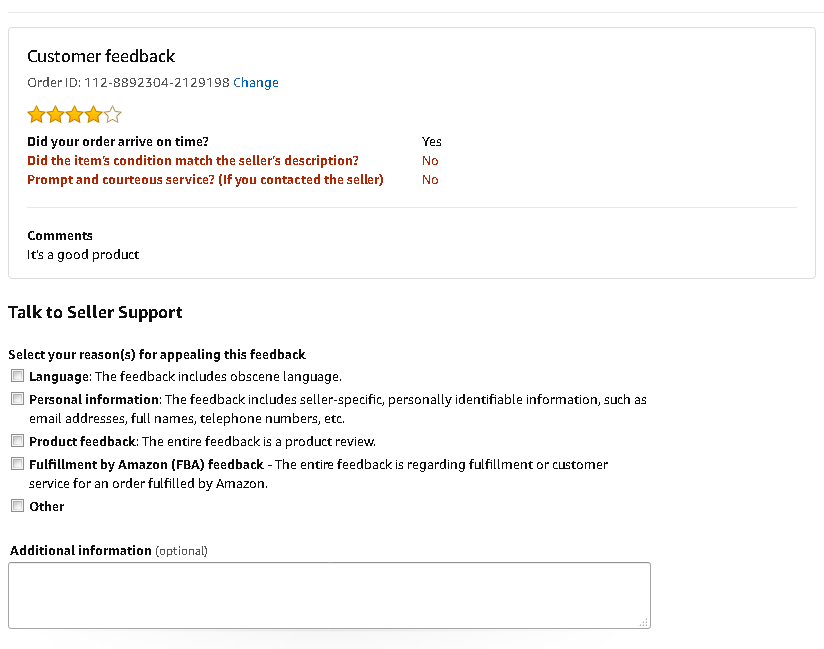
Once you submit your request, the Amazon revise feedback process begins. Namely, the managers decide whether to remove it.
The Amazon feedback guidelines below provide details on how to deal with problem buyers.
Main Ways to Remove Feedback from Amazon
Now let’s take a brief look at this matter. You can get seller feedback removed in two key ways:
- Getting your customer to change/remove the feedback; or
- Getting Amazon to remove the feedback
There’s good news for you. Amazon does remove certain kinds of customer and seller feedback from your online storefront. However, there’s certain criteria that it considers before removing Amazon seller feedback.
Here are a few examples of situations where Amazon takes action when:
– Feedback Contains Obscenities or Profanities
There are some visibly inappropriate words. However, there are loads of others that are less obvious but still considered profanities. According to Amazon’s policy, any obscene must not be on the platform. It means that you can argue your request even for unclear words. It falls under the category of “subtle profanities.”
– Feedback Content Consists of Any Information That Reveals Seller’s Identity
Some customers use Amazon’s reviews feature as an opportunity to get personal with sellers. They even include personal details, including full name, contact address, and email address. Nobody wants their personal contact information revealed. It becomes even more complicated if it gets disclosed in a negative review. It is within Amazon’s policy to remove any feedback which displays your personal information.
– The Feedback is a Product Review
There is a vast difference between feedback and review.
- Feedback is about your performance as a seller.
- A review is information and views on the product itself.
Many customers tend to mix up the two definitions, though. As a result, customers end up writing a comprehensive performance review of the product. However, they should have given concise feedback on the seller’s customer service. In this scenario, the rating qualifies for removal. However, there is one crucial point to remember.
Amazon will not take any action if feedback contains both seller and product information. Therefore, if feedback exclusively has product information, Amazon will remove it. Whereas if feedback includes views on the product and the seller, Amazon will not remove that.
Could the negative ratings be due to Amazon?
Multitudes of sellers use Amazon’s FBA program. They utilize it to enhance the logistical and fulfillment aspects of their business. This program does make many things easier for sellers. However, there are times when Amazon itself ends up making a genuine mistake. For instance, an order gets destroyed due to Amazon. In this case, Amazon changes seller feedback occurs.
But what if the negative review you want to remove is not an Amazon miss? It is still possible to get the negative feedback removed. The bad news is that doing that will be totally in your customer’s hands.
You will have to do your best in the process of resolving the situation. Even one negative feedback can make a lot of difference. Therefore, you must try every tactic you know to resolve this issue.
What about FBA Amazon Feedback Removal Criteria?
Amazon will take the blame if things go wrong with FBA orders too. For instance, an order gets negative feedback regarding fulfillment or any other Amazon service. In that case, they will remove the rating. But, moreover, a statement will appear in its place. There Amazon says that it has taken responsibility for the unpleasant experience.
Two Bonus Tips:
- Be careful when you explain your reasons to Amazon. Ensure to limit the number of words because a long description will make the Seller Support Staff ignore your message. They might instantly deny your request for removing Amazon feedback.
- Secondly, be straightforward and concise when communicating with Amazon. Typically, the support staff member will understand your point of view. Consequently, they will delete the unfair negative. If they deny your request, open up a new ticket with Seller Support. Now hope to get a different Amazon staff member this time.
How to delete Amazon reviews by engaging buyers
Now an interesting question might arise. How would you save the seller-customer relationship?
Here Amazon’s recommendation might come in handy. Amazon suggests that sellers must try to improve the reason behind the negative feedback. You can do it by communicating with the buyer. Once you reach an agreement, you can request the buyer to remove their feedback. Asking unhappy customers to listen to your requests is critical. Here are the questions to help the case:
- Is there anything we have done differently?
- Can we do anything that would improve the situation?
- Would you like an exchange or a refund?
In such situations, honesty is indeed the best policy. Most current and potential buyers have little to no realization of the negative feedback’s impact on the seller. It is something you can use to your advantage. Maintain open communication and take the right course of action. It is better to direct them to a step-by-step guide for removal once they decide to cooperate with you. Convincing the buyers to remove feedback can be a little tricky. However, if you do it right, then there is no difficulty.

Reach out to the buyer to remove the negative feedback
Many times Amazon will reject your request to remove feedback. This step might be taken for a valid reason. For example, you mistakenly shipped the package to the wrong address or packaged a defective product. But what about the order that arrived before the stated time and in perfect condition? What if it still receives a two-star rating with a bad comment? Wouldn’t that be feedback extortion? Well, that definitely isn’t your fault. Well, now you are left with two options:
- You can sit back and do nothing, or
- You can attempt to solve the issue.
In the latter case, you can always reach out to the concerned buyer. Try to resolve the issue that a particular customer encountered. If the order arrived late, for instance, you can send a formal apology. You can also offer a full or partial refund to cover the shipping charges. Afterward politely request them to delete the negative feedback once they respond. Learning how to deal with Amazon Buyer-Seller messages will benefit your relationships with customers and can take your business on the platform to a new level.
Always use an apologetic tone in your message whatever the problem is. Acknowledge the fact that something must have gone wrong on your part. And this fault didn’t let you deliver optimal service. Don’t deliberately confront customers for writing negative feedback. Instead, keep the email targeted on understanding the customer’s needs. It eventually helps a lot in convincing buyers to leave positive feedback.
Let them know that you are doing everything to not let this issue reoccur in the future. Also, ensure not to pressurize your customer into removing feedback. Harassment, feedback manipulation and quid-pro-quo correspondence aren’t allowed. They’re all deemed as violations of Amazon’s policies.
Sometimes feedback doesn’t commit a violation of Amazon rules. Plus sellers don’t get any response from a buyer even after 60 days. In this case, your best bet is to respond directly to the bad comment. You can do this with a justification and apology explained in one concise paragraph.
If you do receive a response, take the necessary steps to resolve the issue. It’s quite possible that the buyer will realize their mistake. We imagine any of the following situations:
- The buyer thought he/she was actually giving a product review.
- The negative feedback was given for the wrong order/seller.
- The buyer was irrationally angry and now realizes that his/her rating was unreasonable.
Whatever the reason might be; ensure a polite and understanding tone. Be grateful to the customer for their prompt response!
REMEMBER: NEVER force a buyer to change/remove their feedback rating. It’s against Amazon policies. It can even get your seller’s account suspended. Additionally, Amazon only allows deleting the feedback completely. It does not give the editing options. Conversely, eBay sellers get the chance of editing feedback instead of removing it.
Tell your customers how to remove Amazon review
Fortunately, most people will comply with your request to remove feedback. Some of them will even appreciate your efforts to resolve the issue. Indeed, it can only go wrong if you are dealing with a particularly mean buyer. However, most of the customers are understanding and cooperative. Unfortunately, loads of customers are unaware of the fact it is possible to remove feedback. Therefore, it is your responsibility to teach and guide them.
Amazon has some suggestions for the users’ Buyer-Seller Messaging System. First, it advises them to send necessary instructions to buyers who are interested in removing feedback.
If you use SageMailer, you can make use of a pre-designed removal email template. It contains a link that buyers can click. It will automatically lead them to the feedback page and delete the negative feedback.
Remove feedback Amazon automatically
You might be well aware that e-commerce is growing by leaps and bounds. Hence, you will need to have a structured feedback system. Try SageMailer’s 1-month free trial. By doing this, you will find out how much time you can save. In addition, it eliminates various manual tasks that are associated with negative feedback.
The broad base of SageMailer’s customers uses the service to make their feedback-removal process much more manageable. Here is how it works:
- Notification: When a customer leaves negative feedback, SageMailer immediately sends an alert to the seller.
- Automatic Reach Out: On the SageMailer’s Feedback page, a seller can click on the “Feedback Removal Request” to trigger the automated request to Amazon.
- Quick Links for Requesting Removal: SageMailer sends a removal request to Amazon. If Amazon doesn’t automatically remove feedback, it sends a request directly to a buyer with the quick removal link. In case you’ve found a compromise, your customer will delete his/her feedback manually.
- Tracking & Follow-Up: SageMailer helps seller organize their course of action. It keeps on doing this till feedback’s either removed by the customer or Amazon.
Apart from the above-mentioned, there are other features merchants can use. From attaching notes to every follow-up message (in case to reduce the number of negative feedback) to requesting reviews using NEW Amazon’s “Request a Review” button.
Start removing negative feedback on Amazon right now!
To conclude, there is nothing wrong with trying to remove negative feedback. However, you must ensure that you are not breaking any rules.
Even the top sellers cannot keep all their customers happy. However, you can reduce your chances of getting negative feedback and eliminate many negative seller feedback that does not comply with Amazon rules.
If you are looking for automated feedback removal, you can try SageMailer today at no cost (1-month free trial, no card required)!
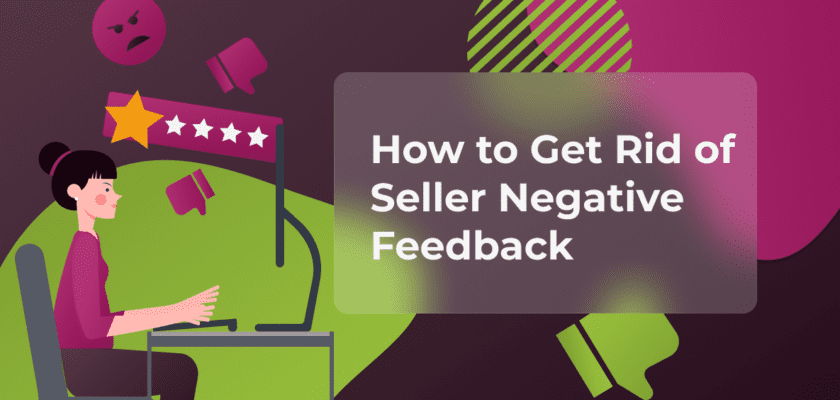

Great tips! Definitely something to look for.
I use these methods and they have proved quite effective. I was able to remove several negative feedback.
Great content on removing negative feedback from Amazon. Makes total sense, and yes, you have to be persistent with Amazon at times.
Thank you! I had a number of customers who left 1-star feedback because the packaging was damaged or the item delivered after the expected date. Amazon was pretty great about striking those off my profile 🙂
This helped out a lot! Also, I use the removal request feature in SageMailer quite often.
Thanks, just got negative feedback removed. Like you said it was a product review, not seller performance.
Thank you so much! I’m a brand new seller, and I was able to remove a couple of negative feedback thanks to you:)