Table of Contents
- 1 Connecting the “Me” to “You”
- 2 What Are the Benefits of Utilizing Buyer-Seller Messaging?
- 3 Get Started
- 4 How to Message a Seller on Amazon?
- 5 Communication Between Buyers and Sellers
- 6 When Things Go Wrong
- 7
- 8 Indirect Buyer-Seller Communication on Amazon
- 9 Complying with Amazon Policy and Communication Guidelines
- 10 Let Us Introduce You: SageMailer
- 11 Sample of the Message in SageMailer
- 12 Contacting Amazon Through SageMailer
A great customer–seller relationship is vital when marketing high-quality products. AMZ is highly aware of this, which is why they make customer service one of its key features. Their service, Amazon Buyer-Seller Messaging System, closes the gap between the buyer and the seller through a message center that handles their inquiries and commentaries. This ensures that assistance is provided to achieve optimum results while maintaining healthy business relationships within the Amazon Marketplace.
Connecting the “Me” to “You”
The AMZ message center offers aid as sellers manage orders and order details by keeping a log of fulfilled orders and allowing buyers to provide feedback through comments and reviews. Because of this message center, selling on the platform has become increasingly easy and convenient for buyers to contact the seller.
It can do so much to make your business transactions more time-savvy and productive, so read on to learn the basics and discover more about how you can make this system from customer services work for you.
What Are the Benefits of Utilizing Buyer-Seller Messaging?
- The system has a per-order record of all client-facing communication
- You have better security if a client is trying to take advantage of you
- You may check the messaging from the email address
- Keeping a base of communication lowers the chance of product disputes and claims
- You may instruct the customer on how to utilize your product via direct messaging
- Checking in with your client is a great way to develop loyalty
AMZ seller messaging solution has support for the following email platforms:
- Microsoft Outlook, Hotmail, and Live
- Gmail
- Thunderbird
- Yahoo
- HTML Email
- GMX
- Other major email address systems
You may pick between using a personal or business email address.
Get Started
First, you have to activate the messaging service for it to work, and you can turn the feature on in Seller Central. Here’s how:
- Hover over the drop-down menu “Settings.”
- It is located on the upper right side of the home page.
- Click on “Fulfillment by Amazon.”
- Look for “Product Support” and select “Edit.”
- Choose the “Enable” option to activate the system.
- Don’t forget to save your settings by clicking on “Update.”
Before getting started with buyer-seller messaging, ensure you understand how the seller dashboard works to save your time and effort on this task.
How to Message a Seller on Amazon?
The main purpose of Amazon customer service is to keep the communication lines between buyers and sellers open. So if you’re wondering how to message sellers on AMZ or how to send emails to AMZ about a specific product, it’s easier than you think.
- One can contact the marketplace via email, so they must first have their email address signed up.
- As a buyer, your account is the main way to communicate with your seller.
- A buyer can leave messages via the Seller Central account. That is simply how to message the seller on Amazon.
- AMZ contact messages will be received when the seller is online, to which they can respond by hitting “reply.”
Buyers can send messages regarding questions or problems that need clarification, and sellers can respond to the email. The service can also be used to send a thank you, AMZ email, or product feedback.
Communication Between Buyers and Sellers
Since it is a two-way street, sellers can also contact buyers on Amazon. They may respond to the buyer’s previous email or send a direct message themselves. However, this feature has provisions according to Amazon’s guidelines to ensure the safe contact of both buyers and sellers. They are as follows:
- Email must not be sent to promote a product other than what has been inquired about.
- It must not contain links leading to other websites.
- It must not include the seller’s logo or a tag leading to the seller’s website.
- No marketing and promotional messages are allowed.
- Refrain from referring to third-party products or services, especially those not in business with Amazon.
Note: The messaging service allows attachments provided that they do not exceed 7 MB and do not violate the previously mentioned rules. The supported formats include text files, PDFs, Word, and image files.
AMZ retains the right to remove or disable any content, message, or account that violates the stipulated policy.
Amazon buyer-seller messages are tokenized and tracked to ensure the safety and privacy of parties in the transaction. All messages, including all contact information like email addresses used, are secured by Amazon. Such data is sometimes retrieved from Amazon-sent messages and is used to resolve claims and misunderstandings that commonly take place in business transactions.
When Things Go Wrong
If you have a question and you’re wondering, “how can I contact Amazon by email?” worry no more.
It goes with the nature of online shopping and long-distance business transactions. There will be instances when the arrangements are misunderstood, orders are not placed properly, the wrong products are delivered, and some orders aren’t fulfilled or delivered.
At these times, we expect the reliability of messages to resolve the issues. So, if you’re wondering, “how can I contact Amazon by email?” we can help you out, and here’s how to contact AMZ by email.
- Mainly, how to contact the marketplace by email is through the “contact us” page. On that page, AMZ can send your questions or comments regarding a product or a service.
- You can head over to the find answers page, choose the topic closest to your inquiry, and check what others have to say.
- If it concerns an order, check the manage orders page AMZ has set up for your account to track the progress.
Indirect Buyer-Seller Communication on Amazon
What about indirect Buyer and Seller messages on Amazon? The marketplace shares order-related info with customers through the “Your Account” feature. They include information about shipping and refunds. Such updates are based on delivery confirmations, and refunds started with Manage Orders or Manage Returns. Shoppers expect timely communication of their order ID status, especially those who opted out of receiving order and refund information. You need to promptly confirm completing an order, shipping of orders, and operating refunds.
Complying with Amazon Policy and Communication Guidelines
Keeping up with Amazon policy updates is vital, particularly if you send requests with the Buyer-Seller Messaging system. Whether you employ Seller Central or third-party messaging software like SageMailer to send feedback and review requests, it’s up to you as a merchant to ensure that you comply with all the Amazon Communication Guidelines. Otherwise, your ability to send Permitted Messages proactively may be suspended. Your selling privileges might be limited as well. In addition, AMZ can block any email at its discretion and modify subject lines to protect the customer experience.
Thus, we recommend avoiding any messaging restrictions imposed by Amazon, so if you are concerned about complying with the platform’s policies, think of using the Request a Review button. It sends a message from Amazon on your behalf asking customers to share their product reviews and seller feedback.
Which messages are not permitted for Buyer-Seller Messaging?
You cannot send the following messages to clients while utilizing buyer-seller messages on Amazon service as a merchant:
- Order confirmation or shipping letters
- “Thank you” letters
- Marketing or promotional letters
- Conditional feedback request (asking for feedback only if a consumer had a favorable product experience)
- Request for a favorable review
- Repeat emails for seller feedback or product review
What content cannot be part of your Amazon buyer and seller messages?
Ensure that you do not include the following type of content in your emails to customers.
- Logos with included links
- Unsecured and unnecessary external URLs
- URLs that make clients opt out of messaging
- Attachments other than those that fix customers’ issues
- Photos not related to your company or brand
- Pixels and tracking images
- Phones numbers and email addresses
- Emojis and GIFs
Let Us Introduce You: SageMailer
Amazon Buyer-Seller Messaging Service will surely make the logistics of selling and purchasing much easier. Contacting Amazon used to not be as appealing as making face-to-face conversation, but our work dynamic is getting busier over time, and this means convenience is key.
Time to innovate Amazon seller messages
SageMailer is here to integrate messages, so it can be faster when it comes to managing the orders page, asking customers if they have any questions, and requesting their feedback in the form of a product review. You can automate this today with a free 30-day trial.
When linked to your Seller Central account, SageMailer can help sellers through personalized email requests for product reviews from their buyers to improve rankings and increase sales.
Here are a couple of other benefits that the service can offer
- It offers a genuine touch of empathy from the seller to the buyer through custom emails asking them how the product or the service helped them out.
- A seller can send a question link asking how the order is fulfilled – if the product is satisfactory, if the service can be improved, or if there are issues that need to be resolved.
- Buyers may receive an email containing quick links that can redirect him/her to the product page, so they may be able to provide a review.
- SageMailer also allows one to view messages sent as proof of transaction transparency. It can forge a new business reliance and trust in Amazon buyer-seller messaging.
Note: People rarely realize how important positive product reviews are to marketing a good product, and SageMailer can help you with this. On this kind of feedback, buyers find answers regarding the efficacy of something before purchasing, which must be taken to one’s advantage.
Sample of the Message in SageMailer
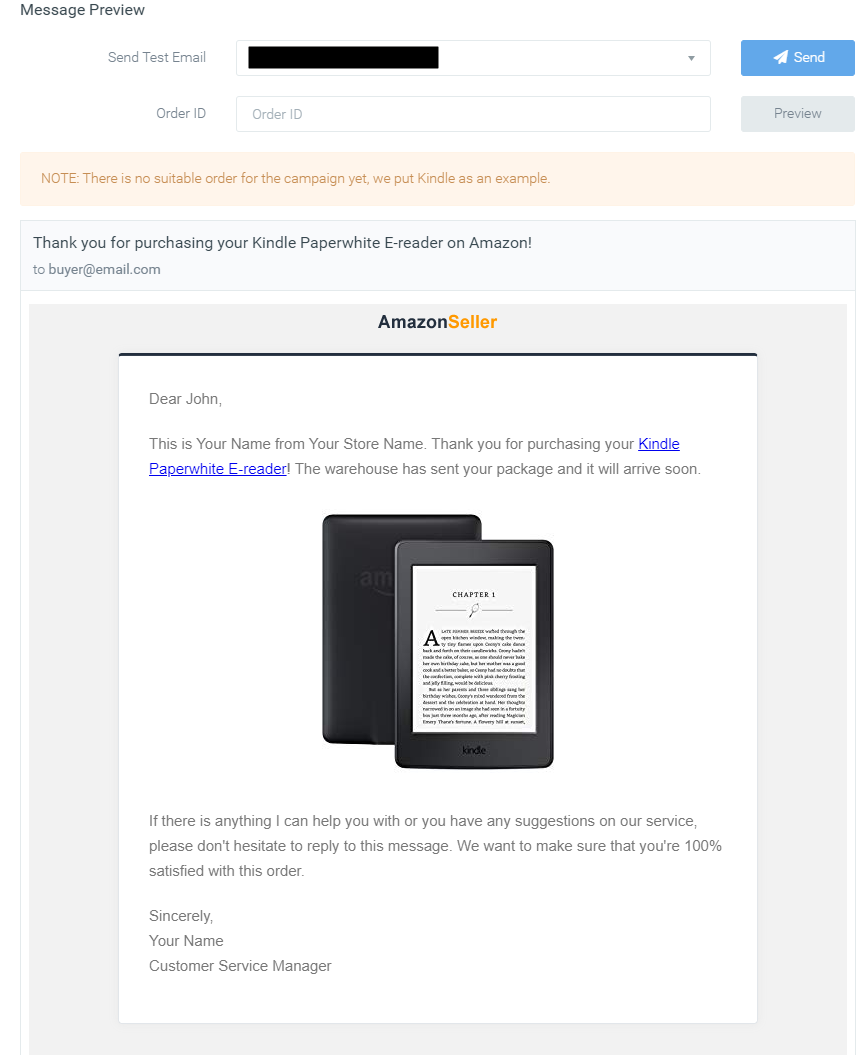
Contacting Amazon Through SageMailer
With that, SageMailer further boosts the Buyer-Seller Messaging service benefits and the relationship between buyers and sellers within the AMZ platform.
Great customer service can go a long way, and tapping into the writer in you can take your business to a whole new level. Good luck!



