Table of Contents
 Rather than just starting up an Amazon seller account, you can take your business to the next level. How? You need to create a store. It is an online shopping platform that helps sellers combine their store idea and the scope and breadth of Amazon’s platform. Moreover, even if you dropship, it gives you the power to sell stuff your way without worrying about all the smallest details.
Rather than just starting up an Amazon seller account, you can take your business to the next level. How? You need to create a store. It is an online shopping platform that helps sellers combine their store idea and the scope and breadth of Amazon’s platform. Moreover, even if you dropship, it gives you the power to sell stuff your way without worrying about all the smallest details.
So, how to set up a store on Amazon? This article will show you how to create an Amazon Store Page in a few simple steps and enjoy its benefits.

What Is the Amazon Online Store?
Setting up the Amazon Store provides sellers with a platform to develop, market, and display their goods in a distinct and separate area, away from all the competition of search results on Amazon.
It’s free for current sellers to create a Store on Amazon. However, the pros and tools can do wonders for their company’s reputation. Besides, it allows them to leverage their Advertising strategies on Amazon with a trackable and unique URL.
Instead of having your items appear together with your close competitors in Amazon search, you can attack links and ads to your dedicated AMZ store to offer potential clients a virtual online shopping experience and enjoy the increased traffic.
Why Should Sellers Create An Amazon Store?
The main goal of making an Amazon Store is to drive customer engagement. Since it’s a created place for shoppers to learn about different companies and shop for different goods in one place, this feature makes it ideal as all as convenient for them to buy.
Amazon Stores provide a top-notch brand-centric buying experience on both Desktop and Mobile platforms.
AMZ Store promotes the experience of shoppers by:
- Providing an improved mobile experience.
- Capitalizing on both external and internal sources of traffic.
- Increasing organic rankings on AMZ SERPs (Search Engine Page Results) and thus improving the sales volume.
- Delivering a chance to popularize your company to newer target audiences.
- Promoting your items to all the preexisting clients.
Amazon Stores is an excellent way to create customizable pages by displaying a single or small group of products. You may include a slideshow containing images, videos, texts, and other types of content. It makes it perfect for new product launches.
What Are the Features of Amazon Stores for Brand Owners?
Before discussing how to create an AMZ Store page, let’s talk about some of its useful features. In addition to the distinct benefit for your company of having a separate area to market and categorize your goods, Amazon Stores also come with a wide range of helpful tools.
Amazon Advertising
The Amazon Stores option is a part of the Advertising program of the platform, which means sellers can use their store to promote their brands on AMZ both off and on. For example, suppose you add a tag to your store’s unique link. In that case, you can monitor and gain essential insights into customers’ behavior, conversions, sales, demographics, and so on to use in the upcoming ad campaigns.
Below are some of the efficient options to advertise your Store on Amazon.
Sponsored Product Ads
This tool allows existing sellers on the platform to bid for particular keywords and enjoy instant visibility when their Sponsored Products appear on the first page of search results. Besides, sellers are free to bid lower or higher with the help of an automation feature for the conversion opportunity. In this case, they have to pay for the advertisement only when customers click through to their items.
Sponsored Brand Ads
As soon as sellers have gone through the Brand Registry process and have created the AMZ Store, they can leverage Sponsored Brands advertising. It helps sellers to go a step further, marketing their brand as a whole instead of individual goods only. They can select up to three items to feature together with their logo and brand name and lead clients to their Amazon Storefront or particular product listings.
Sponsored Display Ads
If you can boast of having greater experience in ad campaigns and a higher promotion budget, try Sponsored Display Ads, another profitable Amazon offering. Instead of just targeting particular keywords to increase the visibility of your goods, you may set up cross-marketing retargeting campaigns depending on customers’ interests, product categories, or close competitors. Display Ads are not limited to Amazon either – with efficient campaigns. Sellers can put their branded store or product pages in front of users that have clicked off their pages either off or on Amazon.
Amazon Brand Registry
If you are ready to set up a store on Amazon, be prepared to go through the process of Amazon Brand Registry unless you’ve done it already. Registering a brand helps you profit from better control over your products’ branding on Amazon. Besides, automated protections of the platform are a great option to spot and get rid of any infringing or inaccurate content on the marketplace.
Brand Analytics
As soon as you register the brand with Amazon, you can use the platform’s analytics tools to analyze and gain insights into your store’s performance. The feature is available for sellers with registered brands. It provides information that allows them to compare products similar to their own, analyze competitors, page views, and traffic sources, and check the demographics of their clients in terms of gender, age, education, income, and so on.
As time passes, Brand Analytics can also give brand owners a deep understanding of their target market, their brand’s key search terms, and conversion rates for a particular category or product on Amazon.
Eligibility Requirement Before Creating Your Store
To become eligible for AMZ Store creation, businesses are required to register in AMZ Brand Registry.
To apply for the Amazon Brand Registry program, you need the following:
- An active registered trademark for your business that appears on your packaging or items.
- The capability to verify yourself as the rights owner for the label
- An AMZ Brand Registry profile, which you can create by simply logging in with your current seller or vendor AMZ profile credentials.
Advantages of AMZ Brand Registry:
- Simplifies management of your company’s product listings in the marketplace.
- Access strong search tools to discover content using pictures, keywords, or a list of products in bulk and report suspected violations.
- Use automated protections that utilize information about your business to proactively remove inaccurate content or suspected infringing.
How to Create an Amazon Storefront Page in 5 Steps?
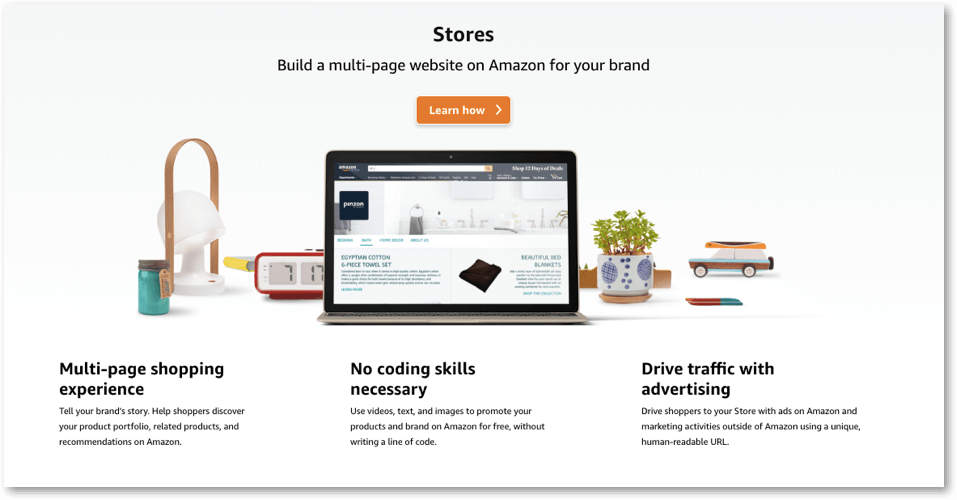
How to Create an Amazon Storefront Page in 5 Steps?
How to make an Amazon Store? What are the steps to create an AMZ Store? Feel free to check the following:
Create your account
Everything begins with registration on the platform. So, set up your Amazon account before visions of upcoming financial prosperity start to dance in your head. As soon as you provide the platform with the basic information, like your email, password, payment, and business contact info, you will be able to select the items and purchase your online store.
But wait! The process isn’t as simple as it seems. To ensure that you are a legal business, the platform needs to check if you are you. They will likely call you at the business phone number you entered, so check if you have filled in the registration form properly.
Upload the product inventory
Every store has an inventory, simply a list of items for shoppers. Though online, the AMZ store works the same. Thus, you need to stock it with the products you wish to offer. However, unlike other shops, you can upload the entire inventory in one fell swoop.
Then, assign a UPC or an AMZ Standard Identification Number to each item if these products are already present on Amazon. After that, it’s all a matter of just copying and pasting. Otherwise, you will need to give each item of the product grid a product name or UPC. Besides, for all products, you will need to consider assigning price, a specific SKU number, the condition of the items in stock, and so on.
Design your AMZ store
At this moment, things begin to get especially fun as you need to decide what your online Store is going to look like. As for website design, it is a mix of using Amazon’s stuff and your one. The rough division of the store builder is as follows:
Your features:
- Product titles and descriptions
- Images on the product detail page
- Promotional pictures
- Miscellaneous pictures, for example, sale signs
- Brand logo(s)
- UPCs
Amazon features:
- Technical support
- Collection of merchandising widgets
- Particular features, for example, bestsellers, high upsell, or mini cart
- Search engine
Instantly accessible promotions you are free to use
Change the domain to lead to your online store
The best website is sweet, short, and easy to type. At the same time, the website address on the platform is the straight opposite of that. It has many letters and hyphens. In addition to this, it removes the control from your hands when it comes to choosing what your online store’s URL will look like.
You need to register your domain, create a customized website link, and add your domain URL. If you are too confused, get assistance in the ‘Getting Started’ section in the Seller Central account.
Start selling on your AMZ store
Good job! Your Storefront is up and running, so you are ready to sell products for money. First, you must let the world know that your online store exists. That is why start your marketing campaigns and hit popular channels like social media.
As soon as the orders begin coming in, leveraging some extra programs, for instance, Fulfilled by Amazon, is a great time-saving option that will help you concentrate more resources on your website. Besides, if you have ever been concerned about security, remember that the platform requires all its buyers and sellers to sign up on AMZ and employs the especially secure Checkout for Seller Central.
SageMailer is all about the platform and the things sellers can try to succeed in profitable niches. If you are ever looking for extra tools that will take your store to the next level, the best thing you should do is provide first-class customer support. Use the SageMailer app to collect feedback, generate reviews, communicate with customers, and deliver the ultimate shopping experience. Use the SageMailer Amazon review tracker to collect feedback, generate reviews, communicate with customers, and deliver the ultimate shopping experience.
Be sure that signing up for our 30-day free trial will immediately put you a couple of steps ahead of the competition

