Table of Contents
Amazon has simple image requirements. However, this information lies across several pages, which can be pretty contradicting, thus leading to a lot of confusion. In addition, each of the 35 product categories has unique style guidelines that have subtle inconsistencies, which make everyone a little bit overwhelmed.
We’ve created a summary of the essential AMZ photo requirements. By following these rules, you’ll be able to properly attach photos of your product on Amazon with no problems.
But before proceeding with creating images for your products and making them Amazon’s rules compliant, make sure you are well aware of the ways Seller Central works. Click here for more info to unlock the best ways to use your seller account.
Do AMZ Product Images Influence Conversion Rates?
People tend to be visual creatures with low attention spans, so usually, they’re more heavily affected by visual stimuli than via writing.
It is a proven fact that product listings with better photos convert more. According to a recent study, the human brain processes an image in 13ms. So supposedly, a person processes a photo 60,000 times faster than it can process text. That is why having good images is so essential.
If you add attractive pictures explaining everything, potential shoppers won’t go to any other page. Why would they have to? If you communicate your value proposition properly, your item looks good, and your pictures have answered all the shoppers’ questions, there is no need.
Good photos do not just enhance conversions; they also boost your click-through rate if your listing has a great main image.
Technical Requirements That Every Photo Should Have
When uploading, there are a few photo requirements for Amazon that you should meet. Otherwise, the software will reject it. They are as follows:
- A minimum of 500px and a maximum of 10,000px on its longest side
- The image’s format should be either JPEG, GIF, or TIFF. Amazon prefers JPEG out of the three.
- An sRGB color space
- A file size that doesn’t exceed 10 MB
- Preferably a 1:1 square ratio (can also be up to 5:1 rectangle)
- A photo zoom starting at 500px on its shortest and 1000px on its longest
If you want to meet the requirements for uploading AMZ product pictures, here are the best settings you should consider:
- A maximum zoom of 2000 x 2000 pixels for a square photo
- An sRGB color space
- A JPEG format with 100% compression
Though the requirements are somehow broad, they’re proven to be the ideal requirements that you should follow to successfully format and upload your images to Amazon. You can use Photoshop to format your image or a free photo editing software like Gimp.
Amazon Image Requirements for Main Listing Images
The first image you can see on the search is the main image. It is essential as this attracts customers and drives more clicks, which will result in higher sales. There are stringent guidelines that Amazon has implemented regarding the main listing photo. However, as long as you follow the guidelines, you can develop several creative ways.
Ideally, your main listing photo should comply with these requirements:
- The product must have a pure white background (RGB color code 255,255,255 or hex color code #FFFFFF).
- It should not contain any pixelated areas or jagged edges.
- The quality should not be blurry.
- The product photography should be an actual representation of the product being sold. Also, don’t forget to take the product out of its packaging.
- The product should take up 85% or even more of the image area.
Meanwhile, the main listing photo should NOT have several things. They are as follows:
- It should NOT have other confusing props
- It should NOT contain logos, watermarks, or any inset images
- It should NOT be placed on a visible mannequin
- It should NOT be an illustration
- It should NOT contain external brand tags
- It should NOT be set on a colored background
- It should NOT display multiple views and different angles of the similar product
For clothing, these are what you should consider:
- The product images should not be sexually explicit
- It should be captured on a model or flat for women’s and men’s clothing and flat only for kids and baby items
- Accessories should be photographed flat
Amazon Product Photos Requirements for Additional Images
Secondary photos do not have any specific requirements apart from the technical specifications. You can be as creative as possible. You are free to choose from your unlimited photo storage.
Links to articles regarding requirements for an AMZ photo upload
Below are links to Amazon articles detailing various image requirements and how-tos’:
- Basic Overview of Requirements & How to Upload Photos
- Image Trouble Shooting
- Product Image Error Codes
- Product Image Requirement
- Product Image with Non-White Backgrounds
- Missing Product Images
- Rotate a Product Image
- Amazon Clothing Photography Requirements
- All 42 Category Style Guides
Amazon Style Guide: Some Tips and Tricks to Consider
Set your image to be square
If your Amazon image upload is not square, Amazon adds padding on the outside to make up for the unequal proportion. This arrangement will make your item appear much smaller than it is. Try to set the dimensions of your photo to a 1:1 ratio so Amazon won’t crop it.
Only use the sRGB colorspace
Some AMZ pages say it is okay to use CMYK as your colorspace. However, this is not true. Anything other than sRGB will cause the images to have inaccurate colors. If you notice that the colors are inconsistent during upload, you need to check the color space. Additionally, CMYK is applicable for a printing press, and Amazon won’t convert an image to match that of a CMYK colorspace.
The zoom rollover effects will end at 2000px
Amazon can zoom in on the photo concerning the pixel width of the main image, which is activated when a customer rolls his mouse over the image. Most people tend to upload an image that has a 3000px dimension so they can maximize this effect.
However, you don’t have to do this just to get the full zoom effect. In fact, there’s no difference between a 2000px and 3000px image. Uploading a 3000px just to get a better zoom effect is a common misconception that many sellers tend to believe.
You should note this because between 1000px and 2000px, you can have different zoom levels. Limiting your photo to 2000px means that your image will be a small file size that is easy to manage. Aside from that, you can even use a low-megapixel camera to capture such a photo.
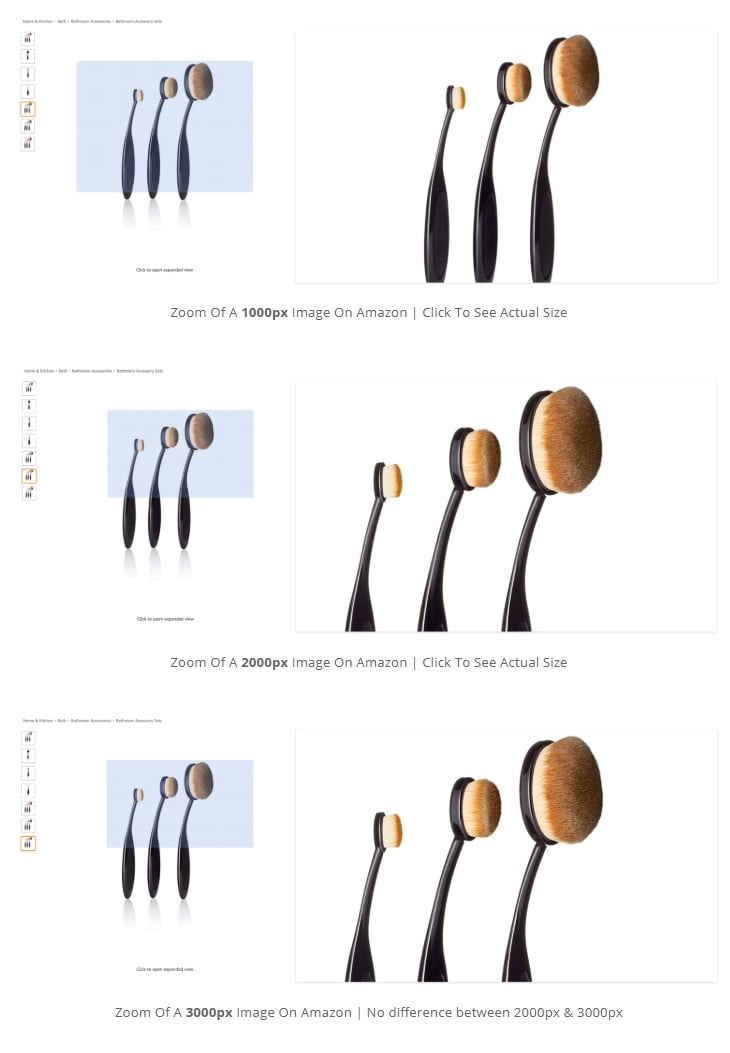
When uploading an image, the software will generate a 1:1 square image that is compressed. It is, therefore, best not to use any compression. If your file is below 10 MB, the platform will automatically convert the image for you.
Amazon Drive saves your photos for future use. It also enables the Autosave option. It means you never have to worry about losing your favorite image accidentally as it’s auto-saved.
Flagging rarely occurs
In 2015, several customers complained that their listings were going through flagging. As a result, their photos and additional images didn’t meet the requirements. There has been no incidence since then.
We, therefore, believe that this policy implementation is in waves. It doesn’t mean that the policies are less important, but you have to keep in mind that they are not always enforced. So break the rules at your own risk.
Allow Amazon to Create Its Multi-Pack Logos

Do not attempt to add Amazon’s multi-pack logo on your own. There is conflicting information that the platform adds logo images automatically while others say it adds randomly. However, this is a trademark image, and usage is only with permission.
Therefore, let Amazon do the work for you. To qualify, simply go to the product listing editor, then select Vital Information Tab > Update Package Quantity. Your item will have the AMZ logo white.
Only 8 Images Will Be Visible on the Main Listing
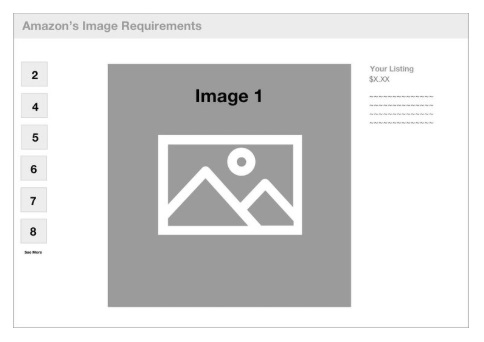
On the Seller Central page, you can add nine photos: 1 main photo and eight additional images. However, the last secondary image is not visible unless a user goes to the photo gallery. Therefore, uploading nine images is unnecessary since the other one is hidden anyway and won’t add to your sales.
Amazon Custom Has Its Own Size Requirements
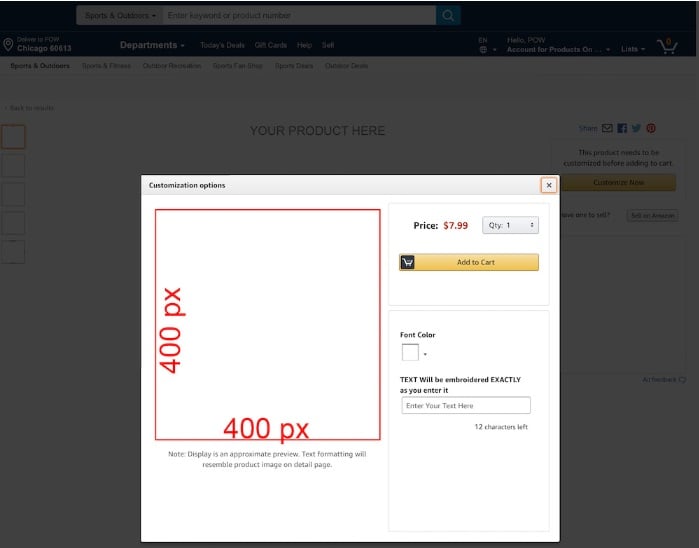
Amazon Custom is a feature that allows you to customize products listed even further. In addition, you are able to add your custom text before making the order. As of 2018, the Amazon product image size requirement should be 400px square.
You Can Add Video to Amazon Product Page If Your Listing Qualified for Enhanced Brand Content
Some listings have images, while others have videos or photos and videos. So you might ask this: can you add a video to the Amazon listing?
The answer is yes. Initially, this feature was only available to Enhanced Brand Content sellers with a registered brand. However, it is now available to all sellers. It means that you can now upload the video to the listing page.
There’s a 15-Minute Delay When Updating Photos on Seller Control
The last step in creating a listing is uploading your images. However, you need to be aware that it can take 15 minutes, even longer, for your photos to appear on the listing. It is a completely normal process, so it’s best to take a break while waiting for the photos to upload completely.
Ignore the Term 300DPI
A common misconception is that DPI or dots per inch is related to pixel length. The two terms are not even related. DPI applies to printed images and converts pixels to physical inches. It is very confusing trying to convert the different screens and resolutions, so you’re better off focusing on pixels instead unless you’re printing the photo.
Work with a Professional Photographer
Hiring a professional may seem like a lot of money; however, showing the product the best way is necessary. Quality photos can make your product look awesome, not to mention they can help you generate a higher click-through rate. Most importantly, it can help you sell more products. On the other hand, if your image has a bad quality, your item will appear low quality, and it’ll be more difficult to get customer reviews.
If a professional photographer charges you $80 and the result is a 20% increase in sales, then the cost is justified. Also, a professional photographer can help you further promote your products on social media and even encourage positive customer reviews.
Don’t Ignore the Importance of Your Main Listing Image
There’s no doubt that your main listing is the most important image in your product listing. It’s the one that will help drive traffic and convert sales, aside from your product’s pricing. A poor-quality photo will only ruin your brand’s image and make your goods look unreliable.
Therefore, if you’re going to invest, make sure you invest in your main listing image. You can pay less attention to your secondary photos and focus on your main photo, and the results will remain the same.
Provide important information
In addition to displaying your goods, you might use Amazon product images to convey important details about the item. For example, if it is some multi-pack product, add a small icon overlay mentioning 10-pack or whatever count it is. Call out features and dimensions to draw attention to what makes your item unique.
Add before-and-after images
Does your item solve a certain issue for clients? Add a before-and-after comparison photo to show visitors how it may benefit them.
A dramatic side-by-side proves that the item will help them and might even notify the client about an issue they did not know they had. Discussing an item’s benefits is one thing—displaying it in action is more effective.
Inform with instructional pictures
Does your item need some installation or assembly? Show that process in your pictures. Then, the client may confidently put your item together instead of giving up and asking for a refund.
Hire an expert
Hiring a professional graphic designer and/or photographer for your AMZ product images may be a solution if you are not a pro.
The days of DIY product photos on the platform are gone. To stay competitive, your pictures need to be polished.
You may expect to pay anywhere from $100 to $400 for an expert photographer to take your main product image and six additional angles, lifestyle images, or infographics.
You have probably already spent lots of money and time investing in inventory and developing your goods. Do not risk losing sales due to poor photography. This up-front cost will pay off in the future.
Highlight Your Listing by Increasing the Number of Reviews
Having excellent product images in the listing will give you a competitive edge, but you will still lag behind the competition without a significant number of Amazon product reviews.
SageMailer is the tool that can quickly and easily grow the number of product reviews for your listings; sign up now for your free 30-day trial.
In addition, with SageMailer, you can automatically email each customer who buys your product to ask them for their feedback, quickly growing the number of reviews for your products and giving future customers the information they need to make a purchasing decision.


