Table of Contents
- 1 How to Check If Your AMZ Account Has Been Restricted from Contacting Buyers?
- 2 What does Amazon restriction on communication mean?
- 3 Steps You Can Take to Lift Amazon Restriction
- 4 Five Essential Aspects of Your Appeal to Amazon
- 5 How to Avoid Amazon Accounts from Being Restricted from Contacting Buyers?
- 5.1 Adding [Important] to your email subject line
- 5.2 Sending marketing or promotional messages
- 5.3 Manipulating or incentivizing reviews and feedback
- 5.4 Do not ask for the same review multiple times.
- 5.5 Links or attachments that are not necessary to complete the order
- 5.6 Sending too many letters
- 5.7 Emails with order shipping information for FBA orders
- 6 Best Practices for Sending Emails to Your Amazon Customers:
- 7 We’re Here to Help – Automate Amazon’s “Request a Review” Button!
Needless to say that the restriction to contact your buyers is one of the most terrible things that can happen to the seller, and Amazon’s rules are often too confusing to find the answer on their own. In this case, the use of Amazon feedback services can help sellers maintain their sales and at the same time fully comply with the terms of use.
Over the past months, Amazon has revised its rules and tightened them in many ways. It’s become especially important for sellers to understand exactly how they can communicate with customers through the Amazon messaging system and at the same time stay in compliance.
If your account has been temporarily restricted from the ability to send proactive messages via the Buyer-Seller Messaging System, do not waste time and use another opportunity to send reviews and feedback requests to your buyers. It is NEW Amazon’s “Request a Review” button. Using it, you can trigger official Amazon requests that are 100% compliant and have a number of other advantages. You can now automate Amazon “Request a Review” button with SageMailer in just 1 minute!
How to Check If Your AMZ Account Has Been Restricted from Contacting Buyers?
To check if your account was restricted from sending proactive messages to customers, log in to Seller Central and go to the Buyer-Seller message center. Then check your sent emails for the following notification:
“This message was not delivered because your account was temporarily restricted from sending proactive messages. For more information, please check the email inbox associated with your account for detailed error notifications.”
It means you must make changes to your message templates to fully comply with Amazon’s TOS. So stop all your current mailing campaigns (until you’ve handled the issues and AMZ removes the restriction) and change your letter templates. For your convenience, you can use pre-created SageMailer templates to be sure that the messages you send are entirely TOS compliant.
What does Amazon restriction on communication mean?
If for some reason the seller’s templates do not comply with Amazon’s rules, then the seller will receive a temporary restriction on communication with buyers through the Amazon messaging system. This prohibition only applies to the ability to send letters. So if you get a message from a buyer, you can still reply to them. This restriction may last from 120 hours to 30 days.
Steps You Can Take to Lift Amazon Restriction
Once you have identified and fixed the issues stated in your Amazon account-restricted email, you can send a message to Amazon to avoid getting a similar automatic notification for the same issue in the future.
If you are sure you did not violate any AMZ rules related to communication with customers, then send a detailed explanation at the following link.
But keep in mind that your explanation should include all of your messaging with customers over the past month as confirmation that none of the possible points of Terms of Service have been violated.
Five Essential Aspects of Your Appeal to Amazon
Developing a successful action plan may take some time. Although it may be tempting to write something quickly and send it to AMZ as soon as possible, it may take a couple of days to get a reply. And if it is not accepted, you will need to go through the entire process again. Besides, the platform may permanently block your account, so your first request must be as sound as possible.
- Admit the issue
Take total responsibility, and do not try to shift your blame to additional factors or make excuses – even when your problems with late delivery were because of there third-party, you should’ve detected the issue and changed a courier.
- Demonstrate you have identified the issue
Before submitting the appeal, you must make all the alterations to your processes and businesses that you can to fix the troubles that AMZ suspended you for.
- Indicate the actions you have already taken
Your appeal should not just show what you will do when your account is unblocked; you need to demonstrate to AMZ what you have already done to address the problems. Anything that can be done when your profile is suspended must be done; you have to be proactive.
- Long-term planning
Other parts of your action plan should summarize the ongoing actions you will take to settle this problem and prevent it from occurring again. The plan must be achievable and thoroughly address all the points Amazon has accentuated. Besides, you need to have addressed the issues now but also be able to guarantee that it will not happen again.
- Stay brief
Your request should be to the point and direct; try to make it with clear bullet points with no excessive excuses or explanations. What’s more, if you’re reinstated, learn from your experience. Monitor your customer metrics sales and make sure you fully understand the platform’s rules and restrictions.
How to Avoid Amazon Accounts from Being Restricted from Contacting Buyers?
It’s very useful to familiarize yourself with Amazon TOS and follow the latest updates. So you always be sure that nothing threatens your ability to communicate with customers.
Here are 7 key actions you should avoid in your Amazon letter templates to stay compliant:
Adding [Important] to your email subject line
Many sellers use the word “Important” to simply deliver emails to customers who opt out of emails that are not critical to complete an order on Amazon. Naturally, this often causes adverse reactions and complaints. Therefore, use “Important” only in letters containing important information to fulfill or complete an order.
Sending marketing or promotional messages
- Sellers are not allowed to offer customers any discounts, gifts, or coupon codes in exchange for seller feedback or product reviews.

- Also, sellers should include in the message only information relating to the purchased item. Sellers cannot direct buyers to other product pages or any third-party sites. This also applies to links to your Amazon storefront or listing pages.
Manipulating or incentivizing reviews and feedback
It is a fairly wide area of rules, and the following points apply to these violations:
- The seller should not incentivize reviews. Never offer a discount or a free product in exchange for a review.
- Do not ask clients to leave feedback only if they have had positive experiences or do not specifically ask for the positive feedback. Reviews must be honest and unbiased.
- Sellers should not influence reviews. Try to avoid asking buyers to contact you if they decide to leave a negative review.
- Do not provide instructions or wording about what the buyer should write in their product review or feedback. Amazon may identify this as a manipulation of the feedback process.
Summary
In no case do not write this: “If you leave us a positive review, we’ll send you a free gift.”

Do not ask for the same review multiple times.
Amazon’s rules do not indicate how often you can ask a buyer for a product review per order. Still, we recommend asking for product or seller feedback just once per order to avoid potential complaints from buyers.
Links or attachments that are not necessary to complete the order
- Attach to your messages only files (tips, manuals, ebooks, infographics, etc.) that are directly related to the purchased item. Do not attach promotional materials or other content that does not comply with Amazon rules.
- Do not use links to third-party sites (i.e., do not send users to your site, Shopify, YouTube, etc.). Amazon will automatically detect such links, and the buyer will receive a warning when clicking on them.
- Do not include your personal email in the message since Amazon will automatically remove it.
Summary
Incorrect: Attach files that are not related to the purchased item or any marketing materials.
Correct: Attach training materials or materials that are directly related to the purchased item.
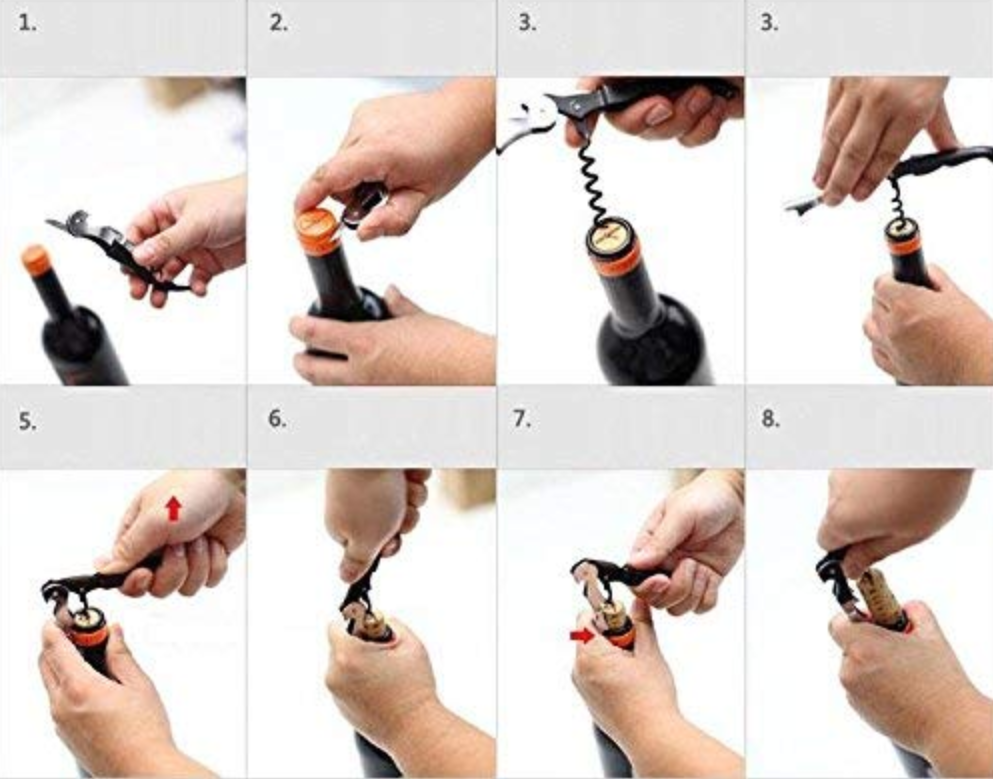
Sending too many letters
- We recommend sending no more than one email to the same order within 24 hours.
- Also, be careful not to exceed Amazon’s daily email limit. On average, it’s equal to 5 times your average daily order volume.
Emails with order shipping information for FBA orders
- If Amazon fulfills your orders, sending a shipping confirmation is unnecessary since Amazon already sends these emails automatically. They prefer you not to resend similar emails to avoid confusion.
- If you still decide to send a shipping confirmation, it’s better to ensure that it contains useful information. It may include various necessary attachments, important product information, product manuals, a ‘contact us’ link, etc.
Best Practices for Sending Emails to Your Amazon Customers:
- Send no more than 1-2 letters to order.
- Try to avoid conditional statements when asking for a product review. For example, “If you are satisfied with your purchase, please leave a review” or “If you have any issues with your item, please contact us first before leaving a review.”
- It’s better to avoid the following trigger words in your messages – positive, satisfied, happy, etc.
If you adhere to these simple but vital rules, you can be sure that your emails will fully comply with Amazon’s TOS. These conditions leave a wide field for imagination and create powerful requests that can bring you tons of product reviews and seller feedback.
We also recommend familiarizing yourself with Amazon rules; below you will find the relevant links:
What you need to know to sell on Amazon
Amazon Communication Guidelines
Buyer Seller Messages Service Overview
Customer Product Review Policies
Answer and Questions about Product Reviews
Even if your account got restricted from sending messages to your buyers, there’s an opportunity to get more product reviews and seller feedback. Try the new review request feature that allows you to send official and 100% safe Amazon requests!



