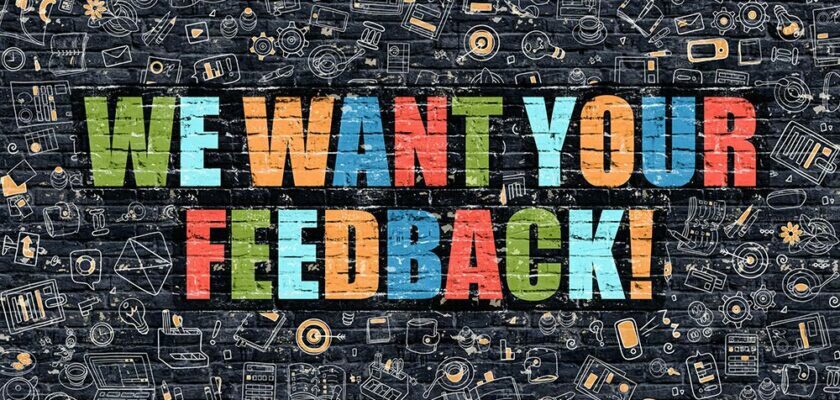Table of Contents
- 1 What Does Amazon Say About Feedback?
- 2 Why Customers Leave Amazon Feedback?
- 3 How Buyers Leave Seller Feedback on Amazon?
- 4 Manual or Automated Feedback Solicitation?
- 5 Manual Solicitation using the Seller Central Messaging System
- 6 Automated Feedback Solicitation Using Auto-Responding Services
- 7 How to Get Great Amazon Seller Feedback?
- 8 Automating Your Solicitation
If you are a new seller on Amazon, one of the most important things that you should know is how its feedback system works. One more important point is to know how Amazon Seller Central platform words as a whole – see this to quickly get to the point. As for the feedback system, this could be an important part of your sales strategy on the platform. It easily determines how successful you can be. Understanding the importance of the feedback rating and how it works can be difficult for a first-time seller. Don’t worry, I’m here to help. Now I’m going to tell you how to make the most of the feedback and boost your sales. The feedback can make your business grow overnight. This is the key to enhance sales and make more customers. So, now that you know its importance we will be talking about how it works. Here is a breakdown on the different aspects of this feature in a very easy and brief manner. So, now that you know its importance we will be talking about how it works and how to get Amazon feedback.
What Does Amazon Say About Feedback?
“To be a competitive seller, you must build up your feedback score”. This is the straight forward, precise advice you get from Amazon’s seller help guide. It’s enough to show how important the feedback score is. Also, Amazon shows how customers use your rating from the feedbacks given in deciding whether to purchase from you or not. The higher your Amazon.com feedback scores the more credible and appealing you are to your potential buyers. The online retailer lays great emphasis on the feedback score for good reason.
The way in which Amazon has structured its business focus is great. One of its guiding principles is to track customer’s satisfaction. Focusing on the customer by making their purchase process simple and effective is what distinguishes Amazon from its rivals. This customer centric approach demands to always seek to earn and maintain the customers’ trust. One way to that approach is making sure customers share experience and leave feedback. This is also a customer service strategy.
Amazon has to maintain its position as the most reliable online seller with trusted third party sellers, quality products, and accurate information. This is why you have to focus on the same perspective and pay close attention to your score. The sheer volume of sellers on the platform globally, makes it impossible for Amazon to monitor and evaluate the performance of each seller on its own. With customer leaving feedback this becomes possible and the seller feedback scores measure the performance. It shows Amazon which sellers are relevant and focused on delivering a great service and quality products to its customers.
The feedback score does not just indicate to Amazon the performance of different sellers. It also enables the retailer to automate a form of regulation on the sellers. Those who have a feedback score below 95% are at a constant risk of getting a suspension or removal. Also, Amazon prohibits removing negative feedback in most cases with the goal of preventing sellers from spoiling the real picture. Still, there are some legit practices to do it – uncover them with the help of our reliable source.
On the other hand, it also allows Amazon to reward those with a consistently higher feedback score. To avoid penalties and instead enjoy the benefits and privileges offered in the Buy-Box, a seller should always aim for a feedback score of 98% and above.
Why Customers Leave Amazon Feedback?
It is evident that the success of this great feature greatly depends on the customers. You depend on your customers for the stellar reviews while Amazon needs them to make the system work efficiently. This means that the buyers on the platform are motivated to leave the reviews and feedback. The question is what makes a buyer leave seller feedback and also what ensures that the buyers know how to leave seller feedback on Amazon?
So what motivates the customers to provide a feedback? Customers who take out their time, and genuinely give a feedback are usually of two kinds: those who provide negative feedback and those who give a positive feedback. The important thing is that many customers go on Amazon to leave feedback and share their experience. For the first group, providing feedback becomes recourse when they feel the seller has not delivered what was promised. They provide feedback as a way of reporting and alerting others about the seller. Such a situation may arise as a result of:
- Poor packaging which damages the product by the time it reaches the buyer
- Failure of the seller to communicate with the customer about any issue he faced or changes he may request.
- Delayed shipping.
- Delivery of a different product.
How Buyers Leave Seller Feedback on Amazon?
The buyers on Amazon are a great community. They rely on each other for information and also appreciate sellers for their effort and great service. Thus, besides the rare incidences of disappointments, they gladly refer to everyone else as a reliable seller by providing a positive review. You can also encourage positive reviews by requesting your clients to provide it when you meet their needs. This has been proven and tested to be an effective way to improve your rating.
Manual or Automated Feedback Solicitation?
In the world today, over 90% of online shoppers conduct an analysis of the product reviews. They do it before making their purchase decisions. The nature of product reviews available online greatly influences the customer’s decision. In particular, positive product reviews lead to an increase in sales. So, if your products do not have positive reviews, chances are, that even your best customers will start looking elsewhere to shop. They will always try to find a better option. An option that is more credible and reliable. And as you know how important every customer is, you wouldn’t want to lose any. So you should always be careful about what your clients are writing about you and your services. If you understand importance of online reputation, your business will certainly grow, and you will have more clients.
Often, customers don’t give a good review even if they are happy with your services. This can happen if the buyer does not have time, or motivation to leave a feedback. Also, many times a buyer is not aware of the process due to lack of information. They simply do not know how to leave Amazon seller feedback. It also happens that they only spend the time to rate the seller and do not leave any product reviews. This may be detrimental to your business since products with fewer reviews are likely ignored by potential buyers.
Consequently, it has become a critical requirement for each business to solicit feedback from its buyers. So how to ask a customer “Please leave your rating and comments?”
The Feedback solicitation takes two possible techniques, namely, manual solicitation using Amazon Messaging System or automated solicitation using feedback requesting software. Let’s examine these two techniques and their applicability in a business.
Manual Solicitation using the Seller Central Messaging System
Manual solicitation is possible through Seller Central Buyer-Seller Messaging Service. It allows the merchants solicit Amazon reviews and feedback by sending an email to a buyer. There are few simple steps to successfully ask for a review:
- Log into your Seller Central account.
- Identify the order for which you want to solicit feedback. Identifying the customer means knowing whom to ask for a feedback. This is normally the customers who made a purchase recently. Also, you can look for customers who have bought the product but have not given any feedback. After finding the buyer you can proceed to the third step.
- Click the “Contact Buyer” link. Once you are sure of which buyer to contact and ask for a feedback, click on the “Contact Buyer” link. Note that the seller can contact buyers only for order-related reasons or Amazon feedback requests.
- Use “Feedback Request” or “Amazon feedback request” as the subject. After you click the “Contact Buyer” link, you have to choose a subject that defines the nature and purpose of your contact. There are several options and subjects to choose from. If you are writing to the buyer to ask for a review, it’s better to chose the “Feedback Request” as the subject. Choosing a right subject is also very important. This shows that you are formal and you don’t take your responsibilities casually. However, after this there is one step and you are good to go.
- Compose the email and send. Once you have chosen the right subject all you have to do is compose a formal email. In the body of your email you’ll need to place a request for the feedback. The tone should be polite and fairly formal. After all, this is your chance to get a great Amazon feedback from your customer.
In addition to these steps, Amazon also provides for a more convenient approach so that more and more customers share experience. Here, the merchants are able to use their email address contacts while sending the email to the buyers. To do this, a merchant copy the encrypted email that appears after step three. Then pastes it into the “To” field of the email. The email sent like this passes through the Amazon messaging services and ensures that the seller’s and the buyer’s contact information remain anonymous. Now you know how to ask for your Amazon review.
To manually solicit an Amazon.com feedback, the seller must always adhere to the guidelines. Specifically, the seller must not offer any form of incentives in exchange for the feedback. This should not influence the customers leaving feedback.
Advantages of manual solicitation include:
- Cheap to implement since it’s free.
- It’s Easy to learn and apply.
The main disadvantage of manual solicitation is that it becomes very tedious and time-consuming. As the business expands and the volume of online orders grows, it gets worse. Therefore, a good and effective feedback management is required.
Automated Feedback Solicitation Using Auto-Responding Services
As noted above, with increased order volumes, the manual solicitation becomes cumbersome and time consuming. Therefore it diverts the merchant’s attention from the core activities of running the business. Here automated feedback software comes to the rescue. Such software helps to simplify the process of sending Amazon messages from sellers and spare more time for strategic tasks. It automates the whole process of Amazon feedback solicitation and helps businesses in feedback management.
How to Get Great Amazon Seller Feedback?
You may ask how to get a great Amazon seller feedback? Actually, this is not as difficult as it seems. It is made easy by using some software. One such feedback software is SageMailer. It helps you to automate the solicitation freeing your time. Thus it enables you to attend other critical aspects of the business such as promotions, research and development. SageMailer has the following salient features:
- Inbuilt solicitation campaigns which save you the time required to design such campaigns.
- Highly customized solicitation rules which create a chain of automated letters, if certain events occur.
- Extensively tested professional email templates.
- Automated tracking of sent messages to ensure you do not exceed Amazon’s daily limits for your account.
- Real-time Amazon order imports.
- Mass personalization to ensure customers feel valued and develop a sense belonging in a community. This is critical for customer retention as well as encouraging them to provide a product review.
- Global opt-out
The advantages of using automated feedback solicitation software are:
- It requires minimal time to operate.
- You are able to reach many customers at a time.
- Easy to set rules.
The slight disadvantage of automated software, unlike the solicitation via Amazon Seller account, that it’s not free. But in comparison with its advantages and time that it can save – these investments will pay off multiple times.
Automating Your Solicitation
To manage your Amazon Feedback and to ensure you maximize the opportunities to obtain feedback and that your customers share experience, it requires an effective system. With SageMailer, you are able to automatically request feedback from every buyer. You also receive email alerts in case of any negative feedback. This is very efficient tool for time saving. The best part is that no card is required as you get a 21-day free trial. SageMailer’s feedback management tool allows you to follow up on the product orders and connect with your customers directly. This will improve your business reputation over time.